TS SSMMS Sand Booking: Telangana State Makes Sand Booking Easier and Simpler. TS SSMMS stands for Sand Sale Management and Monitoring System. It is the official portal for sand booking in Telangana, managed by the Telangana State Mineral Development Corporation (TSMDC). TSMDC manages and controls the mining and geology industries in Telangana. We will provide complete step-by-step process to Sand Booking Telangana.

Table of Contents
TS Sand Booking SSMMS Portal Details
The Telangana Government introduced a separate portal for sand booking called SSMMS, which stands for Sand Sale Management and Monitoring System. The SSMMS portal manages and controls all sand booking and status-related matters in Telangana. SSMMS is run under the Department of TSMDC, which stands for Telangana State Mineral Development Corporation, a part of the Mines and Geology Industry. This portal simplifies the process for individuals who wish to book sand for domestic or commercial purposes.
TS SSMMS Portal Services
TS SSMMS as name sounds portal consists all sand booking related services and Vehicle Details:
- Customer Registration and Tracking
- Vehicle Registration
- Sand Booking
- Sand Booking Order Status
- Blocked Vehicles List for Order
TS SSMMS Customer Registration Process
As we said Sand booking involves some steps first step is Customer Registration. First you have to register in SSMMS portal as Customer, for this you a valid mobile number for OTP, Aadhaar Card and Pan Card for upload Process. Follow Below steps to complete Customer Registration Process:
- Step 1: Visit the TS SSMMS Portal.
- Step 2: On the homepage, hover over the Services strip and click on the Customer Registration option.
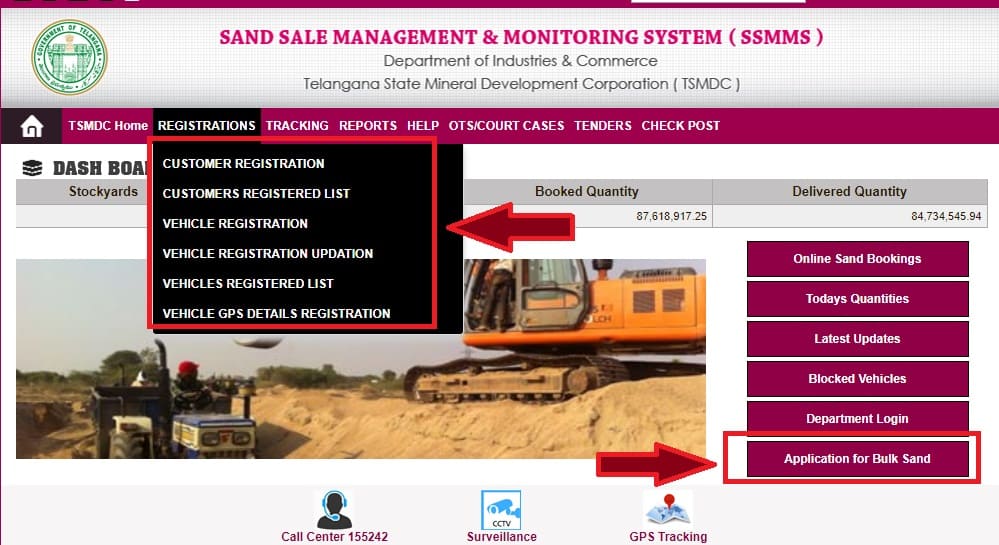
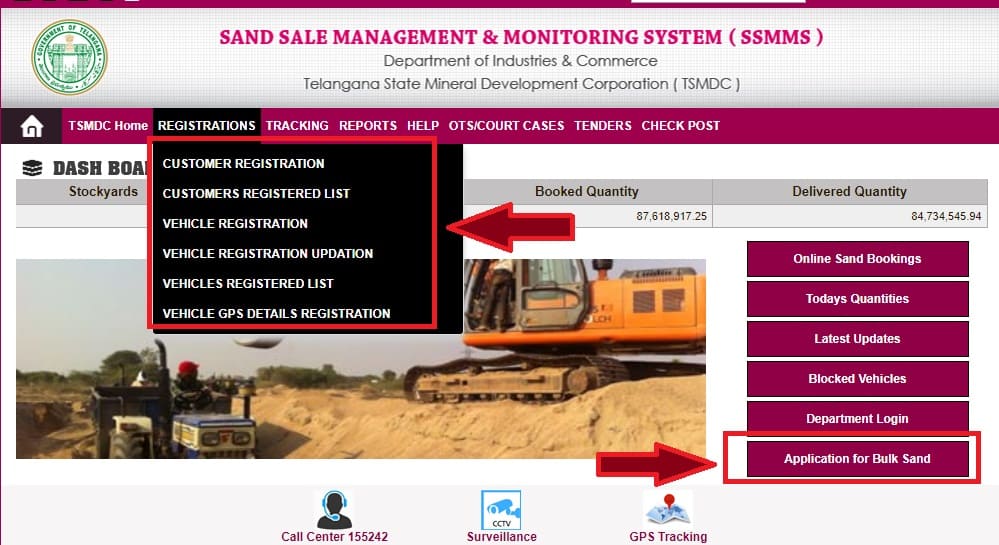
- Step 3: On the Customer Registration Form, enter the following details:
- Mobile Number
- Name as per Aadhaar
- Address
- Step 4: In the second section, enter your Aadhaar and PAN numbers and upload both documents as PDFs in the designated fields.
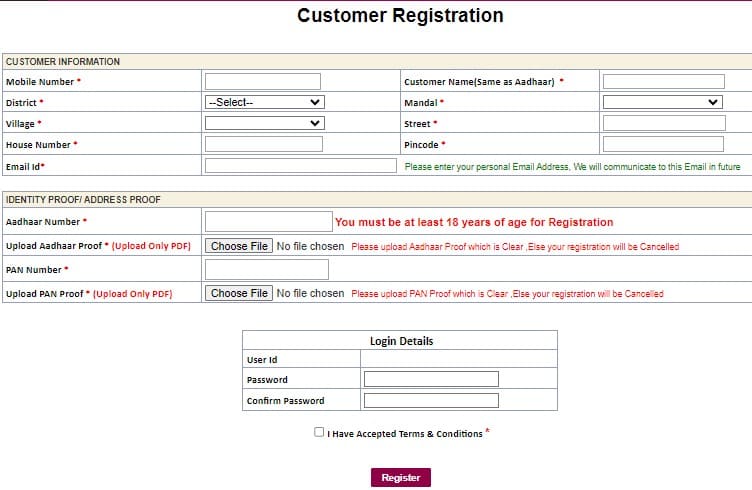
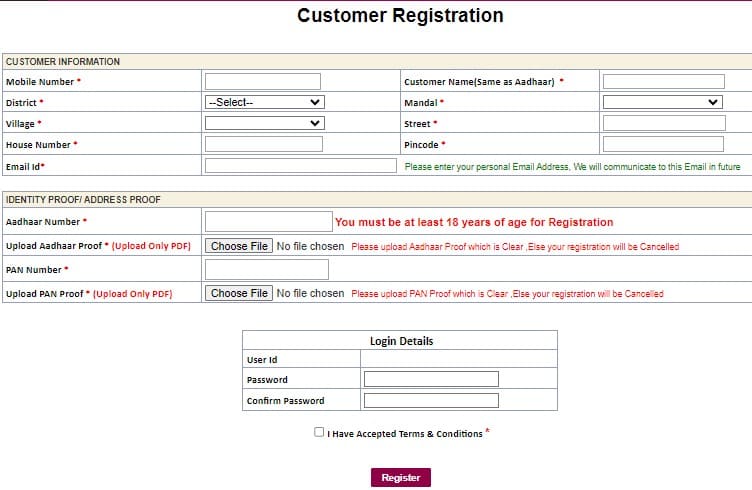
- Step 5: At the bottom of the form, you will see your User ID, which is your mobile number. Create a password and click Submit.
- Step 6: Enter the OTP that is sent to your mobile number.
- Step 7: You will see a popup message confirming that your registration is complete.
TS SSMMS Customer Registration Status
To know your customer registration status process is similar, just follow this steps:
On the home page, hover your mouse on Registration, now you can see Registration services click on second one that is Customer Registration List. Now new page appear, here enter mobile number captcha and submit now you can see your customer registration status. If it approve you can eligible to book sand in TS.
TS SSMMS Vehicle Registration Process
Vehicle registration is very important for sand booking. Vehicle owners who want to use their vehicle for sand booking must register their vehicle in the portal. Tractors and lorries are the only vehicles available on the portal. For other vehicles, please contact the SSMMS Department for complete details.
- To register your vehicle on the TS SSMMS Portal:
- Visit the TS SSMMS Portal.
- Click on the Registration option at the top.
- Select Vehicle Registration from the dropdown menu.
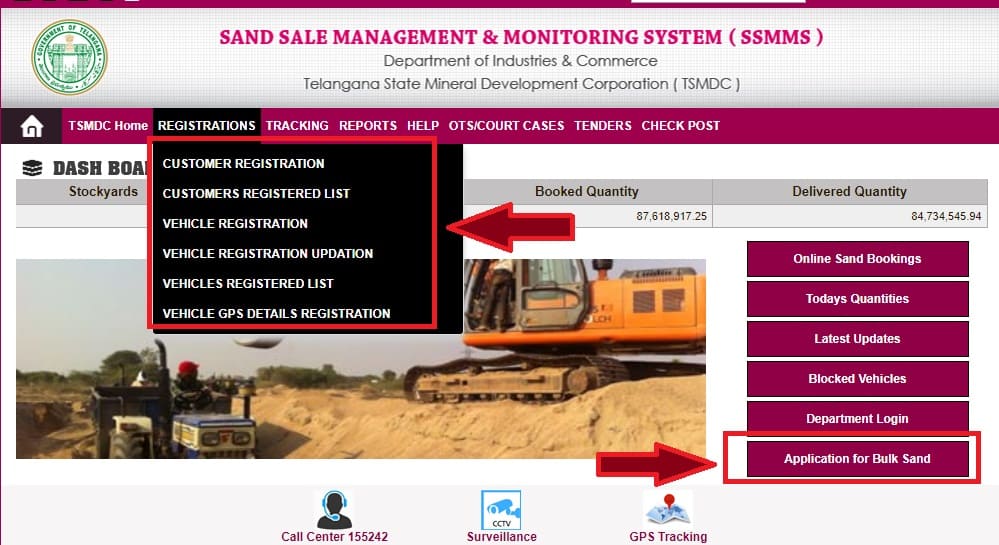
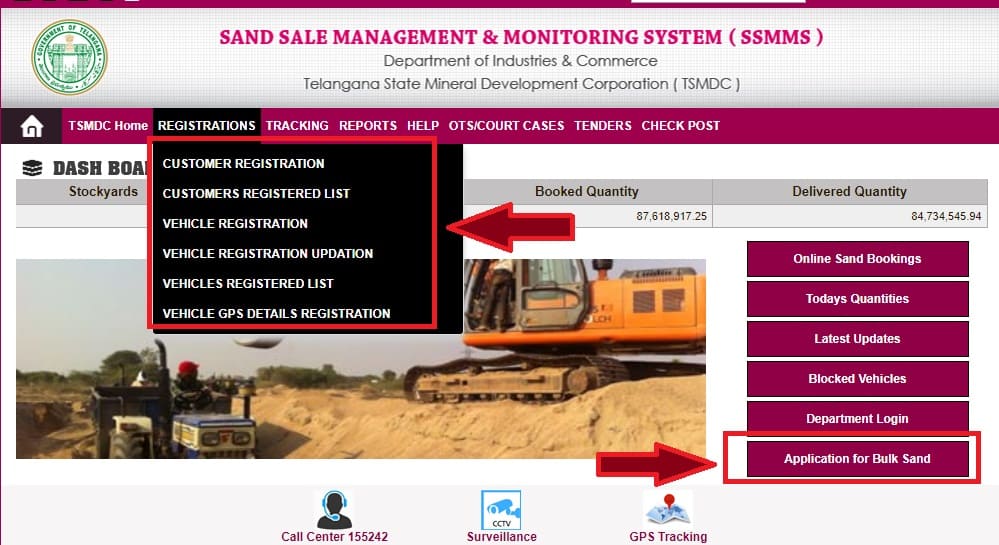
- Enter your vehicle details, including:
- Vehicle type
- Vehicle number
- Chassis number (You can find it on Backside of RC)
- Address (same as in RC)
- Upload a PDF copy of your RC certificate.
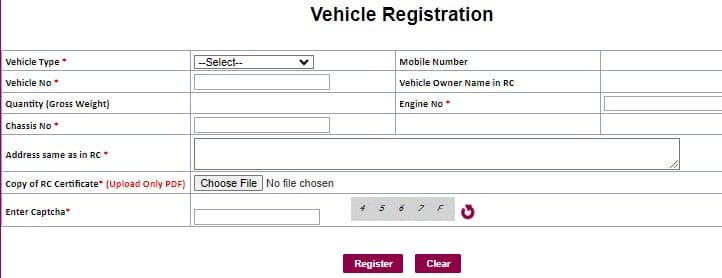
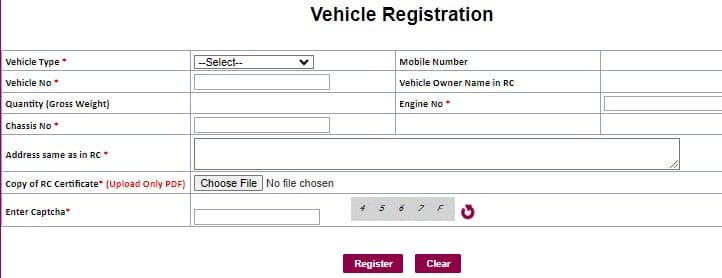
- Click Submit.
- Click OK on the popup that appears.
- Your vehicle registration process is now complete.
Check Vehicle Registration Status
After vehicle registration, you must check your registration status before you can use it for sand booking in Telangana. To do this, check the vehicle registration list. If your vehicle is visible on the list, you can use it for sand booking through the TS SSMMS portal. To check the list, follow these steps:
- Go to the homepage of the TS SSMMS portal.
- Under the Registrations option, hover your mouse over Services and select Vehicle Registered List.
- On the new page that appears, enter your vehicle number and the captcha code, and click Submit.
- You will now see a list of vehicles. If your vehicle is visible on the list, it is eligible for sand booking. If it is not visible, wait for some time or contact the SSMMS department for clarification.
Check TS SSMMS Blocked Vehicles List
Before booking sand through the TSMDC SSMMS portal, it’s crucial to verify your vehicle’s status. Some vehicles may be blocked for various reasons by the concerned departments. To ensure a smooth sand booking process, follow these steps:
- Visit the TSMDC SSMMS portal.
- Locate the “Services” list on the right side of the homepage.
- Select the “Blocked Vehicles” option.
- Review the displayed list of blocked vehicles.
Once you’ve confirmed your vehicle’s status, you can proceed with your sand booking if it’s not blocked. This simple check ensures a seamless booking experience and prevents any potential issues later. Remember, using a blocked vehicle for sand booking can lead to complications.
TS SSMMS Sand Booking Process
To book sand in TS SSMMS, you must first complete the customer registration process. After that, you will receive a user ID and password. You can use these credentials to book sand in Telangana. Sand is not available in all districts of Telangana, and its availability depends on the stock in stockyards. Chek below heading ‘How to Check Today Sand Quantities’.
You will need a payment option for sand payment, such as any online option. You must also use a registered vehicle in the TS SSMMS portal, otherwise your booking will not be accepted.
- Visit the TS SSMMS portal
- Find the Online Sand Booking option on the right side of the home page. Click on it to continue.
- Login
- Enter your customer registration credentials and captcha, and click Submit.
- Application
- After logging in, you will see the Application page. Select your district or the district from where you want to book sand.
- Booking
- The main Booking form will now open. Enter your details, sand quantity, vehicle number, delivery address, and select payment mode.
- Click Submit and make the payment for your booking. After the payment, a Order ID will be generated. Save it for future use.
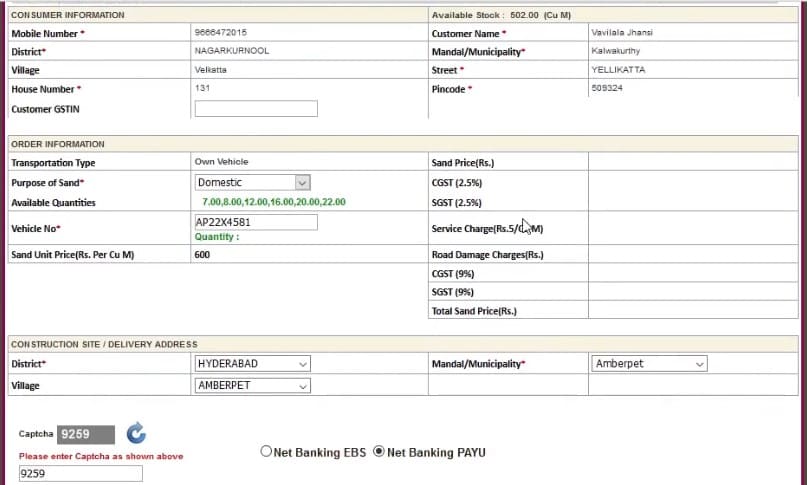
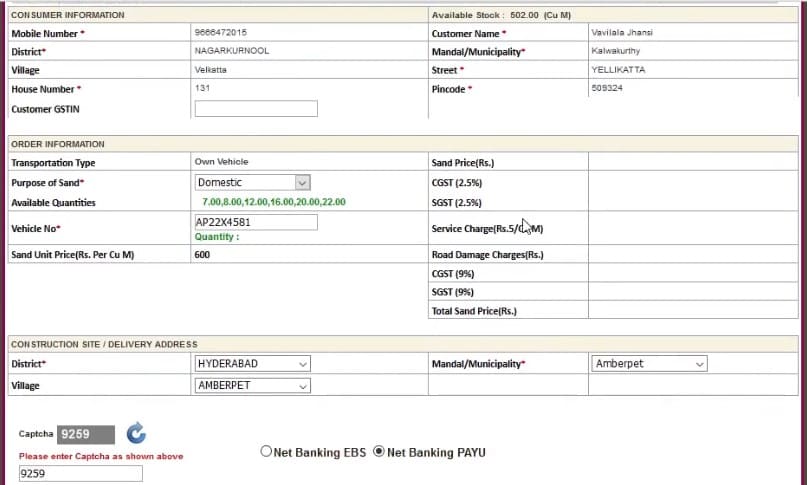
- This is how you can complete your sand booking in Telangana.
Check SSMMS Sand Booking Status
To track your Sand Booking Order follow this steps:
To track your sand booking status, you need your Order ID, Mobile Number, or Vehicle Number, which you used to book your sand.
- 1. Visit the TS SSMMS website and find the Tracking option, which is at the top of the page.
- 2. Hover your mouse over the Tracking option and select the appropriate option:
- * To track with your Order ID, select the first option: Track Your Order.
- * To track with your Mobile Number or Vehicle Number, select the second option: Track Your Order With Mobile/Vehicle.
- * To track interstate orders, select the third option:Interstate Track Order.
- * To track interstate orders with your Mobile Number or Vehicle Number, select the fourth option: Interstate Order Track With Mobile/Vehicle.
- 3. Enter your Order ID, Mobile Number, or Vehicle Number, as well as the captcha code, and click Submit.
- 4. Your sand booking order status will be displayed.
How to Check Today Sand Quantities
To check the daily sand quantity of sand, find Today Quantities option on home page of TS SSMMS portal, click on it now you can see all the available stocks in stockyards. SSMMS Today Quantity provides complete available stocks in stockyards.
There are only a few stockyards in Telangana that allow Inter-State sand booking. Booking sand requires a fast computer and Internet due to the high demand to complete the process quickly.
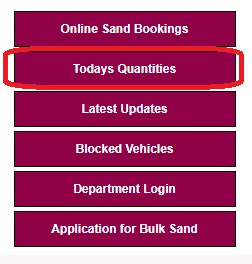
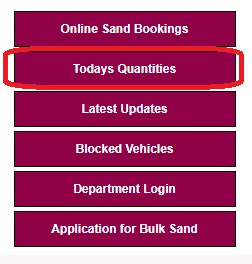
Checking Today’s Sand Quantity on the Official TSMDC Portal
Checking today’s sand quantity can also be done through the official TSMDC portal. This portal serves as the official platform for the Telangana state’s Mineral Department, which oversees the management of all mines and geological resources, including sand, limestone, and black granite. Currently, SMT A. Santhi Kumari IAS holds the position of Chief Secretary to the Government, Principal Secretary, Mines & Geology, for the Government of Telangana.
TS SSMMS Bulk Sand Booking Process
- Go to the Telangana SSMMS website and Find and click on Application for bulk sand booking.
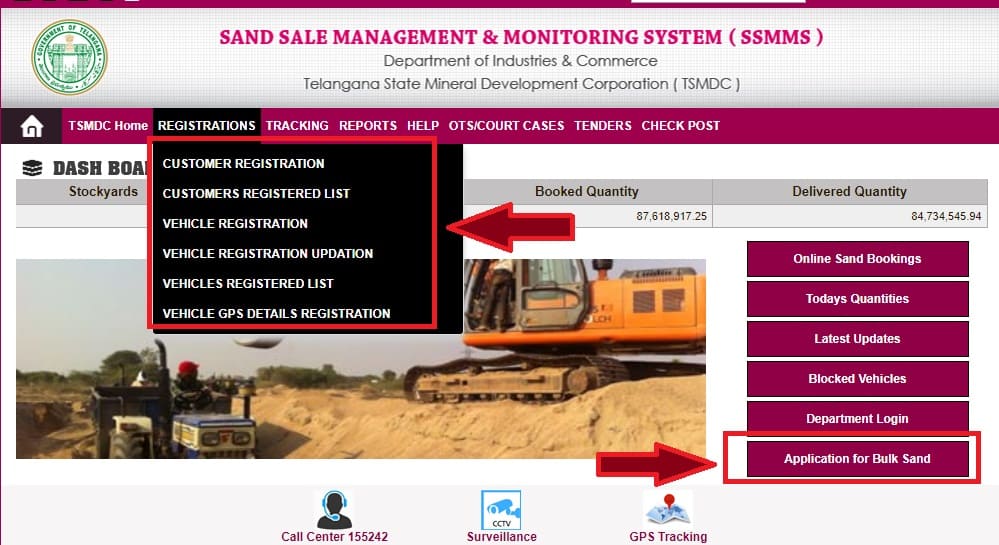
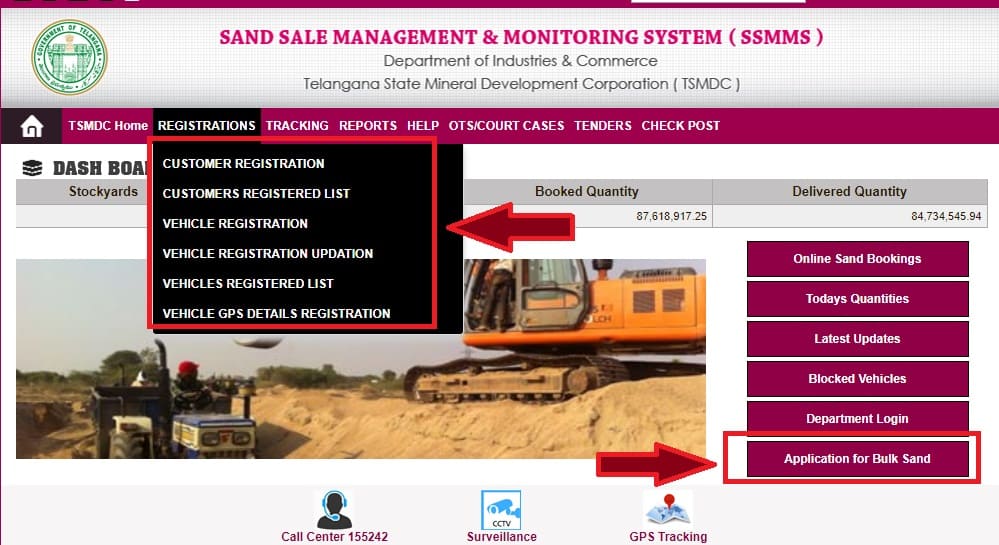
- If you are a new user, register yourself by entering your Aadhaar UID/VID and other required details and Create account.
- After creating account follow next step which is similar for new and existing user.
- If you are an existing user, log in with your credentials.
- Fill in the mandatory fields for your bulk sand order, including the type of construction, quantity of sand required, and delivery address.
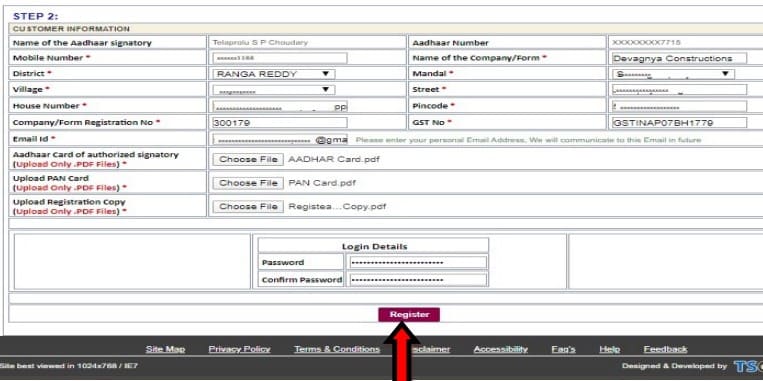
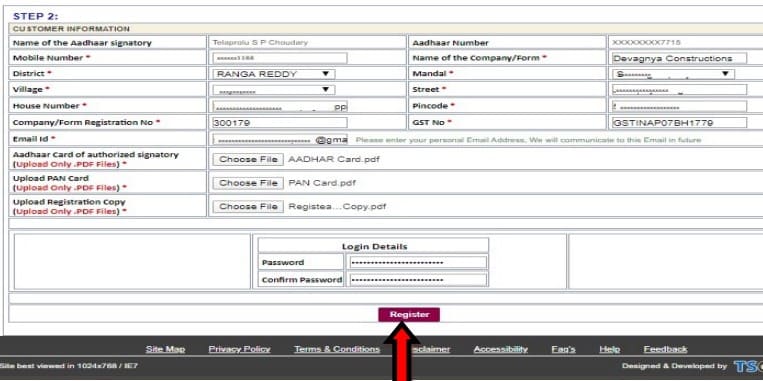
- Upload the required documents, such as your building permission and ID proof.
- Click on Submit to submit your application.
- The TSMDC will review your application and approve or reject it.
- If your application is approved, you will be able to make payment for your bulk sand order.
- Once payment is completed, the TSMDC will generate an ORD.
- You can then add vehicles to your ORD and initiate the delivery of sand.
Step-by-Step process of Bulk Sand Booking click here.
Please note: The TSMDC may require additional information or documentation from you at any time during the application process.


Read More Articles: