A society is a group of people who come together for a common purpose, such as to promote education, charity, science, or literature. Society registration is the process of forming a legal entity called a society under the Societies Registration Act, of 1860. A registered society has certain benefits, such as legal recognition, perpetual succession, tax benefits, and government support.

Table of Contents
Society Registration Telangana
In Telangana Society Registration is Done by the District Registrar’s Office. The society Registration process becomes simple and easy in Telangana, Society registration process follows the Act, ‘ the Telangana Societies Registration Act, 2001 ‘. 7 or more members with common interests come together and form a society within the different categories. Society is not for profit gain.
Eligibility for Society Registration in Telangana
The Following Conditions Must to Apply for Society Registration in Telangana:
- There must be at least seven members.
- The objects of the society must be lawful and not for private gain.
- The society must have a registered office in Telangana.
Telangana Societies Registration rules:
- Minimum Members: You need at least seven people who are above 18 years old.
- Governing Body: Form a committee of at least three members to manage the society.
- Memorandum of Association(MoA): Create a document outlining the society’s name, objectives, address, and members’ details.
- Rules and Regulations (Bylaws): Draft a document detailing how the society will function (meetings, finances, etc.).
- Registration: Submit the Memorandum, rules, and necessary fees to the Registrar of Societies in Telangana.
Conditions for Choosing a Society Name
- The name must be unique and not already in use by another society.
- The name must not be offensive or misleading.
- The name must not be the same as or similar to the name of a government agency, political party, or religious organization.
- The name must not be the name of a trademarked product or service.
Required Documents Society Registration
Required Documents for Online Process
- Memorandum of association(MoA)
- Rules and regulations of the society (Bye +-Laws)
- Identity and address proof of the members
- Proof of the society’s address
After submitting the online application of the Society, the following documents in original shall be submitted in the District Registrar’s Office.
- Acknowledgment containing reference number
- Memorandum of Society
- Rules and Regulations
- ID Proof of EC Members
- Address proof of EC Members
- Passport-size photographs of all EC Members
- Registered lease agreement, if the office is rented
- No rent collected form and declaration from Society citizens, if the office is in own premises.
TS Society Registration Online Process
Online Registration
- First Visit the Official portal of the Registration Department of Telangana or the MeeSeva Portal, or click here to go to the Society Registration Apply Page.
- In the application, you will see five sections: Applicant Details, Address, Contact Details, Society Details, and Address.
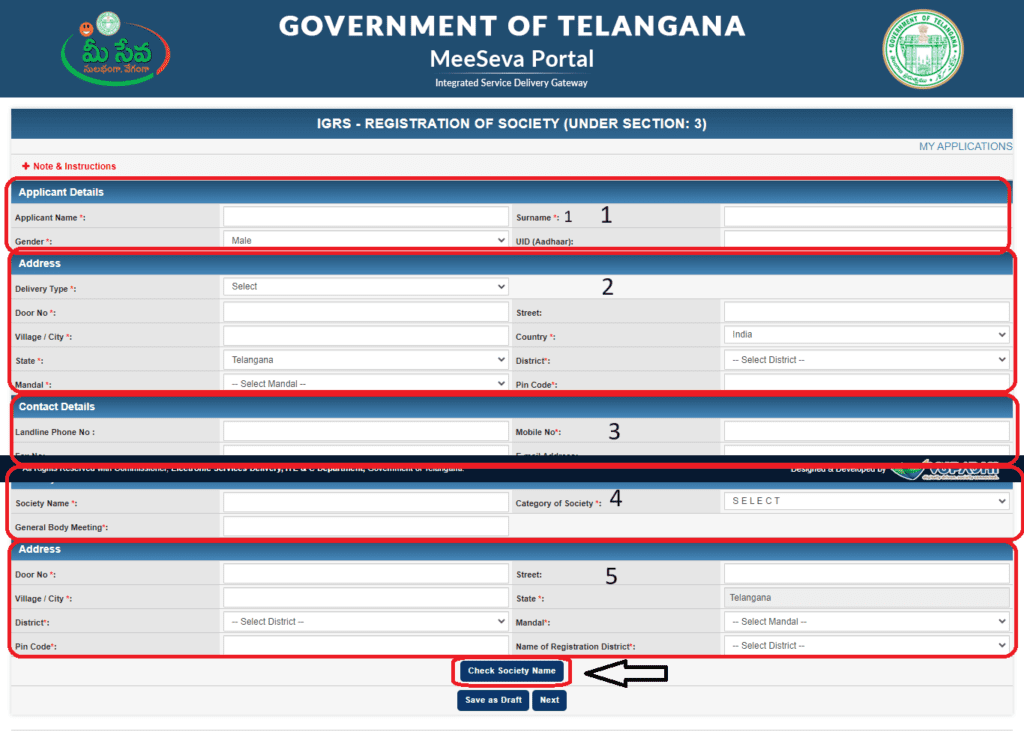
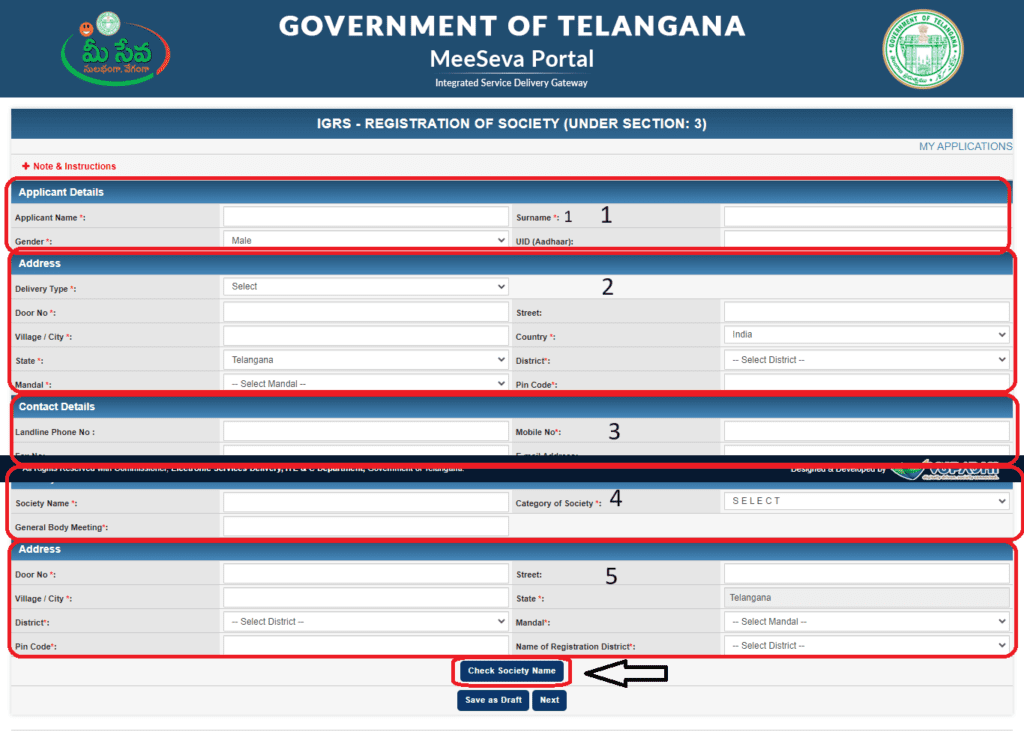
- For the first two sections, fill in the President’s name and address. You can also provide contact information if available.
- The third and fourth sections are related to society information. First, enter your Society Name and select the Society category.
- For the fifth section, enter the complete society address. Select your Registration District and continue.
- After filling out the application, click on “Check Society Name.” If your name is unique, you can continue the process. Otherwise, you will need to enter a unique and valid society name. Please check the conditions for choosing the society name mentioned above.
- If the society name is available, click on “Save as Draft” and then “Next.”
- Now you will need to enter the details of all your society members one by one. Enter the member’s name, position, and address. After filling in their details, click on the “Add Member” option. This will save the member’s details, and you can then enter the details of the next member. Continue this process until you have entered the details of all members. Their basic details will be displayed below. You can edit their details by clicking the “Edit” option.
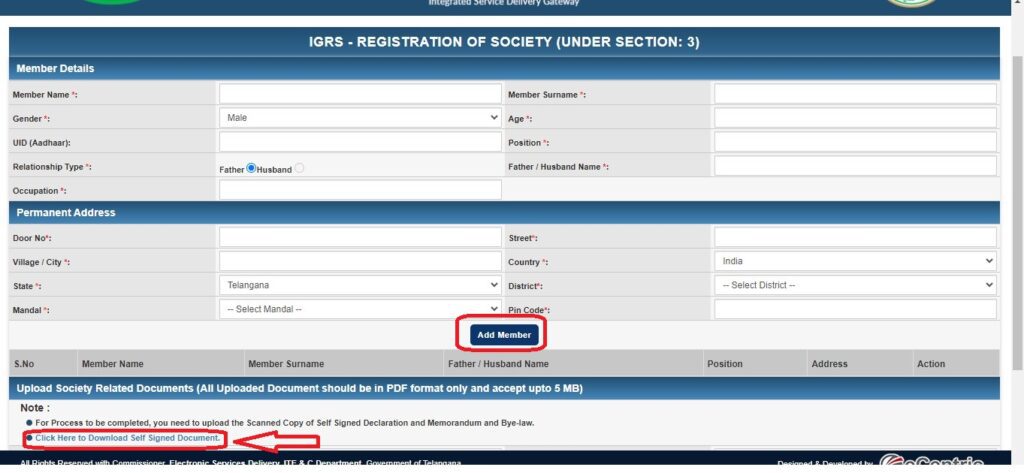
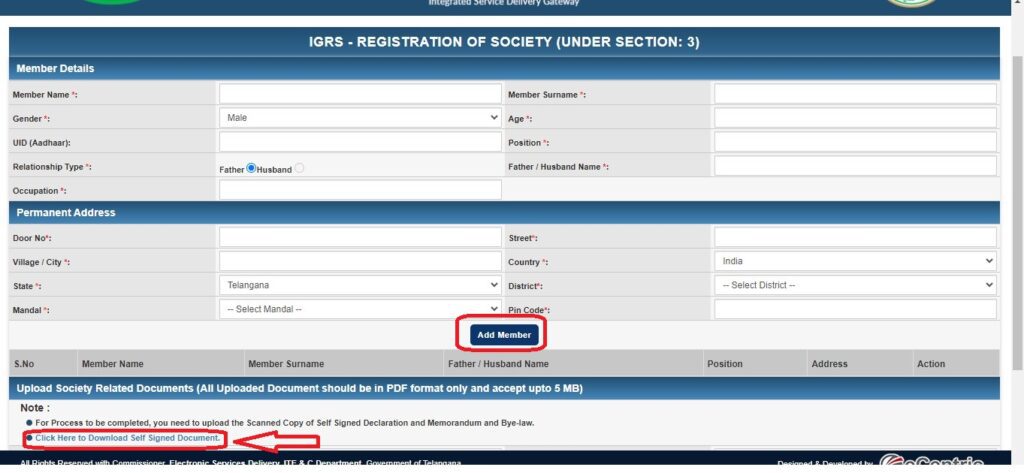
- Once you have entered the details of all members, you need to download a copy of the member details. To do this, click on the “Click Here to Download Self-Signed Document” option in the Upload section. Please print this form and have all the members mentioned in the form sign it.
- After collecting the signatures of all members, you need to upload all documents, including the Self Signed Document.
- Make sure that all documents are in PDF format. If you have more than one document, you can click on the “Add Document” option to upload more PDF documents.
- After submitting and paying the application fee, you will receive an Application Reference Number receipt. Download and print the receipt for your next process.
Get Telangana Search EC Document
Process After Online Registration
After submitting your online application, you have three options for submitting your printed documents to the District Registrar’s Office:
- In-person: You can visit the office and drop off your documents at the drop box or submit them to the Senior Assistant.
- By courier: You can courier your documents to the office.
- By RPAD: You can send your documents to the office by Registered Post with Acknowledgment Due (RPAD).
The verification process has two levels:
- Senior Assistant level: The Senior Assistant will verify your documents and send them to the next level if everything is in order. If there are any errors or missing documents, you will be notified and asked to make the necessary corrections.
- District Registrar level: The District Registrar will also verify your documents and digitally sign your registration certificate if your application is verified and approved by the Senior Assistant.
Once your application is successful, you can visit any MeeSeva centre to get your printed registration certificate.
Society Registration Application Status Check
To check your society registration application status you have visit MeeSeva portal citizen login or Click here for society registration status check.


Enter your application ID and click search option, now you can see application status. If your application approved you can download Registration Certificate but need to visit MeeSeva center to get Physical copy of Registration Certificate.
Download Society Registration Certificate
- Click here to visit the Society Registration Download page.


- Enter your Society registration number, Society Registration year and District Registrar.
- Now you can see basic details of society registration, and verify your details.
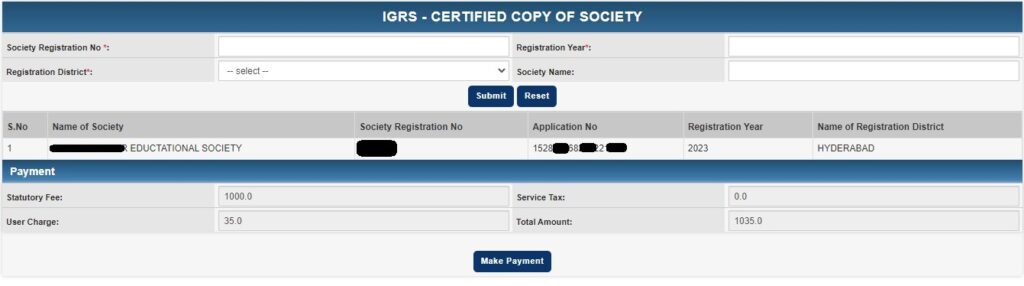
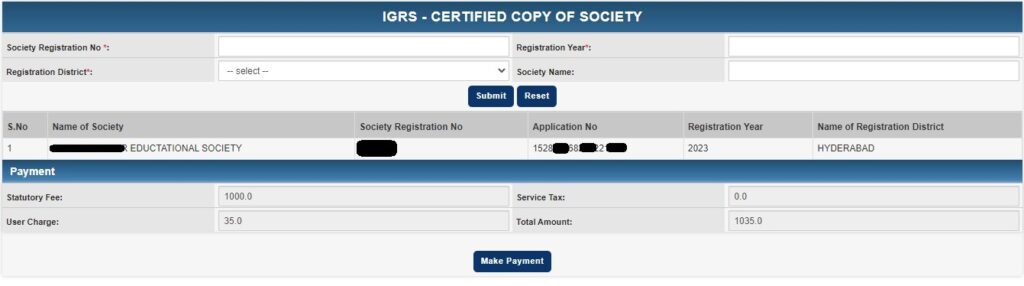
- And continue with payment.
- After the payment, you will get the download option.
- Now you can download and use it as original.
What is MOA and Bye-Laws
Memorandum of Association (MOA)
The MOA is a legal document that defines the constitution of a society. It contains the following information:
- The name of the society
- The objects of the society
- The names, addresses, and occupations of the members of the governing body of the society
Bye-Laws
The bye-laws are the rules and regulations that govern the internal affairs of a society. They cover a variety of topics, such as:
- Membership of the society
- The meetings of the society
- The management of the finances of the society
- The dissolution of the society
The MOA and bye-laws must be drafted in accordance with the Telangana Societies Registration Act, 2001.
- Self-Signed Members Declaration Application Form Format.PDF
- The Telangana Societies Registration ACT, 2001. PDF
FAQ’s (Frequently Asked Questions)
What is the minimum number of members required to register a society in Telangana?
The minimum number of members required to register a society in Telangana is seven.
What are the objects of a society?
The objects of a society must be lawful and not for private gain. Some examples:
Promotion of education
Promotion of charity
Promotion of science
Promotion of literature
Protection of the environment
Promotion of social welfare
What are the documents required for society registration in Telangana?
Memorandum of Association (MOA)
Bye-Laws
Identity proof and address proof of the members of the governing body
Passport-size photographs of the members of the governing body
Where can I submit my application for society registration in Telangana?
You can submit your application for society registration in Telangana online after the online submission you have to send All documents in hard copies to the District Registrar’s Office.
How long does it take to register a society in Telangana?
It typically takes around 2-3 weeks to process an application.
What are the benefits of registering a society in Telangana?
There are a number of benefits to registering a society in Telangana, including:
Legal recognition
Perpetual succession
Tax benefits
Government support
What if my application for society registration is rejected?
When the Registrar rejects a citizen’s application for society registration, they should check the reason for rejection and address the issue. If there are no mistakes on the applicant’s side, they can appeal to the Registrar General.
Read More Articles: