The Dharani portal is designed to store all Telangana Agriculture land details in one portal.
Dharani Portal was first inaugurated by Telangana Chief Minister K. Chandrasekhar Rao on 29 October 2020, in Mudu Chintalapally Tahsildar Office of Medchal-Malkajgiri District. The site was created to store all the land details of Telangana State and makes registrations and slot booking easier.

First Portal was created to store all land Records after some time Portal only manage Agriculture lands only.
Services List of Dharani portal
- Registration of Sale deed or Gift deed(TM2)
- Registration of Mutation(TM3)
- Application of Succession(TM4)
- Application of Partition(TM5)
- Application Nala(TM6)
- Application for NALA without PPB(Pattadar Passbook)(TM7)
- Registration of Mortgage(TM8)
- Application for GPA/SPA/Executed GPA(TM10)
- Registration for GPA(TM12)
- Registration for DAGPA(TM13)
- Grievance relating to inclusion in the Prohibited Properties list(TM15)
- Grievance related to land Acquired by Govt(TM16)
- Cancellation of Slot Booked(TM17)
- Slot Reschedule(TM18)
- Registration of Rectification And Cancellation of Documents(TM19)
- Apply for PPB by Institution(TM22)
- Application for Urban Lands PPB(TM23)
- Issue of PPB – Court Cases(TM24)
- Apply for Duplicate PPB(TM25)
- Court Cases & Intimation(TM26)
- Application for Pending NALA(TM27)
- Grievance relating to technical issues(TM28)
- Registration of sale Executed by Civil Court(TM30)
- Issue of PPB/NALA conversion House Sites(TM31)
- Grievance land matters
- Search EC Details(IM4)
- Application for Passbook Data Correction(TM33)
- Application for Passbook Data Correction-Reverted application(TM32A)
- Application for Khata Merging(TM32)
How to sign up/login in Dharani Portal?
For Sign Up you just need a Mobile number.
- Go to Dharani Official Portal
- Click On any Services which is showing on the home page
- Click On the “Click Here To Continue” option
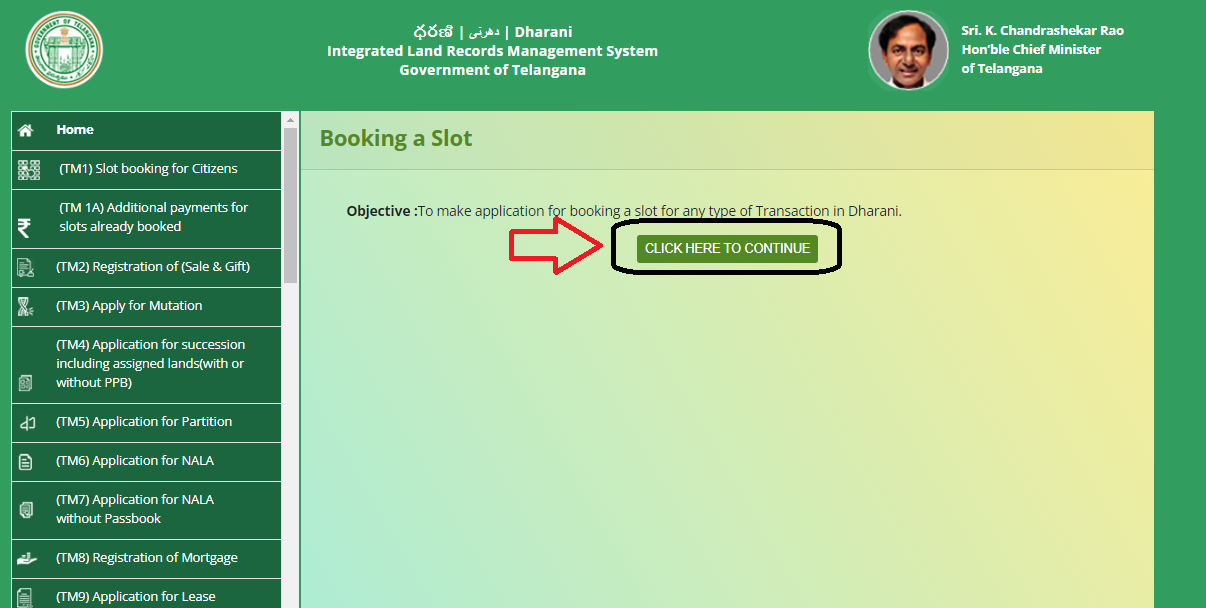
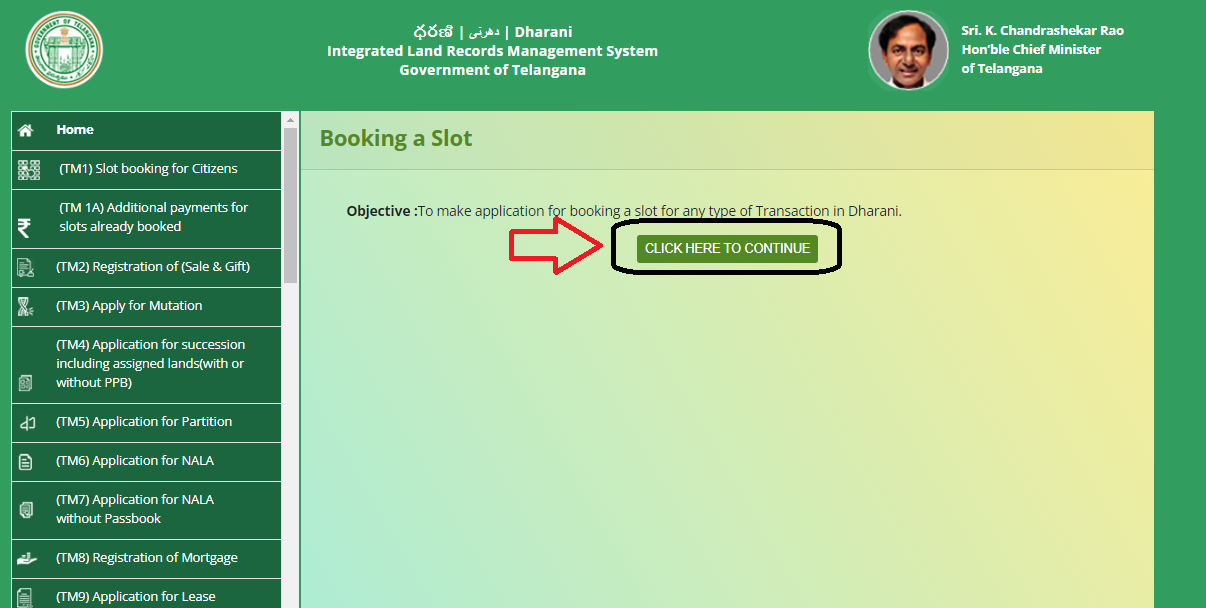
- Go to the Sign-Up option at the top right corner
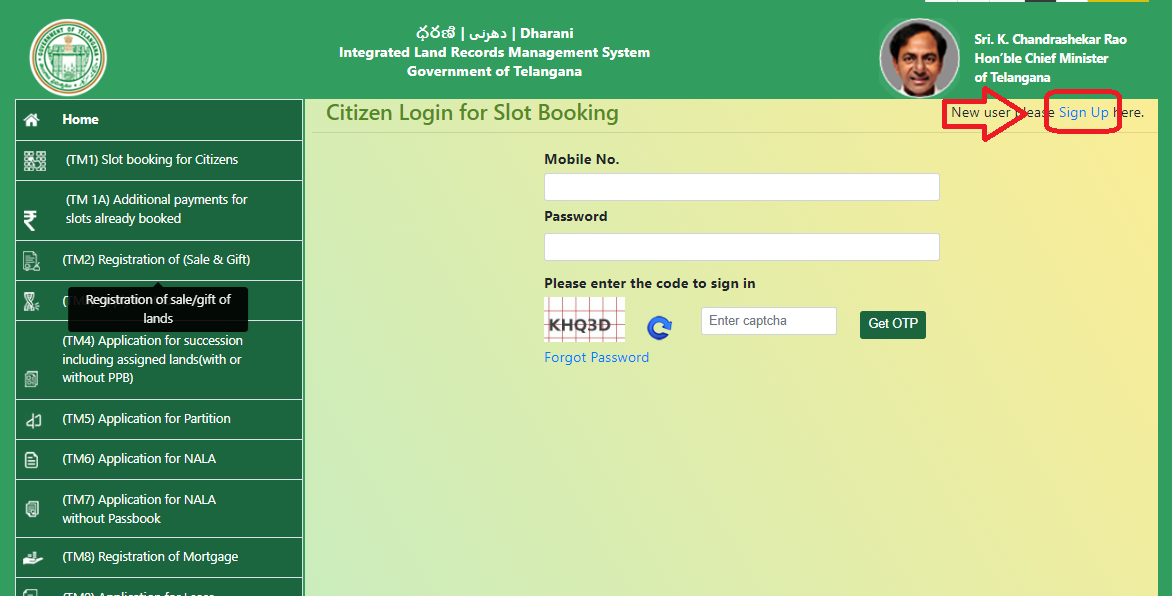
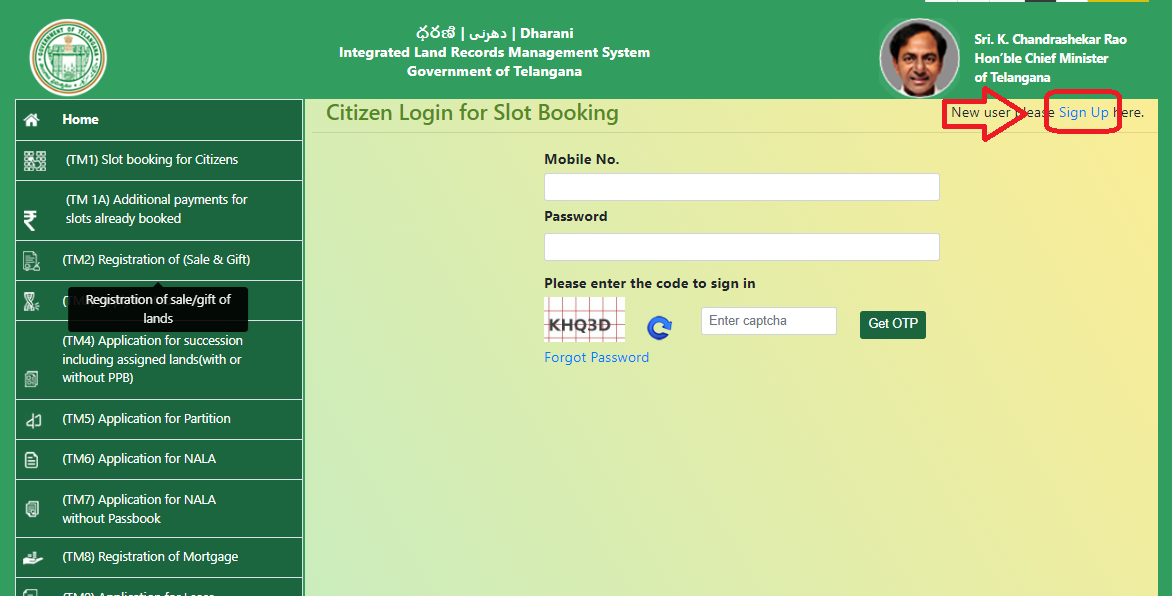
- Enter your details and continue, Name and Mobile number.


- After you are directed to the login page enter your mobile number, captcha, and OTP which is sent to your mobile number, and continue to use all Dharani Portal services. After login you can use Dharani portal and also can check status of applications in Services Section.
Land Details Search in Dharani Portal?
- Go to the Dharani Portal Home page.
- Click on the option called “Land Details Search”.
- And select Your District, Mandal, Village, and Select your Survey Number enter the captcha, and continue.
- There we get your complete Land details like Name, Relative name, Extent, Type of land, Khata number, Market Value, eKYC status…etc.
Note:-Land details are available only for Telangana state agriculture lands.
How to Get Land Search EC of Agriculture Land?
- First of all login into the portal for EC(Encumbrance Certificate)
- Click on the “Search EC Details” option
- Select your District, Mandal, Village, and Survey Number, select your khata number, and continue.
- There are your EC details about your land
- If there is no transaction happening on that land it will show as “There is no transaction done on the said survey no / sub-division no.”
What is PPB and how do you get Duplicate PPB?
PPB means Pattadar Passbook, is an important document from the Government of Telangana to farmers and land owners in the state. It basically proves the owner of the land. If you ever lose your PPB and need a new one, here’s what you can do:
- Visit the Website: First, go to the Dharani portal website. https://dharani.telangana.gov.in/
- Choose Agriculture: When you’re on the website, look for the “Agriculture” section and click on it.
- Duplicate PPB Application: Inside the Agriculture section, you’ll find a link that says “Application for Duplicate PPB.” Click on that link.
- Log in: You’ll need to log in using your account details. This is like logging into your email or social media account.
- Pick Your PPB: Now, you’ll have to tell them which PPB you want a duplicate of. Choose the details like your name, address, and plot number.
- Pay the Fee: Click on the “Make payment” button. There’s a fee you need to pay to get the duplicate PPB.
- Wait for Processing: Your application will be processed. This usually takes around 10 to 15 days.
- Receive by Mail: Once it’s ready, they’ll send the duplicate PPB to your home address which was provided at the time of application. So make sure your address is correct!
Remember, your PPB is like a special Book that shows you’re the Boss of a piece of land. If it goes missing or gets messed up, don’t worry—just follow these steps to get a new one!”
What does EC mean? What is the EC’s full form?
EC stands for Encumbrance Certificate. EC is the important document that provides information and transaction lists about that land.
EC is a legal document issued by the Registrar of your land, it consists of land details like Nature of Deed, Market value, Mortgages, Charges, Liabilities, Link documents list, Land complete address, Names of Executants and Claimants, Registration Dates.
Click here to Know about Telangana Non-Agriculture land EC details.
How to download 1B from Dharani portal?
- Visit Dharani portal Telangana
- Click on the Land Details Search Option in Services list.
- Here you can see 2 options in “Search By”. Select second option ” Pattadar Passbook Number”.
- Enter your Pattadar Passbook Number, captcha and continue to submit.
- Now You can see 2 option 1. Pattadar book sample page 2. 1B Details.
- Click on Eye icon beside of them to see your 1B Details.
- Now here you can see your 1B details.
- This is how you can get 1B details.
FAQ’s (Frequently Asked Questions)
How can I check my land records on the Dharani portal?
Visit the Dharani portal website. Find option Land Details Search, click on it.
Now Enter your district, division, mandal, village, and Khata number or survey number.
Select “Get Details” to view your land records. Now you can see your complete details such as Name, Relative Name, Land Type, Extent, eKYC status,…etc.
How can I know the owner of a land by survey number in Telangana?
To find the land owner follow this steps: Visit the Dharani portal website. Find option Land Details Search, click on it.
Now Enter your district, division, mandal, village, and or survey number.
Now you can see your complete details such as Land Owner Name, Relative Name, Land Type, Extent, eKYC status,…etc.
What are the benefits of using the Dharani portal?
Convenience: Users can access land records and perform land-related transactions online, without having to visit a government office.
Transparency: All land records are digitized and stored on the Dharani portal, making them more transparent and accessible to the public.
Efficiency: The Dharani portal has streamlined land administration processes, making them more efficient and timely.
What is prohibited land in Dharani?
Prohibited land in Dharani is land that cannot be transferred or sold without the permission of the government. This includes land that is:
Reserved for government use, such as roads, schools, and hospitals
Under litigation
Encumbered by loans or other debts
Subject to environmental restrictions
Is Dharani only for agriculture?
Yes, Dharani is only for agricultural land. When the Dharani portal was launched, it covered both agricultural and non-agricultural lands. However, the Telangana government has completely removed non-agricultural land details from Dharani. Therefore, Dharani is now only for agricultural land.
Read More Articles: