Persons seeking to Download Telangana Land Registration Documents online or search for certified copies can follow this blog for updates and a step-by-step guide. The Telangana government conveniently provides all land registration documents online for anyone to download and search.
Land registration documents, also called certified copies or title deeds, are securely stored on the TS IGRS portal. This portal allows you to perform all registration-related services in one place for Telangana. With a total area of 1,12,077 sq. km, Telangana boasts a significant portion of agricultural land. All agricultural land registrations are handled through the Dharani portal, launched in October 2020 by Chief Minister KCR. Dharani efficiently manages agricultural areas and issues Pattadar passbooks for each landowner.
Non-agricultural lands fall under the IGRS and other systems. Let’s go deeper into the details of IGRS and the process for downloading land registration documents.
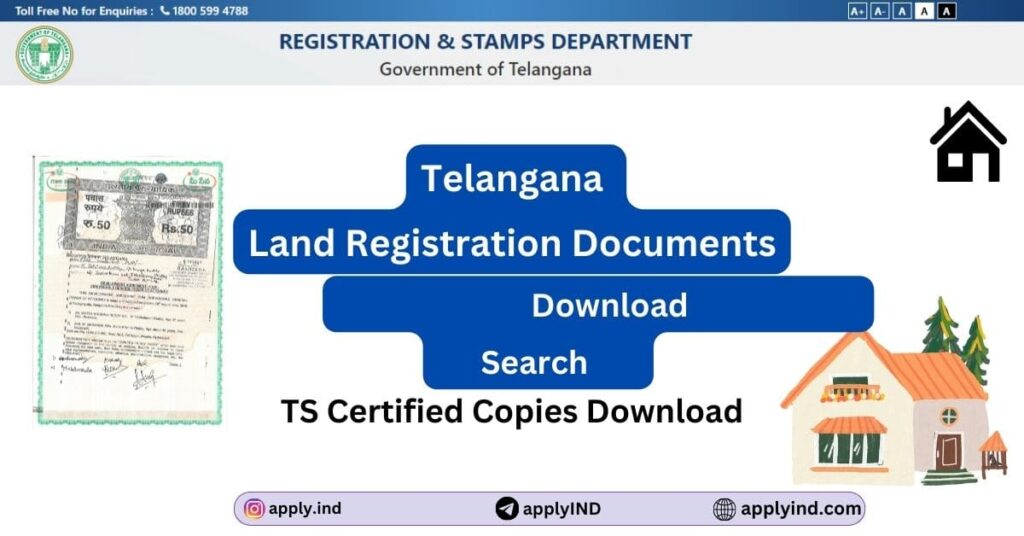
IGRS Telangana
Telangana IGRS is official ts state registration portal which store and manage all non-agriculture lands.
‘IGRS‘ stands for Integrated Grievance Redressal System, a digital portal that provides various property-related services in the state. Through this portal, users can access services related to property registration, marriage registration, encumbrance certificates, and more. This portal not only saves time but also minimizes the need to visit different offices for various tasks.
It simplifies the process by allowing people to access these services from the comfort of their homes. Whether you’re a buyer, seller, or someone looking to verify property details, the Telangana IGRS portal is a helpful tool that makes property-related tasks more accessible and convenient for everyone.
TS Land Registration Documents Search
Telangana land registration documents can be searched using three methods: by Document number, Apartments, or Layout plots. To use the search option, first, you need to find location details such as district, mandal or constituency, village, and plot/flat details.
Begin by creating an account on the TS IGRS Portal and then proceed with the next steps.
Registration Documents Search By Document number
To search for your land registration document details online, you’ll need the document number and document year. With these, you can easily access your property information through the following steps:
- Visit the TS IGRS Portal.
- Click on “Login” and proceed with the login process.
- Once on the homepage, locate the ‘Registration Document Details‘ option and click to start.
- A new page will appear; select the district, sub-register office, document number, and year.
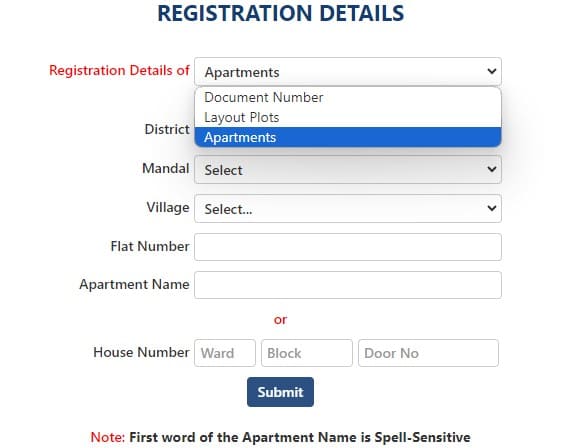
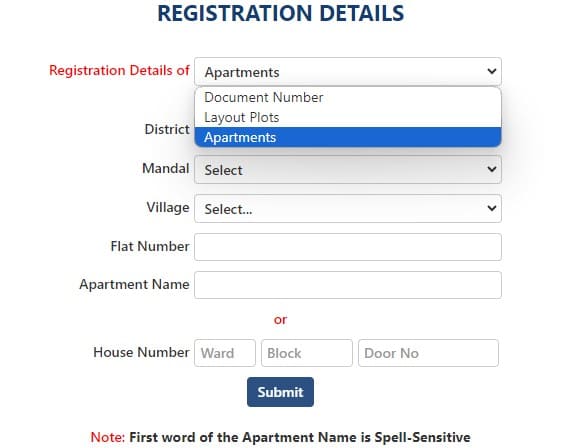
- Click on ‘Submit.’
- Now, you’ll be able to view all property details, including the property description, registration dates, nature of deed, names of parties involved, document number, and SRO name.
Searching for land registration documents using the document number is a straightforward and simple process.
Registration Documents Search By Apartments
If you don’t have a document number or have lost it, you can use this process to search for land documents by apartment. Here’s the step-by-step guide:
- Visit the TS IGRS portal.
- Log in to the portal.
- Click on the ‘Registration Documents Details‘ option.
- Select ‘Registration Details of Apartments.’
- Choose the district, sub-register office, village, and either the flat number, apartment name, or door number. Then, click on ‘Submit.’
- You’ll see an available list of documents. Use the ‘Find‘ option to locate your name.
- Once you find your name, click on the ‘View‘ option to see more details.
Registration Documents Search By Layout Plots
If you didn’t find your document details using the apartment search option, then we have one last option: searching through layout plots using survey numbers and plot numbers. However, this process is more difficult; it shows all documents available in the entire layout, meaning it displays hundreds of documents. Let’s go through the process together.
- Visit the TS IGRS portal and log in. Next, click on the ‘Registration Documents Details‘ option. Select ‘Registration Details’ for ‘Layout Plots‘.
- Choose the district, sub-register office, village, and flat number, or use the plot number. Then, click on ‘Submit’.
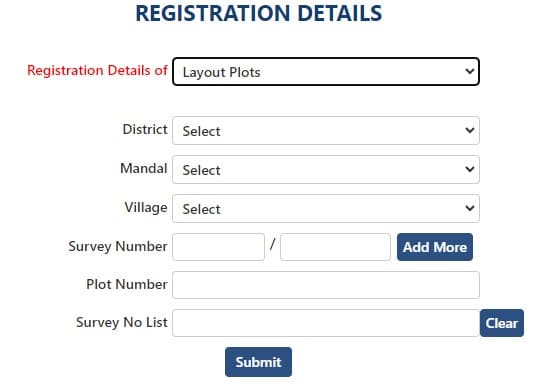
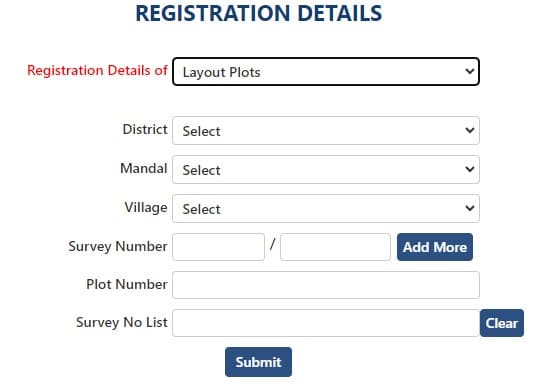
- You’ll see an available list; use the ‘Find‘ option to locate your name quickly.
- You can export the list as an Excel sheet by clicking on the ‘Excel Report’ at the bottom.
- Once you’ve found your name, click on ‘View‘ to see more details.”
After clicking on the “View” option to see more details clearly, also save or copy the document number and use the “Search EC” option to view all related documents.
Telangana IGRS Search EC Download
Download Land Registration Documents Online
To download land registration documents, the document number is mandatory, and a fee is applicable for the download. The fee for certified copies may vary based on the size of the document, typically ranging from Rs. 535 to Rs. 620 rupees. The same price applies if you choose to go through the Meeseva center.
- Visit the TS IGRS portal and locate the “Certified Copy” option. Click on it.
- On the new page, select the first option if you’re an existing user.


- For those who haven’t received documents yet and are registering for the first time, this option is applicable. Downloading certified copies of documents is allowed only once for this one. To proceed, provide a security code; this option enables access.
- For old existing users, click on the first option, which will redirect you to the Meeseva portal. Choose your district, SRO, document year, and select the document number. After selecting the details, click on the “Submit” option.
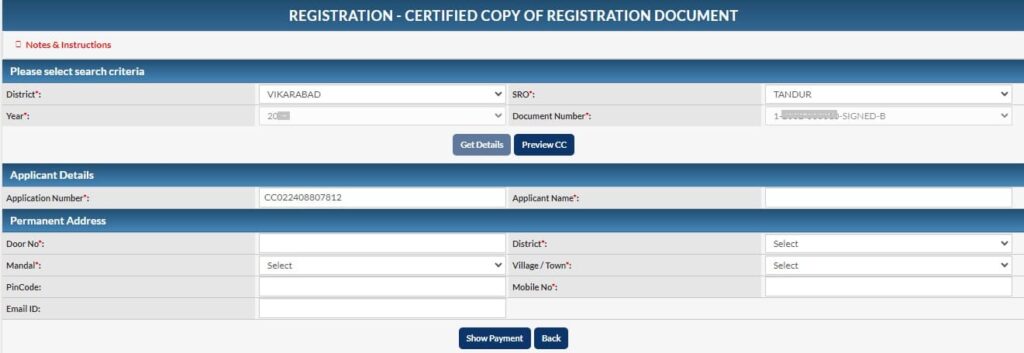
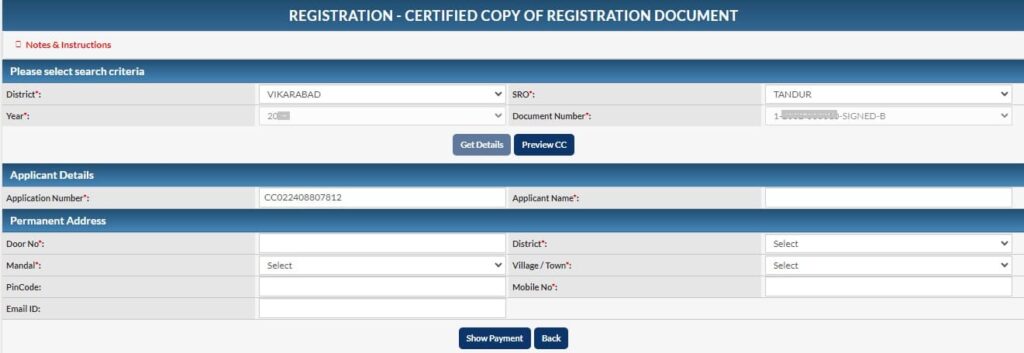
- The document details will be displayed. Use the “Preview CC” option to view the register document details more clearly. Enter basic information and continue with the payment process.
- Upon successful payment, you will be redirected to the Meeseva portal again. Here, you can find the “Download Certificate” option. Click on it to download the registration documents.
- To obtain a printed copy of the land documents from the Meeseva certificate, visit any Meeseva center, submit an application number, and they will provide you with the documents.
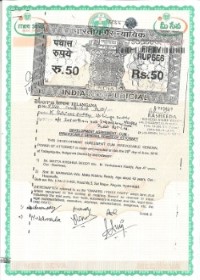
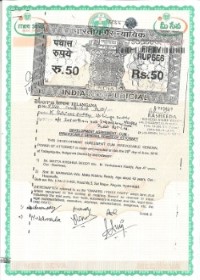
Services Available in TS IGRS Portal
- services available in ts igrs portal
- e-Stamps
- Slot booking for citizens
- Market Value Search
- Encumbrance Search (EC)
- Certified Copy
- Builder Registration Module
- property Registration
- Prohibited Property
- Marriage Registration
- Society Registration
- Firm Registration
- Registration Chit Funds info
- Vendors Registration (Only for Stamp, Notaries & Franking Machine)….etc.
All registration-related services are available on the TS IGRS portal, allowing users to search for and download land registration documents. Citizens of Telangana can utilize the portal services without having to visit any centers, enjoying the ease of online access. To check more details about land use EC, a valid document showing all past to present listings and issues related to land or loans on land/flat