According to the new Election Commission of India (ECI) notification, people with voter ID cards should correct any errors in their details. If the ECI finds any invalid details in a voter ID card, they may delete the card. People with errors in their voter ID cards can now correct them using the new online portal without having to visit any center. Let’s Discover how to do Voter ID Correction online in simple steps.
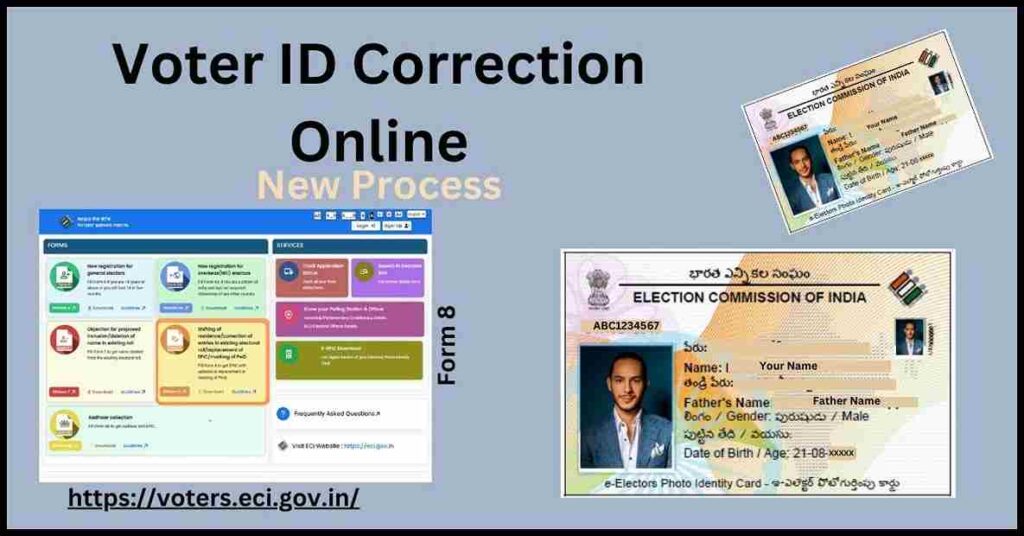
Table of Contents
Particulars We can correct in Our Voter ID Card
- Name
- Relative name
- Relative type
- Date of Birth
- Gender
- Address
- Mobile number
- Photograph.
If you have an old Voter ID and if it has some mistakes you definitely need to correct it as soon as possible because it also has Valid ID Proof as per GOVT listed.
Required Documents for Voter ID Corrections
Required Documents depend on your type of data correction.
For Name, Relative name, Gender, and Relative type you need any GOVT id proof such as
- Aadhaar
- Pan
- Passport
- Driving license
- Study certificates 10th or 12th
- Birth certificate (digital or any local registrar of Birth and Deaths, local body)
For DOB(date of birth) change in voter ID, you need
- Birth certificate (digital or any local registrar of Birth and Deaths)
- Aadhaar
- Pan
- Passport
- Driving license
- Study certificates 10th or 12th
To Address Change in Voter ID Card
- Indian Passport
- Aadhaar Card
- Revenue Department’s Land Owning records including Kisan Bahi
- Registered Rent Lease Deed (in case of tenants)
- Water connection Bill for that address (at least 1 year)
- Electricity connection Bill for that address (at least 1 year)
- Gas connection Bill for that address (at least 1 year)
- Current passbook of Nationalized/Scheduled Bank/Post office
- Registered Sale Deed (in case of own house)
Let’s look at how to do a Voter Id correction step-by-step process
Voter ID Correction Process
There are two options to do voter Id correction online one is through the Voter portal and another is through Voter Service Portal. Now we are following through with Voter Service Official Portal
Login/Registration Process
- Visit the Voters.eci.gov
- Portal Login/Sign Up
- Go to the Login/Register Option.
- If you have account already, enter your login details to continue login,
- If you don’t have a login, go to Register as a new user. Sign Up
- Enter your mobile number and enter OTP, and go to the further step then you will see 2 options,
- I have E-EPIC number 2. I don’t have an E-EPIC number
- Select 1 option and enter your E-EPIC number, email id, and password lets submit.
You redirect to the login page. On the login page enter your number, password, and captcha continue to login. On the home page let’s go to the forms section where you can see all Voter Id forms.
(If you don’t find your E-EPIC(voter id number) number, you can find it through the search option on the Voter Service Portal home page.)
Filling Application:
- Go to the Form 8 option, select the self option, and continue,
- Select the Second option corrections in the existing ERoll.
- There are 5 sections
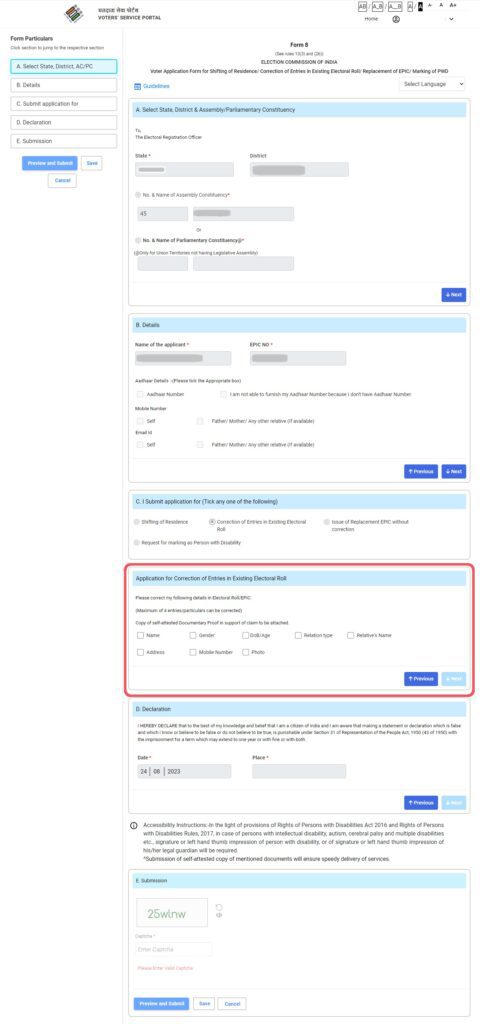
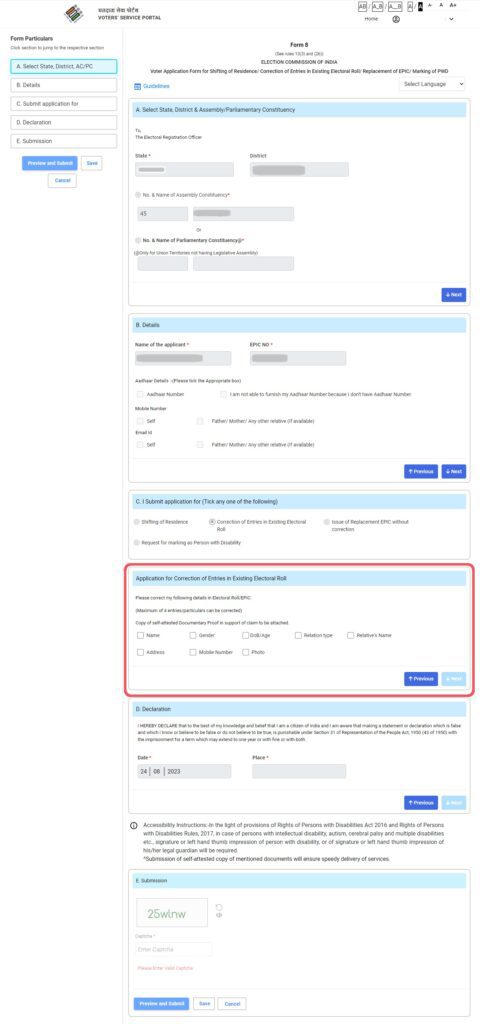
- In the first section, you can see your State, district, and Assembly/parliament constitution.
- In the second section, you can see your existing voter name and relative name and some more options and you can also enter your Aadhaar number for the linking it’s optional.
- In the third section, which is the main section select your correction type and enter the correct details of yours. And Upload relevant documents and select the document type.
- Now next fourth section you have to give Declaration.
- After entering your particulars, go to the next step.
- Preview and Submit
- Click on Preview and Submit.
Preview your details again and continue to submit, you will get a reference ID and message to your registered mobile. Application processes time depends on your local body’s MRO and their work, normally it takes 7 to 20 days. Track it through your reference id if it is approved download your e-epic on Voter. eci site. Download your voter ID card.
How to Check Status of Voter ID Correction
To track your voter application status you will need Reference ID which you obtain after the application Submission.
- Go to Official Voter’s Service Portal
- Now Login/Register to the Portal. Without login you can’t use any services in portal.
- After login find the option called ‘Track your application status’, click on it.
- Now you will see new page enter Reference number, select your district and submit.
- Here is application status, if it approved you can download, if it Rejected find reason and resolve issue and reapply it.
After approval, you can download your voter ID card online. If it is rejected, you must check the reason for rejection, resolve the issue, and reapply for a new application. Rejection can have multiple reasons, most of which are document errors or the applicant not providing clear documents.
If you already have a voter ID with the same details, it will also be rejected. In that case, you must find your old card using the “Search Your Voter List” option and then correct the details on that card.
For more Form 8 guidelines Click here to download the guidelines pdf
Read More Articles: