If you have a driving license but don’t know how to change your mobile number, follow this step-by-step guide. It’s an easy process that you can do in a few simple steps.
Driving licenses are important documents that prove that you have the skills to drive. They are also valid forms of government identification. The Telangana RTA department sends notifications to the mobile number linked to your driving license if there are any important situations, such as an expiry or an issue. Therefore, it is important to use a valid mobile number for your driving license. Changing your mobile number on your driving license in Telangana is a simple and easy process.
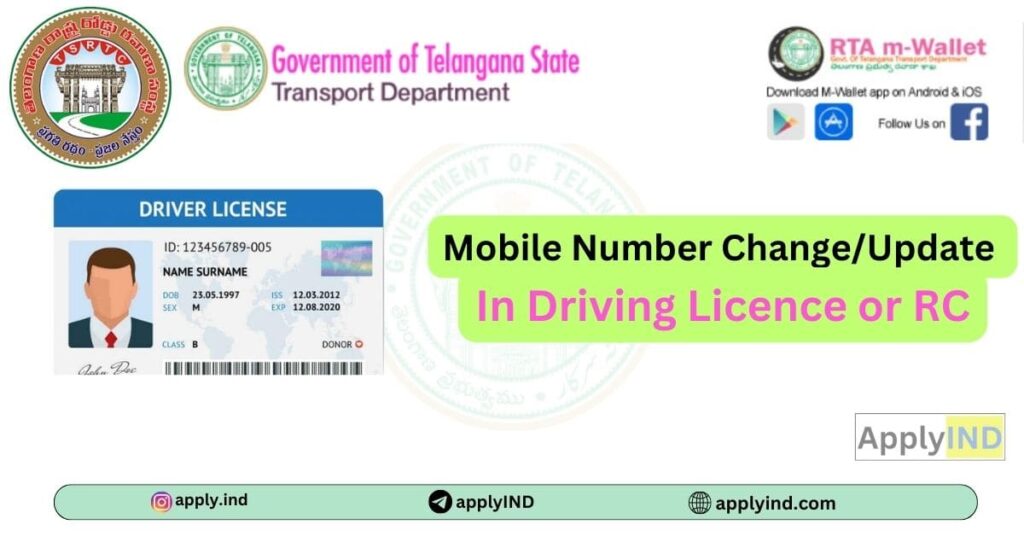
Benefits of updating your mobile number on your driving license:
- You will receive important notifications from the Telangana RTA department, such as expiry notifications and issue notifications.
- You can use your driving license to access online services, such as paying traffic fines and renewing your registration.
- You can use your driving license to verify your identity online.
Recently, the Government of Telangana RTA Department has made it easier to change mobile number in driving license in Telangana, with instant approval. Telangana DL mobile number updates are now an instant process, meaning that there is no need to wait days for updates. Instead, your new mobile number is instantly approved automatically by the server. However, it may take several hours for all other services related to your driving license to be updated.
TS Driving Licence Mobile Number Change/Update
Before starting the application, you will need your Driving License Number, DL Issued RTA Office, and DL Owner Date of Birth.
- Go to the official Telangana Transport Portal.
- On the home page, scroll down and find the option “Update Your Mobile Number” and click on it.
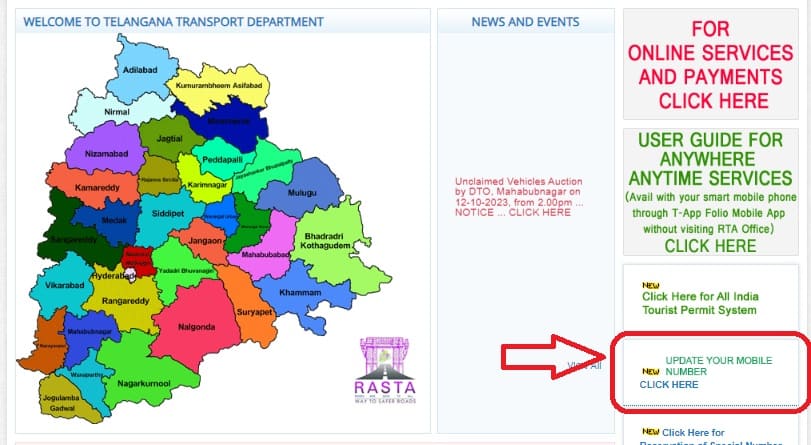
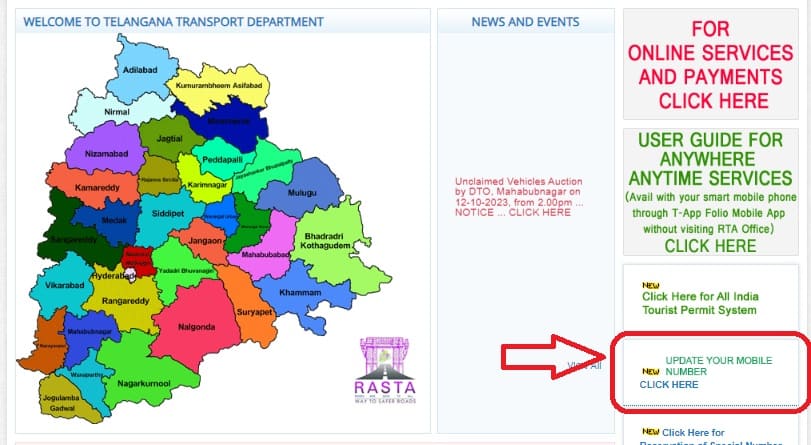
- A new page will appear. Select “Licence” in Select as Module section.
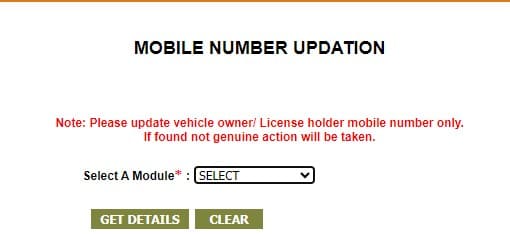
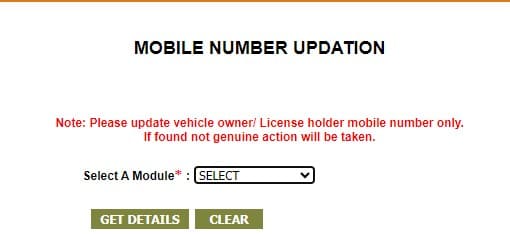
- Now, enter your Driving License Number, select the DL First Issued Place and Date of Birth, and click on “Get Details“.
- Your DL details will appear. Check which mobile number is linked to your DL in the “Existing Mobile Number” section. If no number is linked, it will be empty.


- Now, select “Yes” in the “Do You Want Change Existing Mobile Number” section. Now, enter your active mobile number.
- Click on “Request for OTP“. An OTP will be sent to your given mobile number. Enter the OTP and click on “Update Mobile Number“.
- Your mobile number will be updated on your Driving License.
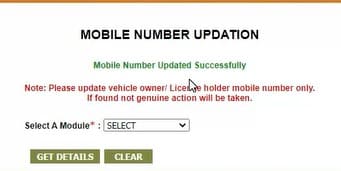
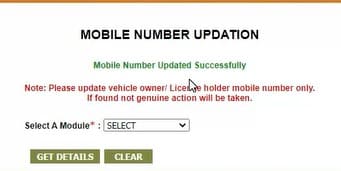
FAQ’s
DL and RC full form?
DL= Driving Licence, RC = Registration Certificate
What is fee for number change in Driving Licence in Telangana
There is no fee for number change/update in Driving Licence in Telangana.
Which Department Issue Driving Licence?
Government of Telangana Transport Department.