For the best hassle-free services the Election Commission of India (ECI) has launched a new voter portal, voters.eci.gov.in. This comprehensive online platform aims to provide Indian citizens with easy access to electoral services, empowering them to exercise their right to vote conveniently. Let’s see all about the new voter portal “voters.eci.gov.in”.And also let’s see How to Apply for Voter Id Card
The previous online portal called NVSP.com is now completely closed and in its place, ECI has introduced a new and improved portal named the Voter Service Portal.
Table of Contents
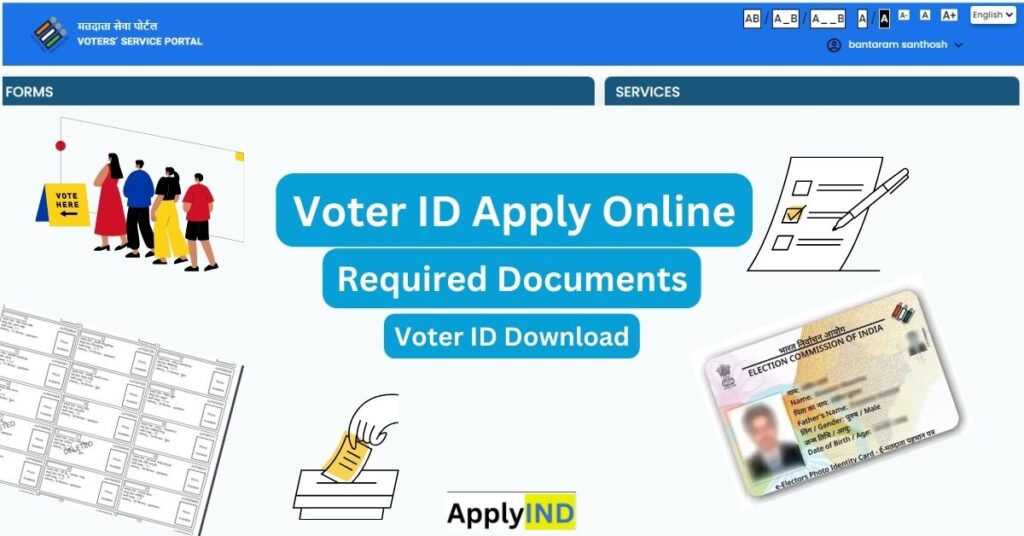
New Voter’s Service Portal Details:
The New portal has mainly 5 sections they are:
- Forms
- Services
- Mobile apps
- Updates
- Contact Details
1. Forms
The forms section features a dedicated section for various forms related to voter services and applications. This section plays a crucial role in the portal all new applications, corrections, and deletions are done here.
Here’s a closer look at the forms section and its significance:
- Form 6:- Application for Voter Registration
Form 6 is the Most useful application, for persons who are eligible but not yet registered as voters for them. useful. This application is for new voter applications. Above 18 age all Indians are eligible to Register as voters and vote. For this, you just need your Id proof and address proof with a passport-size photo.
Click here to see: “how to apply for a new voter id online”.
- Form 6A:-Application for Inclusion of Overseas Electors
This form is specifically designed for Indian citizens living abroad who wish to register as overseas voters. Non-resident Indians (NRIs) who are eligible can use this form to enroll and exercise their voting rights in India.
- Form 7:-Objection for proposed inclusion/deletion of name in the existing role
This form used for deletion requests the removal of your own name. If you have valid reasons to believe that a particular person’s name should not be on the voter list you can use this form.
- Form 8:-correction of entries in existing electoral roll/replacement of EPIC/marking of PwD
This form is used for corrections in the existing voter details. If there are any mistakes or required changes in your personal information or want to change the address already present in the electoral roll within the assembly, you can fill out this form to rectify and update the information.
- Form 8A:-Shifting or transposition of residence
If you have changed your residence outside the assembly constituency and need to transfer your voter registration from one address to another, you can use this form.
Note:-Form 8 combines the functionalities of both Form 8 and Form 8A.
- Form 6B:-Letter of Information on Aadhaar number for the purpose of electoral roll authentication
This form is used to give access to users to link their existing voter id card with their Aadhaar card.
Note:-It is recommended to refer to the latest guidelines and instructions for form 6B confirmation.
2. Services
- Track Application Status
If you have already done any application form, you can track your application status here. You can use a Reference id for tracking.
- Search in Electoral Roll
If you already have a voter id card but you dont no EPIC or electoral number then you can search here.
Search Options
- With your personal details
- With your EPIC number
- With your linked mobile number
- Know your Polling Station & Officer
To make the voting process more convenient, the Know your Polling Station & Officer service allows voters to find information about their designated polling station and the respective polling officer.With their electoral card number citizen can know BLO/Electoral Officers Details and Assembly/Parliamentary Constituency Details
- E-EPIC Download
The E-EPIC (Electronic Electoral Photo Identity Card) Download service enables voters to obtain a digital version of their voter ID card.For this you need an E-EPIC number which is a valid identification document during elections. This digital format offers convenience, as voters can store their E-EPIC on their smartphones or other electronic devices, ensuring easy access whenever required.
3.Mobile Apps
Usage of Mobile apps has become increasingly popular in recent years, that’s by ECI(Election Commission of India) providing Voter Apps for convenient and accessible ways for voters to engage with the electoral process. These apps offer a range of features and functionalities that help voters stay informed, register, access important information, and actively participate in elections.
Apps:-
- Voter Helpline App
- Saksham App
- cVIGIL app
- Voter Turnout App
All apps are available for Android and iOS.
4. Updates
The Updates section on the ECI portal serves as a reliable source of timely and relevant information related to elections and the electoral process in India. It provides users with the latest updates, announcements, and news regarding elections, voter registration, electoral roll revisions, polling dates, changes in procedures, results, reports and other important developments
- Current, future & past election and candidate information
- View current election results or view past election results and statistical reports
5.Contact Us
The Contact Us section allows users to find relevant contact information and channels through which they can reach out to the Election Commission.
It includes:-
- Phone Number
- Mail Address
- Postal Address
With the above contact details, you can reach out to ECI and solve your issues and doubts.
Required Documents for Voter ID Card
Applying voter ID is a simple process, in just 10-15 minutes you can apply voter id online simply.
Requirements:- To apply for voter ID we require any ID proof, address proof, and one photo
ID and DOB Proofs:-
- Birth certificate
- Indian passport
- Pan Card
- Driving licence
- Aadhaar Card
- Certificates of class 10 or 12
Address Proofs:-
- Indian Passport
- Aadhaar Card
- Revenue Department’s Land Owning records including Kisan Bahi
- Registered Rent Lease Deed (in case of tenants)
- Water connection Bill for that address (at least 1 year)
- Electricity connection Bill for that address (at least 1 year)
- Gas connection Bill for that address (at least 1 year)
- Current passbook of Nationalised/Scheduled Bank/Post office
- Registered Sale Deed (in case of own house)
- Others
How To Apply For a Voter ID Card Online
Portal Login
- First of all, go to the voter ID official site https://voters.eci.gov.in/Homepage
- Go to the top right side login option, and click on the register as a new user,
- Enter your number, you will get OTP on that number enter it, and continue login
- After that, you will see 2 options
- 1. I have voter ID number 2. I don’t have a voter ID number
- If you have already a voter ID enter the number, or if you don’t then click on the first option, enter details, and continue.
After that it redirects to the login page, enter your mobile number and password and click on the login
Apply Process
To apply a new application go to the right side, forms option click on it
- Form 6:- For new voter ID application click on
- Form 6A:- For overseas new voter ID apply
- Form 6B:- To link Aadhaar and voter ID
- Form 7:- For deletion of voter ID
- Form 8:- For shifting of residence, correction of data/order PVC voter ID
- To apply new voter ID click on Form6.
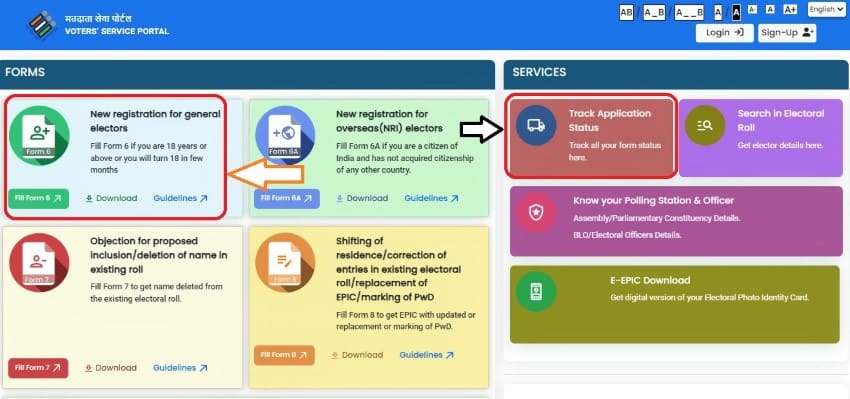
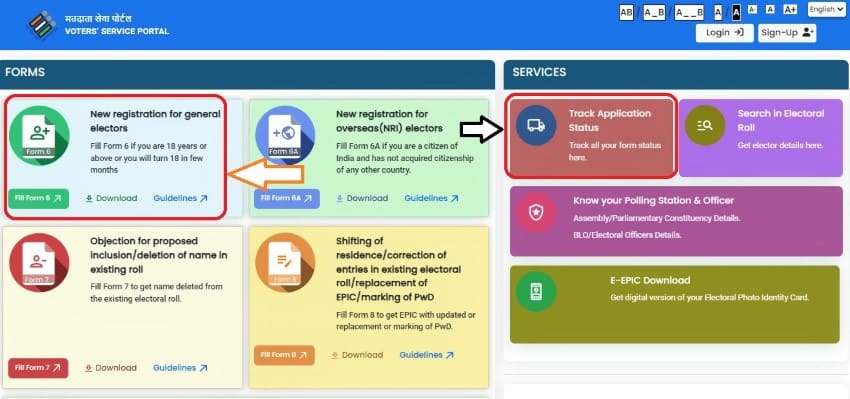
- Enter your State, District, and Assembly Constituency.
- After Enter your Personal details correctly
- Name
- Surname
- Name of relative
- Surname of relative
- Relation type
- Mobile number Aadhaar number
- Gender
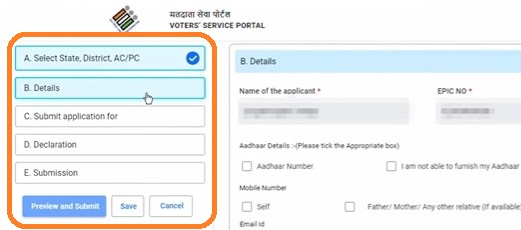
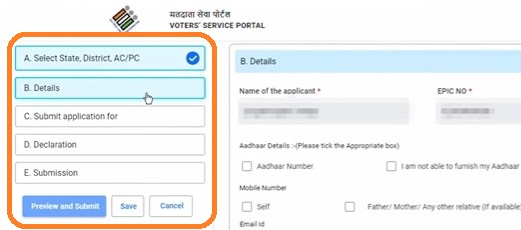
- Enter your details as per ID proofs and enter your valid mobile number it will link to your voter ID card. In the next section enter your DOB(date of birth) as per your ID proof and upload your ID proof here.
- Document support formats JPG, JPEG under 5MB and select document type
- Upload your photo and save it,
- If any disability enters your category.
- Last in the Declaration section
- Enter your village select state and district and place
- Enter Captcha
- Check details again if all right
- Click on Preview&submit
- Check the details again and submit your application.
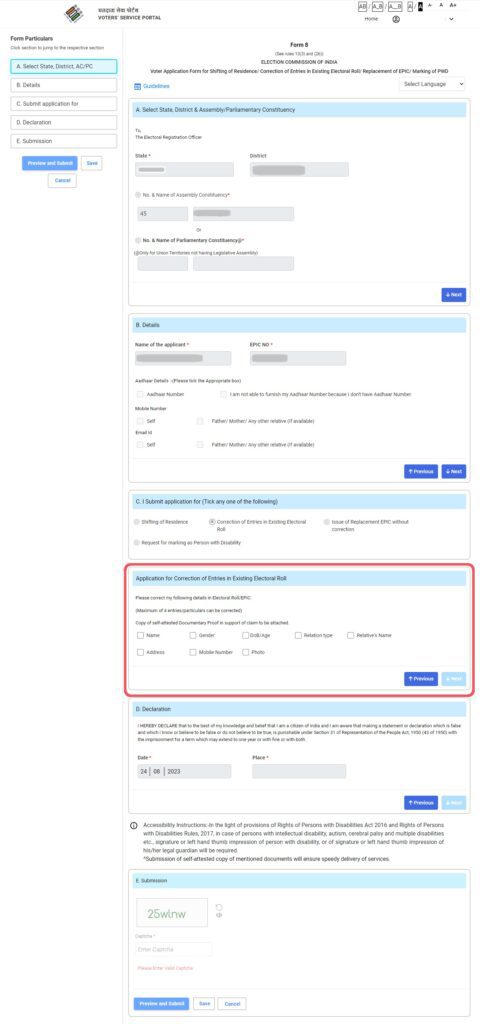
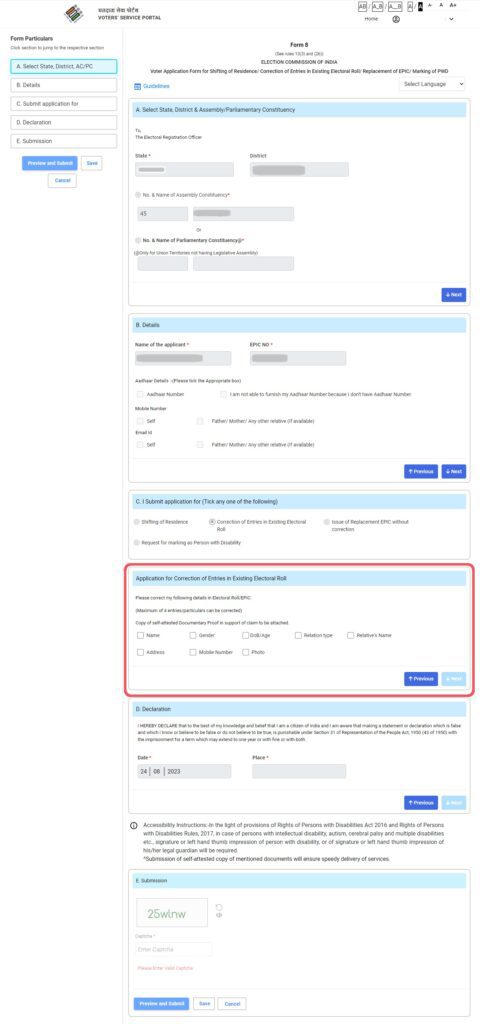
You will get a Reference ID.
Alphanumeric Reference ID save it and track it regularly
It will take 7-30 days to approve.
How to Track Voter ID Application
To track your application go to the Home page, click on Track application status
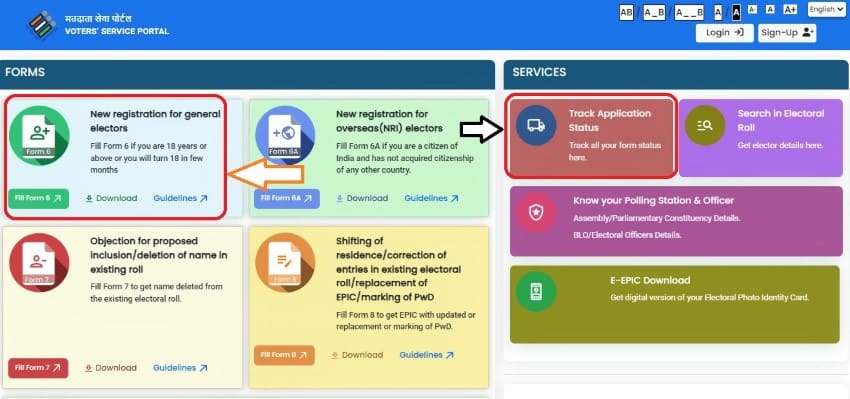
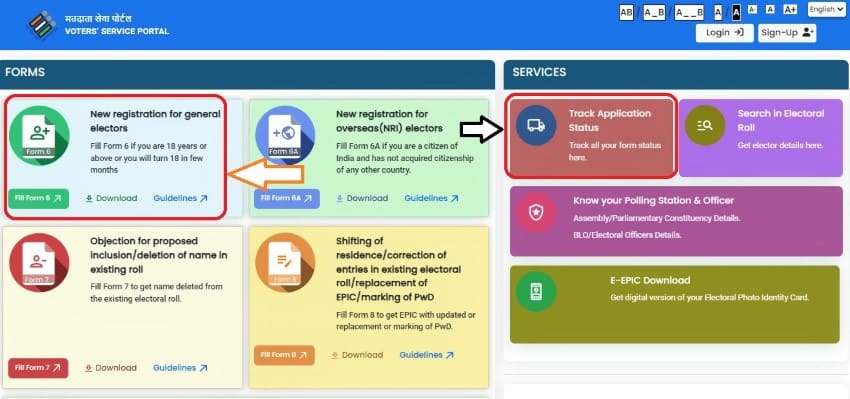
Enter your state and reference ID, and see the status. If it is approved copy the E-EPIC number, again go to the home page click on the e-epic download paste your e-epic number select your state and submit. You will get OTP to your register number enter it and enter captcha.
You will get your E-Epic card as a PDF Print it and use it.
How to Download a Voter ID Card
To Download Voter ID card online you must need E-EPIC number or Reference number, and Register mobile number, OTP has to enter.
- Go to New Voter’s Service Portal
- Find E-EPIC Download option, you can find it in Services section.
- Now enter your E-EPIC or Reference number, enter captcha and submit.
- After you will get OTP to register mobile number, Enter OTP
- Now Download option Enable Click to Download your Voter ID Card.
FAQ’s (Frequently Asked Questions)
How to Find Existing Voter ID
Visit the official Voter Portal, on the home page there is an option called Search In Electoral Roll click on and search your ID with Your personal details or with e-Epic no. or with your registered mobile number.
How to find your Polling Station and Officer
Visit the official voter portal, click on the option to ‘know your polling station‘ and officer on the home page, enter your e-Epic (Voter id no.)number and submit, there is your results.
How to Track Voter ID Application
Visit the Official Voter Portal, click on the option Track Application Status on the home page, and enter your Reference number and state there are your results. If it is approved You can download it at the home page E-Epic Download Section.