A caste certificate is an official document issued by the government that certifies an individual’s caste or social group. It is primarily used to determine a person’s eligibility for various government programs, educational opportunities, and job reservations.
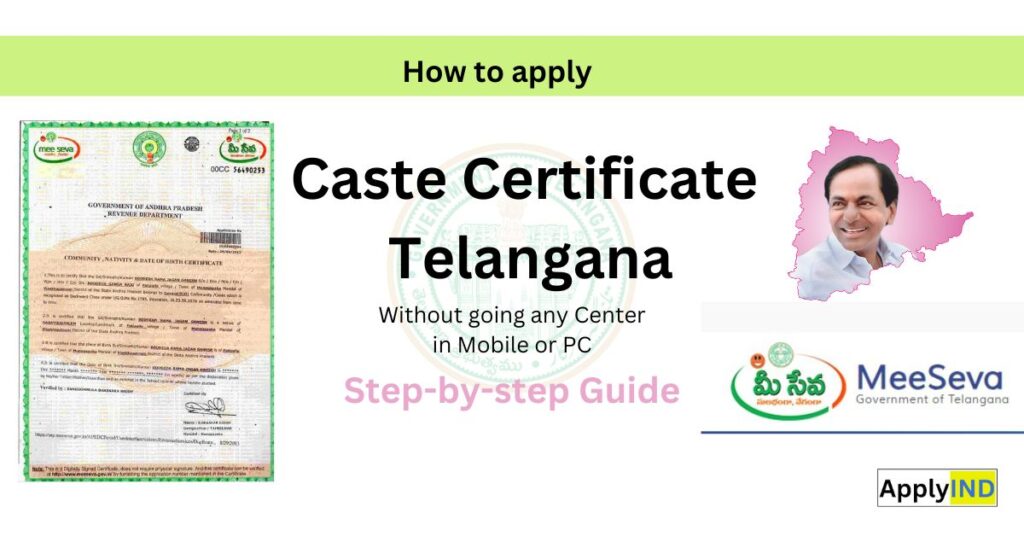
Table of Contents
What is the Caste Certificate and why is it needed?
Basically Caste Certificate used for admissions in institutions,Reservations in Government jobs and availing of various Government schemes and benefits.Caste Certificate issued by appropriate authority of State and Union Territory.
Note:In Telangana mostly caste certificates are issued by MRO(Mandal Revenue Officer).
Who is Eligible?
People who belong to specific social groups or communities are eligible to apply for a caste certificate. These groups are often known as “castes” in India. To get a caste certificate, you should be able to prove that you are part of a particular caste or community. This is usually done through documents like birth records, ancestral records, or other relevant papers that show your family’s background and caste. Once you can provide this evidence, you can apply for a caste certificate from the government.
Everyone who are belonging to SC/ST/OBC/EBC,Can apply for Caste certificate.Brahmins also can apply for caste certificate.
What are the required documents?
1.Aadhaar Card/EPIC card/Ration card
2.Address Proof/EPIC card
3.Study Certificate/Memo or Transfer Certificate
4.Caste Proof/community proof
5.Date of Birth certificate
6.Photo
Where can we apply it?
You can apply through:-
- your nearest MeeSeva
- MRO office
- directly visiting your community office
- Through Meeseva Citizen login
Note:It is recommended to apply through MeeSeva.
How to apply caste certificate in telangana online?
In Telangana/Andhra Pradesh you can apply through MeeSeva Citizen login or by visiting MeeSeva centre.
Apply Caste certificate through MeeSeva Citizen Login
For applying through MeeSeva Citizen Login you need to Register In MeeSeva Portal as Citizen. Click Here for “How to create MeeSeva Citizen Login”
And scan your documents for the upload process and make sure you’re connected to the Internet.
- First visit MeeSeva Official Portal click here
- Click on Login button
- And select Citizen option
- Enter your credentials and continue to login
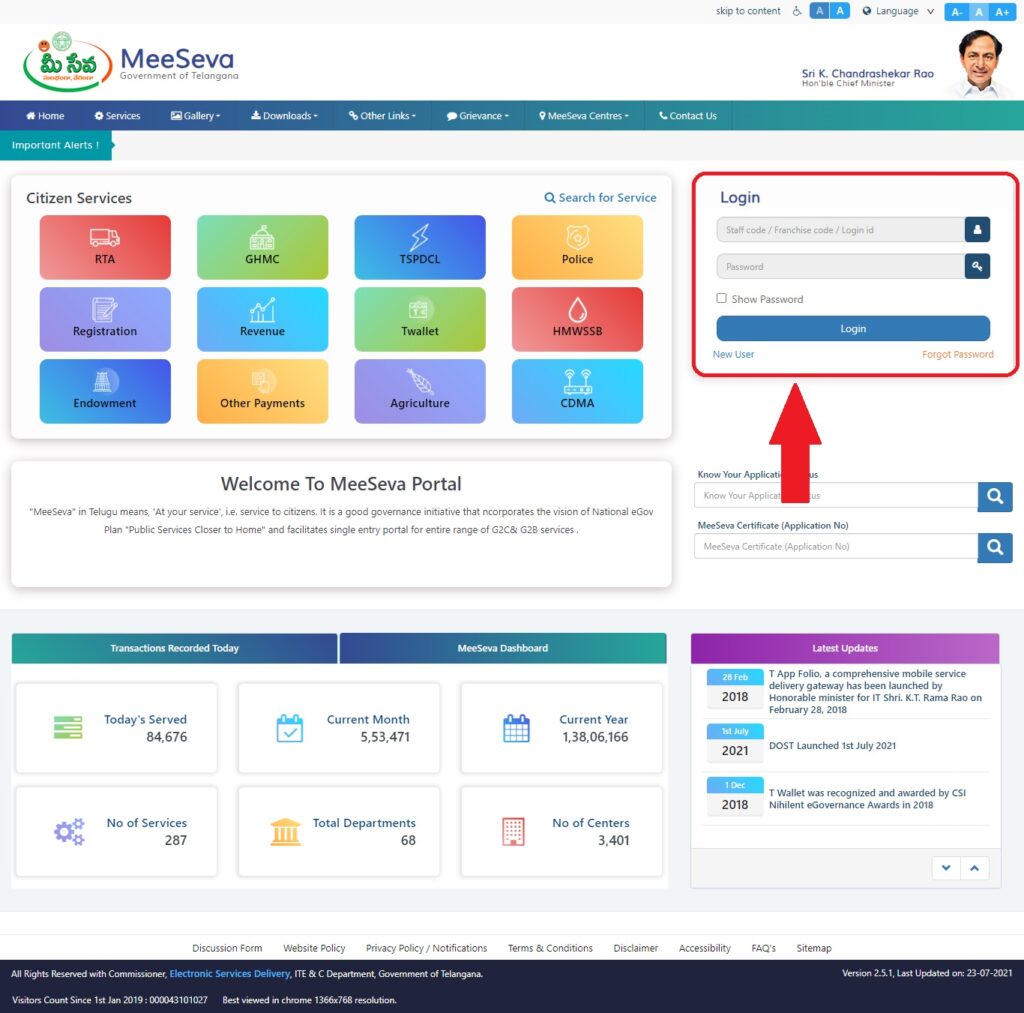
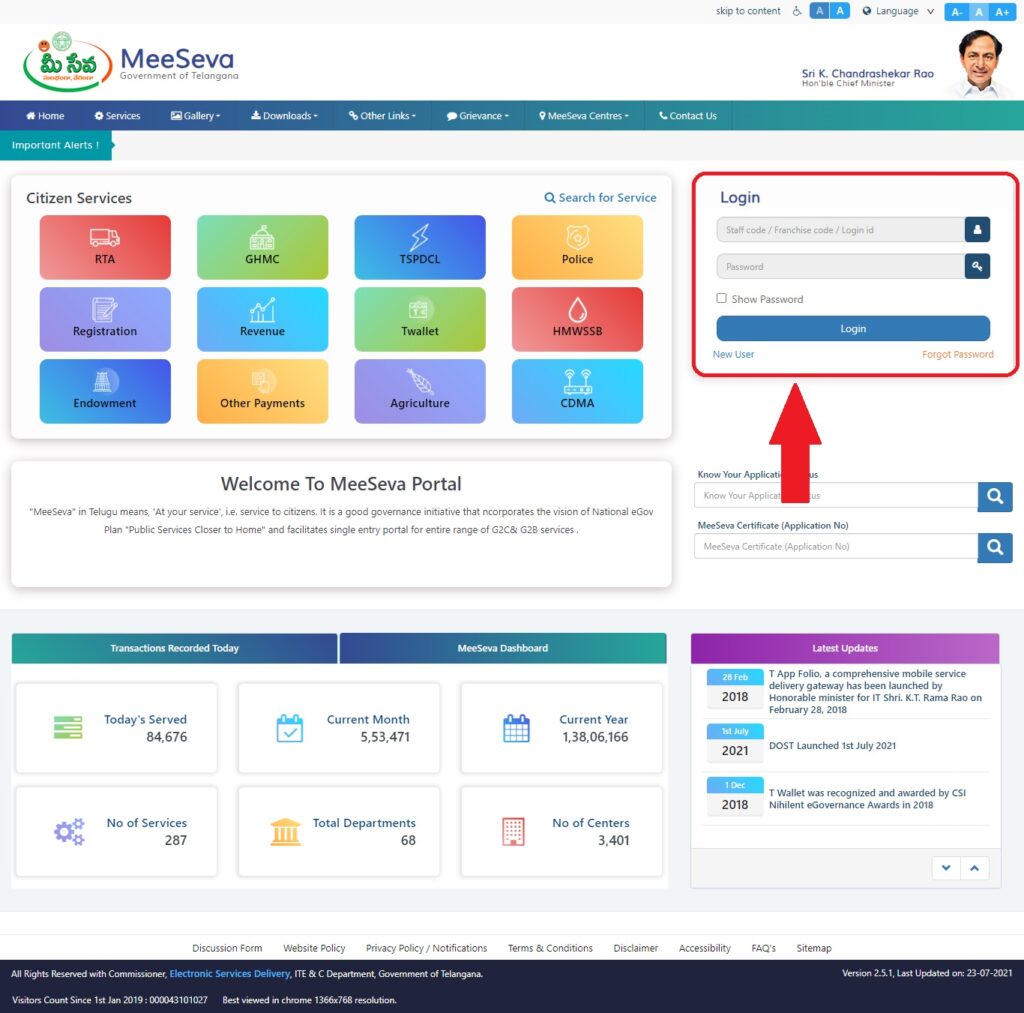
- You will see page like this


- Go to the Search Option and search as Community
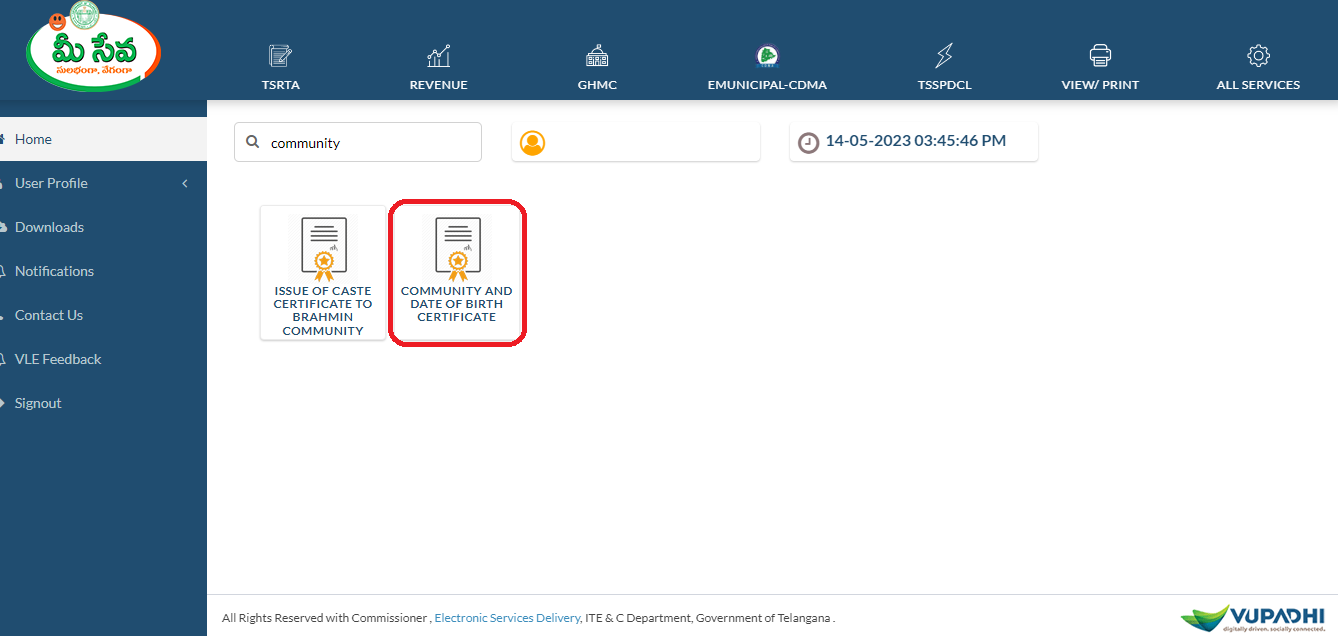
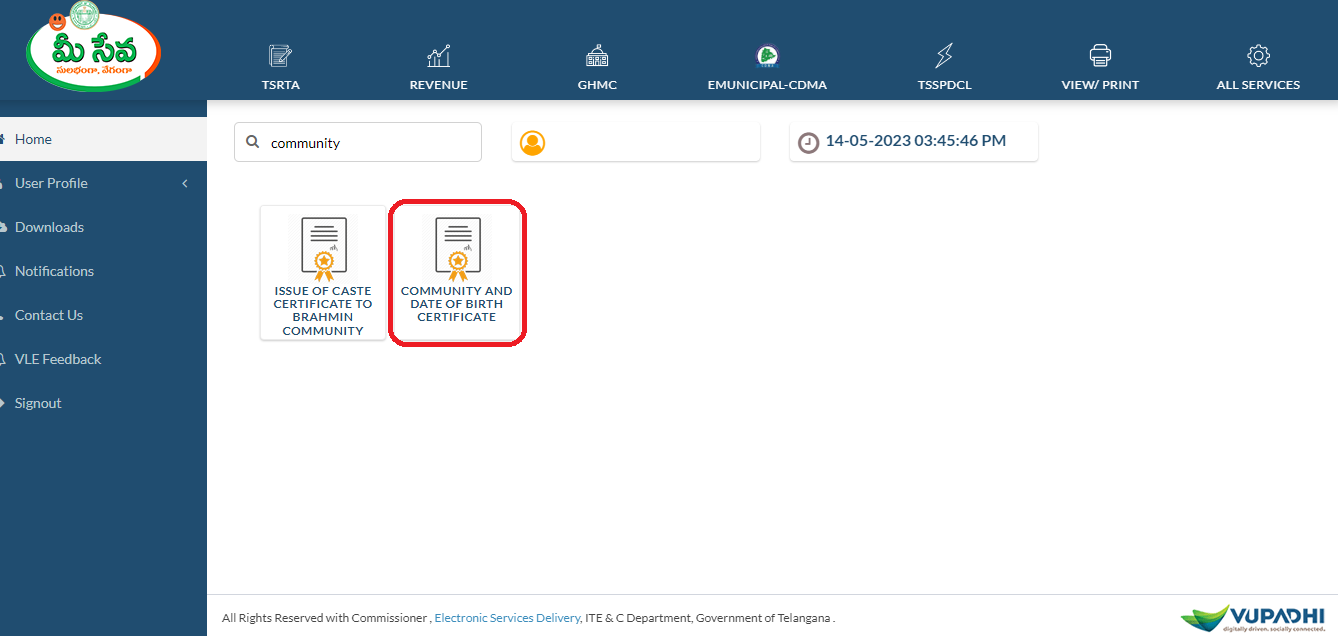
- Select Community And Date of Birth Certificate option
- And enter your details correctly


- Enter your personal details correctly, and Delivery Type option there are 2 types Manual and Postal, Manual means you need to visit for your certificate with your meeseva application number , In Postal option your certificate will deliver you, when it approve.
Note: It is Better to Select Manual Option, Postal Option takes more extra days and delivery issues.


- After entering your details, upload your documents in PDF formats only and photos should be in jpg(optional),All documents size should be less than 3MB.
- After documents Upload Continue to Payment Option,select your Payment method and continue.


- After Payment it Redirect to MeeSeva Portal again and you will get a Transaction Receipt which is used for application tracking.
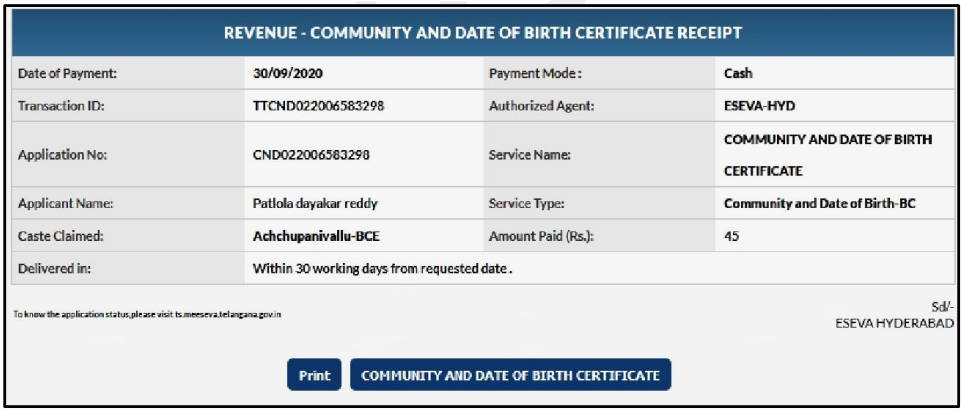
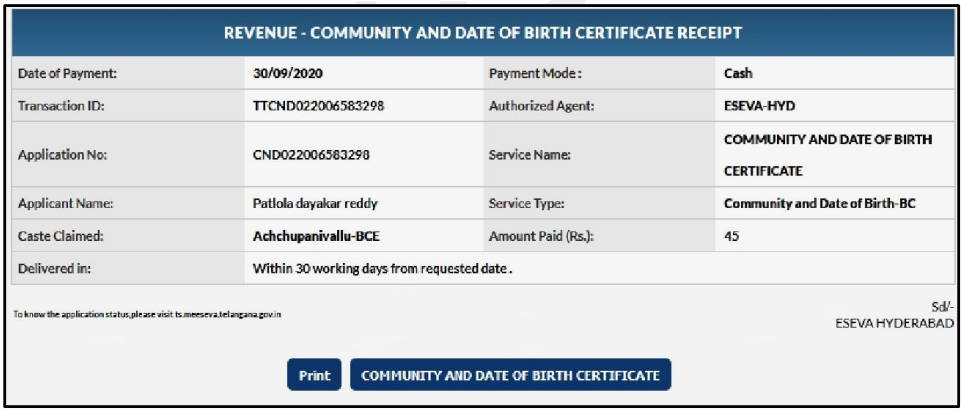
- Take Print of the Receipt and attach Xerox of all documents which are uploaded and Submit all your Documents with Receipt for approval in your concerned MRO office.
Apply Caste Certificate in telangana offline process
Gather Required Documents:
Take photocopies of required documents.
1.Aadhaar Card/EPIC card/Ration card
2.Address Proof/EPIC card
3.Study Certificate/Memo or Transfer Certificate
4.Caste Proof/community proof
5.Date of Birth certificate
6.Photo
Visit the Nearest Meeseva Center:
Locate the nearest Meeseva Center to your residence, as this is where you will start your application process.
Obtain the Application Form:
At the Meeseva Center, ask for the caste certificate application form. The officials at the center will guide you on filling out the form correctly
Fill Out the Application Form:
Complete the application form with details such as your name, address, family details, and caste information. Double-check the information before submitting the form to avoid any mistakes.
Attach Required Documents:
Submit the necessary documents photocopies along with the application form.
Pay the Application Fee:
Pay the required fee at the Meeseva Center to proceed with your application.
They will process your application, wait for some time.
Take Receipt:
After applying they will give a receipt take it, your application takes some days to approve until regularly track application.
How track MeeSeva application online
- Visit Official TS MeeSeva Portal home page.
- Click on “Know Your Application Status” which located on right side.


- Enter your application number, captcha in next page then you will know your application status in status bar.
FAQ’s (Frequently Asked Questions)
Can we apply it Offline?
Yes, by visiting your Nearest MeeSeva or Concern MRO office or Caste Community Office.
Which department approves it?
Your Concern MRO office or Caste Community Office.
How Useful is it?
Basically Caste Certificate used for admissions in institutions,Reservations in Government jobs and availing of various Government schemes and benefits.
How many days does it take to approve?
Officially MeeSeva mentioned 30 days it takes to approve, but you can directly approach your concerned MRO office to get it fast.
What Is the validity period?
There is no validity period for community certificate but updating your community certificate every 3 years is better option because some schemes and Entrance exams ask latest certificates.
Is caste and OBC certificate both are same?
No, Both are different certificates even though both related to social categories. In most cases, the Caste Certificate is applicable to state services, while the OBC certificate is relevant for Central Services.
How do I download my caste certificate?
Visit the official Meeseva Portal. Log in and click on the ‘View/Print’ option. Enter your application number; if it’s approved, a ‘Download’ option will appear. Click on ‘Download’ to get your digital certificate. However, to obtain a physical certificate, you will need to visit a MeeSeva Center.
What do I do if there’s an error on my Caste Certificate?
If there’s an error on your Caste Certificate, you should contact the concerned MRO or visit a MeeSeva Center to rectify the issue.Generally, MeeSeva Certificates do not offer an edit option; you may need to reapply with the correct details.
What if I lose my caste certificate?
Visit your nearest MeeSeva Center and inquire about the process for obtaining a duplicate caste certificate.If you have Download copy then it’s easy to get another.