Voter ID Search by Mobile number, Voter ID Search by Name and details, Voter ID Search by EPIC number.
Individuals in India who have lost their Voter ID number can now retrieve their Voter ID Card number through the new search option introduced by the Election Commission of India (ECI). This search portal enables users to find their Voter ID Card number by searching through their name, mobile number, or EPIC number.
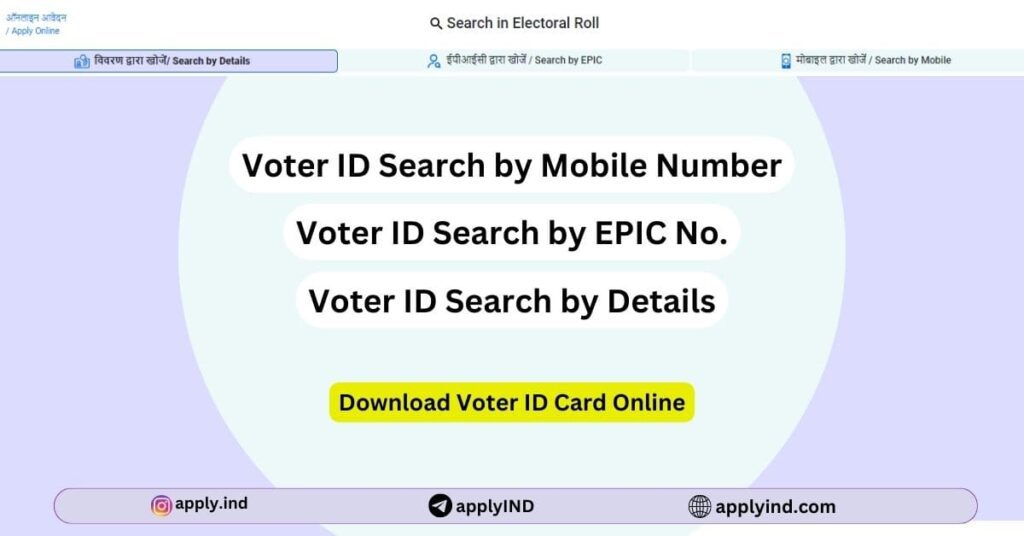
Follow below Step-by-Step Guide to check your Voter ID Card.
Voter ID Search by Mobile Number
If you’ve lost your Voter ID number but your mobile number is registered with the Voter ID card, you can easily find your Voter ID number by using the search option with your mobile number. You can also determine how many Voter IDs are linked to your mobile number. This is only possible if your Voter ID is registered with your mobile number.
- Visit India’s Electoral Search Portal
- On the portal, you will encounter three options. Please select the third option, “Voter Search by Mobile Number.“
- Enter your mobile number in the given box below and click on the “Send OTP” button.
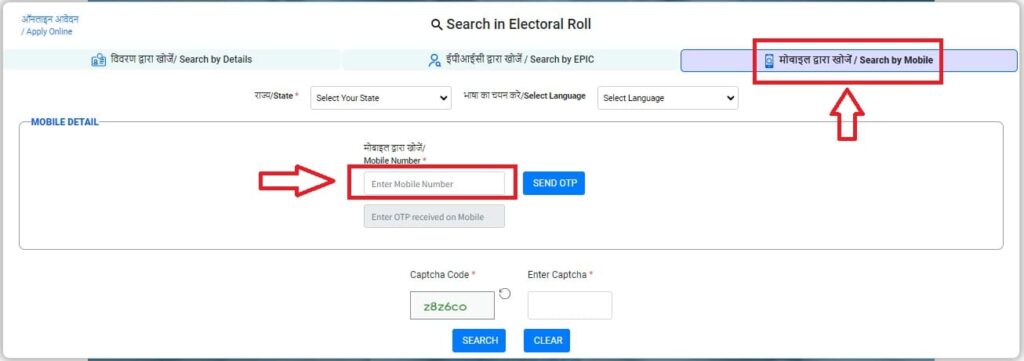
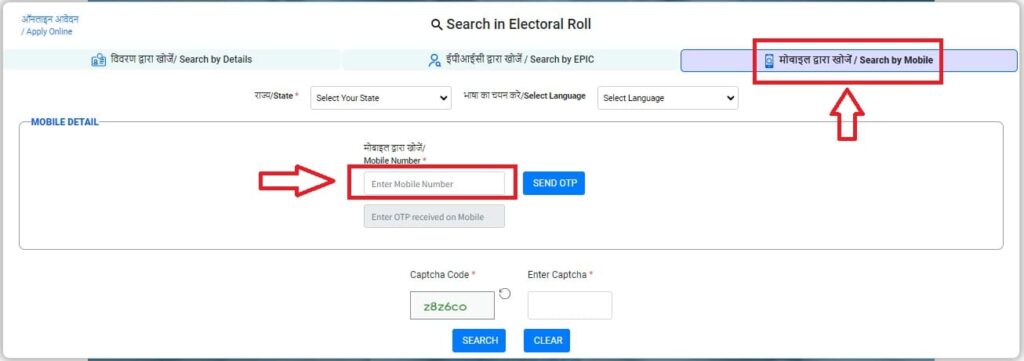
- If the entered mobile number is linked to any voter ID card, an OTP will be sent to that number.
- If the entered mobile number is not linked to any ID, a popup will appear.
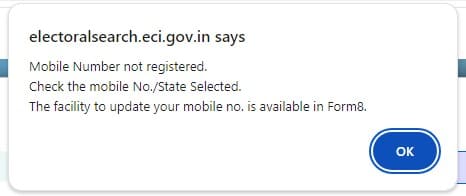
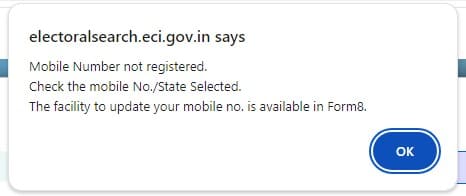
- Once you receive the OTP, enter it and proceed with the captcha. Following this, you will be able to view all available voter IDs linked with the provided mobile number.
- Select your voter ID and click on the “View Details” option. This will display the basic details of the voter ID card.
- Save or copy your Voter ID Number (EPIC number). You can download it from the Voters ECI portal or view it below to Download.
Voter ID Search by Details
If your voter is not linked with any mobile number, then try the ‘Voter ID search by details’ option. Using this option, you can locate your voter ID with basic details such as name, relative’s name, date of birth, and gender. Please ensure to enter the exact details, including correct spellings.
Follow this step-by-step guide for the Voter ID search by details:
- Visit the Electoral Search Portal of India.
- Select the first option, “Voter ID Search by Details.”
- Enter your details accurately. Ensure you input the exact spellings and try entering at least 3 to 5 letters of your name and relative’s name with you can get your details quickly and Include your date of birth and gender.
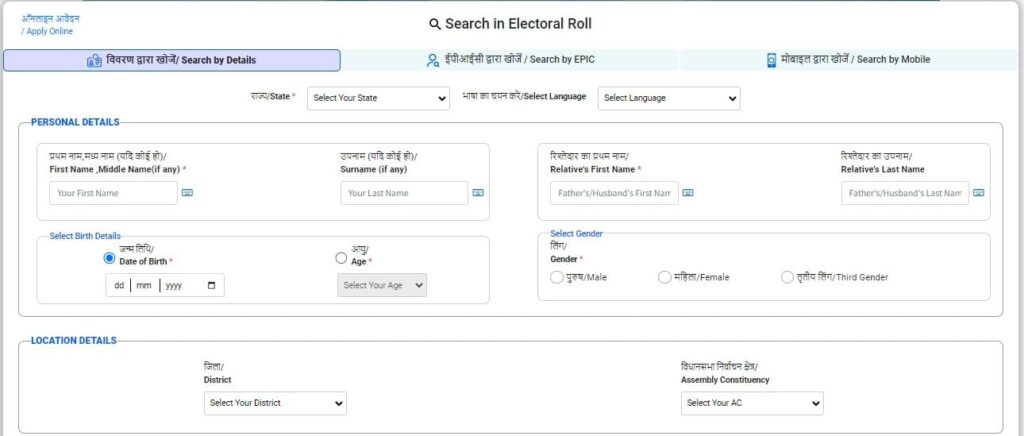
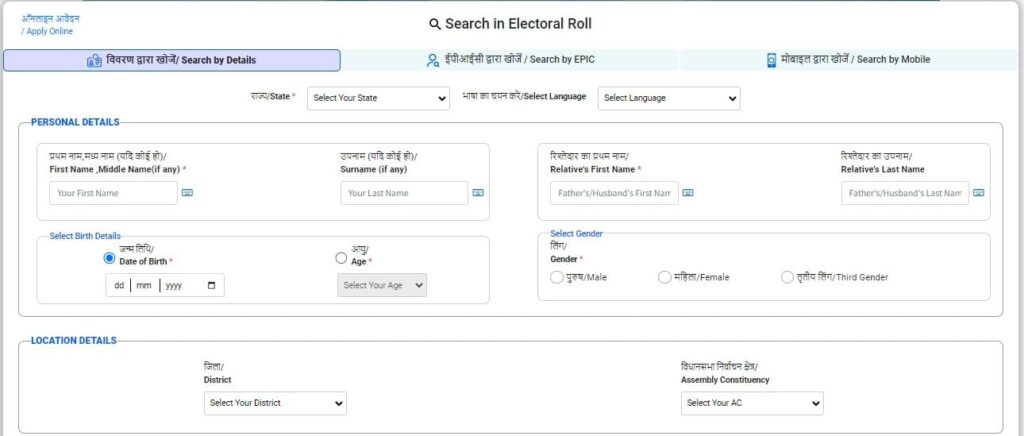
- Select your state, district, and assembly constituency. Proceed by completing the captcha entry.
- After entering all exact match details, voter cards within the selected constituency will be displayed.
- Identify yours and click on the “View Details” option to check your basic voter details in the slip.
Follow the instructions below to Download your Voter ID Card online.
Constituency Full Voter List Download Process
Voter ID Search by EPIC Number
EPIC Number Stands for ‘Electoral Photo Identity Card’. Voter ID Card number also called as EPIC Number, means both are same.
If your voter id not linked with mobile number and want to know your voter id card details then you can use this option.
- Visit Electoral Search Portal
- Click on Search with EPIC number.
- enter EPIC number, select state and captcha, continue.
- cards details visible, click on view details option for more voter card details.
- If it show ‘No Result Found’ Means your voter id is deleted or your EPIC number is wrong or wrong state selected. Check it properly, after all still it show ‘no result found’ means card is deleted.
- If it Deleted then you can apply new voter card.
How to Download Voter ID Online
To download your Voter ID card, you’ll need the E-EPIC number (Voter ID number) and a registered mobile number for OTP verification.
Using the Voter ID download option, you can obtain the Voter Card in PDF format, which serves as a valid government ID proof and can be used anywhere. Voter ID in India is Mainly Used as Address Proof.
Follow below steps To Download Voter Card Online:
- Visit Voters ECI Portal.
- Create an account on the portal and proceed to log in.
- After a successful login, visit the Login homepage.
- Locate and Click on “E-EPIC Download” option. Enter your EPIC number and select your state and continue.
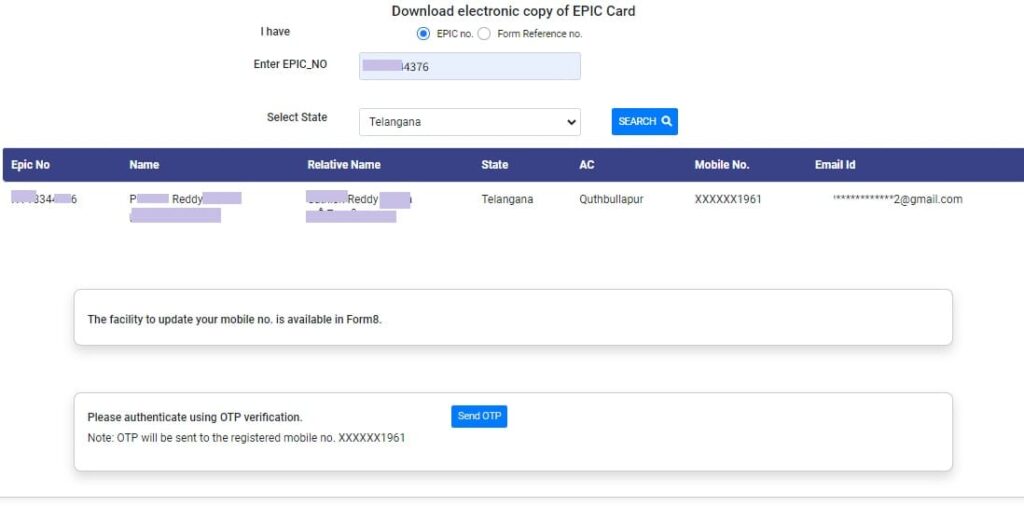
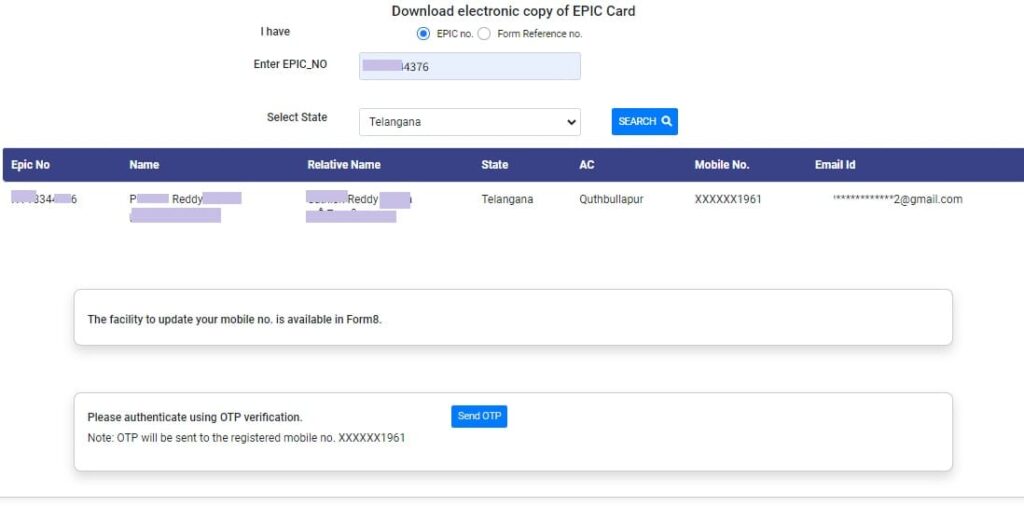
- Your voter details will appear. You can verify your mobile number’s last 4 digits. Click on the “Get OTP” option; an OTP will be sent to your registered number. Enter it.
- Once the “Download” option is visible, click on it to download your Voter card.
Voter ID Card Correction Process
The ECI department has launched a new portal for searching and checking your voter ID card and its details. This portal offers searches by mobile number, details, or EPIC number. If you don’t find any results for your voter card, you can use the provided link to apply for a new voter card. Corrections are also possible; please check the link above. If you have found your voter card, you can download it from the site. The download process is also provided on the website.