Vidyanjali 2.0 was inaugurated by Prime Minister Shri Narendra Modi on the occasion of Shikshak Parv 2021. Vidyanjali is the official government-started portal that serves as a bridge between government schools and private organizations, volunteers, NGOs, CSR, etc., aiming to share or donate items beneficial to schools. Through the Vidyanjali portal, individuals can also become volunteers, interacting directly with schools and contributing to various school activities and services. The Ministry of Education in India initiated this program with the goal of strengthening schools through private sector involvement across the entire country.
Individuals can volunteer and actively contribute to the growth of schools. The Vidyanjali portal facilitates easy connectivity between government schools, NGOs, private companies, government departments, and various other entities through a single platform. This portal also helps in maintaining structured progress reports.
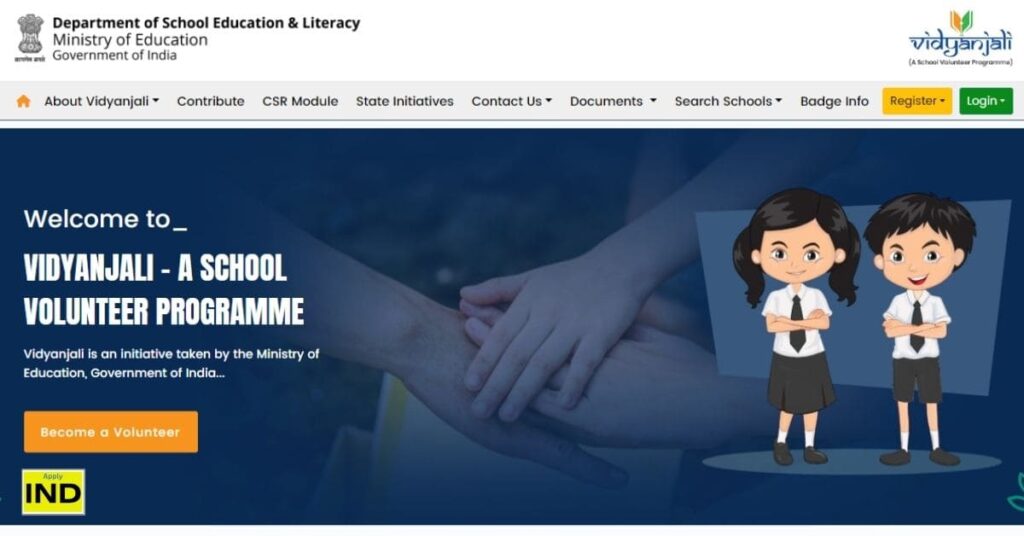
Table of Contents
What is Vidyanjali 2.0 Portal
Vidyanjali 2.0 is a helping hand for schools! It’s a program by the Ministry of Education that connects schools with volunteers and people in the community. Want to give back? You can offer your time, skills, or even donate things like books or computers. Through their online portal, Vidyanjali makes it easy for schools to get the extra support they need, and for you to make a real difference!
Vidyanjali is a government initiative inaugurated by Prime Minister Narendra Modi on Shikshak Parv 2021. With this portal, government schools, private sectors, and volunteers will connect and participate in the growth of government schools. In short, Vidyanjali is a school volunteer program.
Objectives & Benefits of Vidyanjali 2.0 Portal
The Vidyanjali portal is a government initiative in India that aims to bridge the gap between schools and the community. Its primary objective is to strengthen schools by encouraging volunteer participation from various sectors, including young professionals, retired individuals, NGOs, private companies, and more. This collaborative approach offers a wealth of benefits for both schools and volunteers:
For Schools:
- Access to skilled volunteers: Schools can connect with volunteers who possess valuable knowledge, skills, and experience in various fields. These volunteers can contribute to enriching the learning environment by providing mentorship, conducting workshops, or offering career guidance to students.
- Enhanced resources and infrastructure: Volunteers can contribute financially or through in-kind donations to support the development of school infrastructure, libraries, laboratories, or digital learning facilities.
- Community engagement: The portal fosters stronger ties between schools and the community, leading to increased involvement and support for educational initiatives.
For Volunteers:
- Meaningful contribution: Volunteers can utilize their skills and expertise to make a positive impact on the lives of underprivileged children and contribute to nation-building.
- Personal growth and learning: Volunteering through Vidyanjali provides opportunities for personal and professional development by allowing individuals to interact with diverse communities and gain new experiences.
- Networking opportunities: The portal facilitates interaction with other volunteers and organizations, opening doors to potential collaborations and networking opportunities.
Rail Kaushal Vikas Yojana Complete Details
What can be Contributed through Vidyanjali Portal
Want to support schools but don’t know where to start? Vidyanjali is your answer! Through this online platform, volunteers, NGOs, and CSRs can easily contribute valuable services, materials, or equipment to schools in need. No special qualifications or permissions required.
To participate or contribute, simply visit the portal, click on the “Contribute” option, select your type of contribution, and browse through active requests from schools seeking specific services or assets. Choose what you would like to contribute, click on “Participation,” and proceed
Check below services/activities and assets/materials/equiments can be offer to schools through vidyanjali portal.
List of Services/Activities can be contributed in vidyanjali
- Generic Level Activities:
- Teaching vocational skills
- Teaching languages
- Teaching yoga/sports
- Teaching art & craft
- Subject assistance
- Assistance for children with special needs
- Mentoring students for career counselling
- Preparing story books/graphic novels
- Support for preparation for entrance exams & competetions
- Mentoring of gifted/talented childrens
- Adult education
- Sponsorship Activities
- Sponsoring self defence training for girls
- Sponsoring special remedial classes for students by qualified teachers
- Sponsoring additional man power for housekeeping for atleast one academic session
- Sposoring for health and cleanliness resources
- Sponsoring for participation in sports and cultural events
- Sponsoring medical camps by doctors
- Special classes by experts
- Sponsoring counselor-counselling for physiological support, mental health and webeing
- Sponsoring trained counsellorts and special educators.
List of Assets/Materials can be contributed in vidyanjali
- Basic Civil Infrastructure:-
- Art & Craft Rooms, Residential Hostels for Students, Science Lab, Rain Water Harvesting Structures, Smart Classroom / Lab, Library (Room, Books and furniture etc.), Additional Classroom (Secondary/Senior Secondary), Gate, Modern kitchen and dining facilities, Playground with Equipment, Additional Classroom (Primary/Upper Primary), Boundary Wall, Drinking Water Facility, Vocational Lab, Staff Room, Residential Quarters for Teachers, Ramps / Barrier Free Access, Additional Classroom / Balvatika (Pre-Primary Section), ICT Lab, Toilets for Girls / Boys / CWSN, Overhead Water Tank, Toilets for Staff.
- Basic Electrical Infrastructure:
- Solar Panel / Energy Efficient Electrical Equipment, Tube Light with Fitting in Classrooms, Generator / Inverter Sets, Exhaust fan for Kitchen / Toilets, Cooking equipment, Tube Light with Fitting for Common Areas, Ceiling Fans.
- ClassRoom Needs:
- Text Books, Stationery, Tables, Chairs/Benches, School Uniform, Braille/Large Font Text Books, Green Boards, White Boards, Cupboards, Science and Maths Kits.
- Digital Infrastructure
- UPS, Tablets, Printers, Smart TVs/LED TVs, Routers, Laptops, Interactive White Boards, LED Projectors, Computers Accessories, DeskTop Computers, Internet Connectivity and Related Equipment.
- Equipment for Co-Curricular Activites & Sports:-
- Basketball Kits (Basketball, Posts, Rings etc, Hockey Kits (Ball, Sticks, Goal Posts etc, Chess Board with Accessories, Miscellaneous in Primary Sports / Education Equipment, Badminton Kits (Racquets, Shuttlecocks, Net etc, Toy and games Corner (including physical and digital toys/games, Football Kits (Football, Pump, Goal Posts, Net etc, Flying Discs / Rings, Carrom Board with Accessories, Cricket Kits (Ball, Bat, Wickets etc, Volleyball Kits (Volleyball, Posts, Net etc.
- Health and Safety Aids:–
- Wheel Chair, Disinfectants & Sanitizers, Masks, Infrared Thermometer, Hand Wash Facilities, sanitary Pad, Vending/disposal Machines, Water Purifier, First Aid Kit, Fire Extinguisher, Hearing Aids.
- Item for Residential Schools:-
- Blankets, Other Residential Items, Shoes.
- Maintenance & Repairs:-
- Generators Repair/Maintenance, ICT Equiment Maintenance and Repair, Pumps/Motor Repair, UPS Battery Replacement, Electrical Fixture Change, Painting, Boundary Wall Painting, Fans Regulators Change.
- Office Needs:
- Cupboards, Computers/Laptops/Tablets, Interactive Voice Responce System(IVRS), Photocopier, Public address system, Printer, Scanner, Notice Boards, Stationery.
- Teaching Learning Materails:-
- Subscription to children Magazines and NewsPapers, E-Content and Software, eLabs/OLABs, Toys, Puzzles, Puppets, boards games & Electronic/Video Games.
- Tool Kits & Miscellaneous Equipment:-
- Tool Kit, Gardening Equipment, Skills Related Equiment, Painting Equipment, Lab equipment, Carpentry Tools and Equipment, Art Related Equipment.
Vidyanjali 2.0 Portal Online Registration Process
The Vidyanjali Initiative aims to connect schools with diverse volunteers from the Indian Diaspora, including young professionals, retired teachers, retired government officials, retired professionals, and others.
The Vidyanjali Portal offers two types of registrations or accounts: 1. School Registration. 2. Individuals, NGOs, CSRs, Org’s.
- Schools Registration: To avail all benefits of Vidyanjali and other private sector benefits, schools need to create an account on Vidyanjali. After that, schools can request for needs, and anyone can contribute as much as they can. Without school registration in the portal, the school will not be visible and cannot post any requests.
- Volunteer/NGO’s/Org’s Registration: Individuals who want to contribute to schools can register an account and join the contribution process. NGOs/Org’s can also create an account on Vidyanjali to contribute their services, assets, and skills.
Check out the registration process for both in Vidyanjali.
Vidyanjali Schools Registration Process
To avail the benefits of the Vidyanjali portal, online registration is mandatory. Follow these steps to complete the process:
- Visit the Vidyanjali portal.
- Locate and click on the “Register” option, then select the “Schools” option.
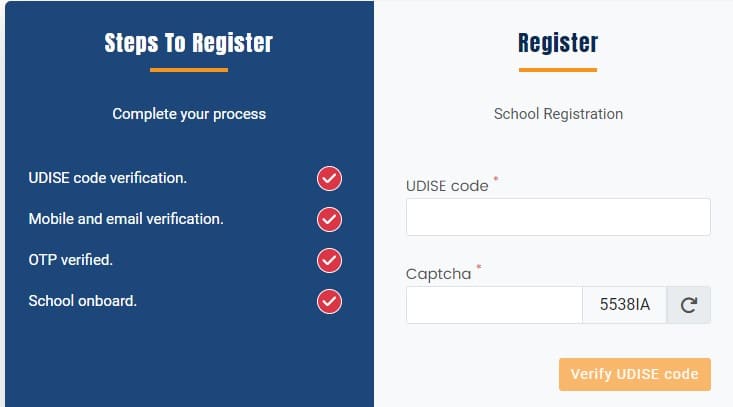
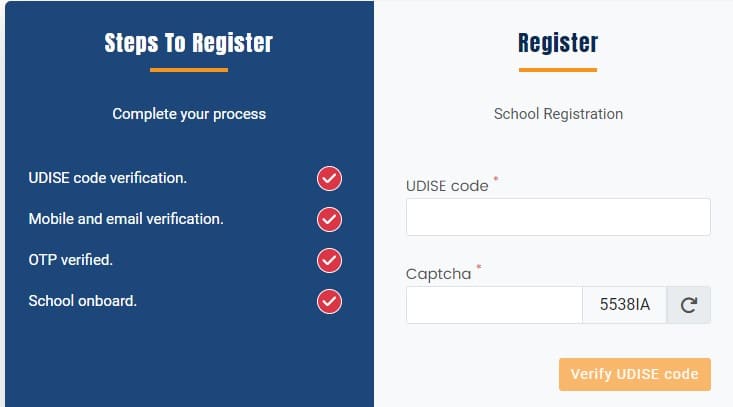
- The registration form will open; enter your school’s UDISE Code and captcha, and click on ‘Verify UDISE Code.’ An OTP will be sent to your registered number; enter the OTP to proceed.
- The next step involves the verification of contact details. Enter your mobile number and email ID, and verify them using the OTPs provided.
- After successful verification, your school will be onboarded.
(Note: Every school in India has a unique ID, similar to a phone number, known as the UDISE code. UDISE stands for Unified District Information System for Education, and it is an 11-digit code assigned to each recognized and unrecognized school, spanning from pre-primary to class 12.)
Vidyanjali Voluteers Registration Process
To work as a volunteer in schools, you first need to create an account on the Vidyanjali portal. Follow the process below:
- Visit the Vidyanjali portal.
- Click on the “Register” option and select “Individuals.”
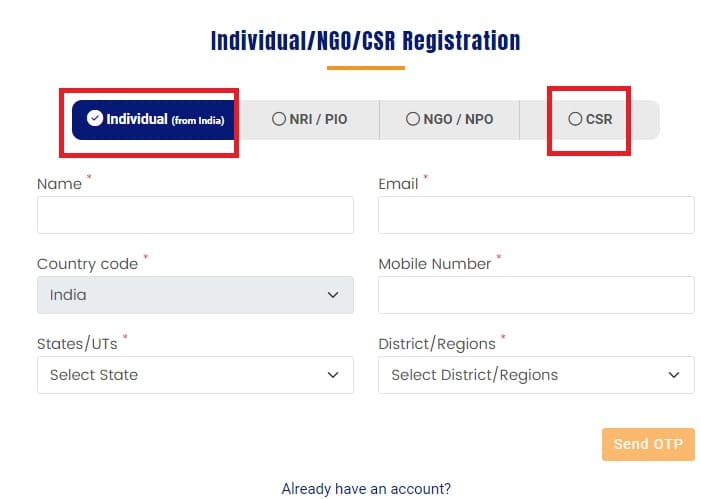
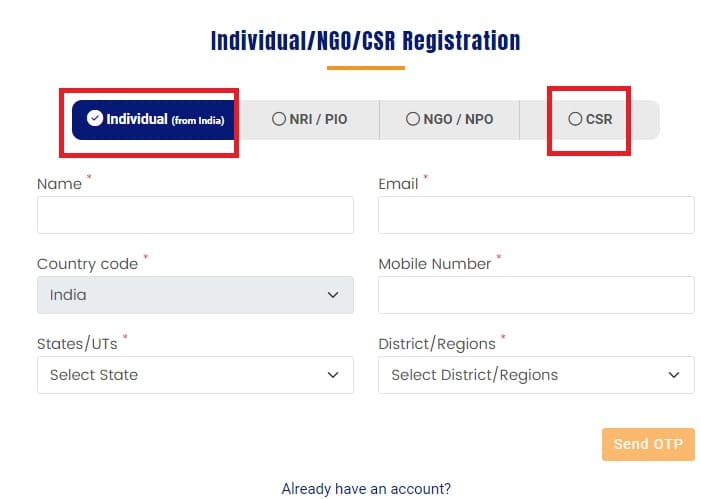
- A new page will open; enter your details: Name, email, mobile number, state, and district/region.
- Click on the “Send OTP” option.
- An OTP will be sent to your mobile number; enter the OTP and continue.
- Select and enter your address, complete your other details, and update your profile.
- Now, your volunteer registration process is completed.
PM Kaushal Vikas Porta Registration | PMKVY 4.0
Vidyanjali NGO’s & CSR Registration Process
- Register:
- Click on the “Register” button to initiate the registration process.
- Select “Individual/ NGO/CSR” in the Dropdown List (DDL).
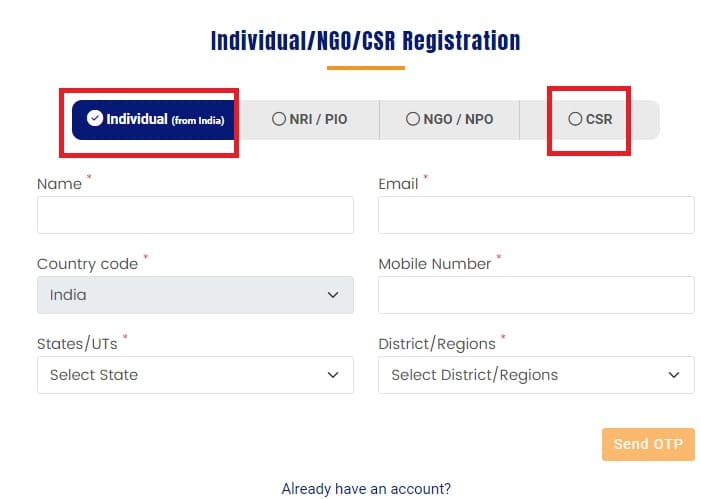
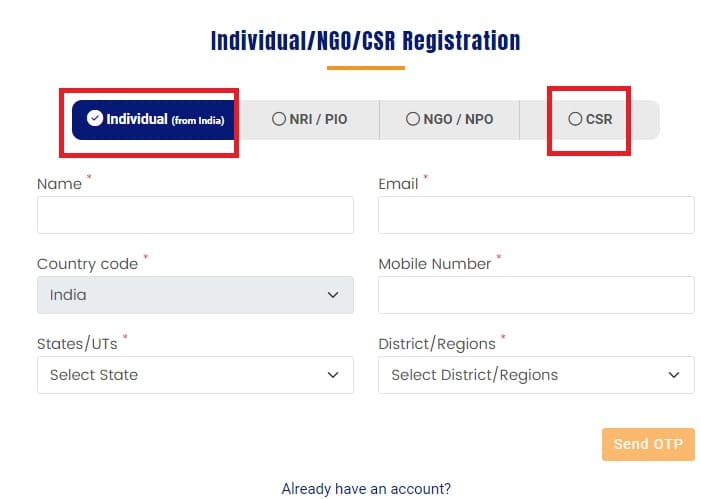
- Choose “CSR” as the category for registration and submit the following details:
- Organization Name
- Organization Email
- Organization Mobile
- Organization Type
- State/UTs
- District/Regions
- Password
- Confirm Password
- Click the “Send OTP” button to receive the OTP on the submitted Organization Mobile Number and Email.
- A notification alert for OTP sharing will pop up on the screen.
- Users need to submit the OTP received on their respective Mobile and Email.
- Enter the Captcha.
- Click the “Submit” button for page submission.
- A CSR successful registration notification will appear on the screen.
- Users need to re-login into the portal for further processing.
- Login:
- Enter the CSR URL in the address bar of your internet explorer and press the ENTER key.
- The CSR Login screen will be displayed.
- Enter Username/Email Id, Enter Password.
- Enter CAPTCHA code as displayed.
- Click the “Login” button to access the CSR interface.
- Upon successful sign-in, the CSR Dashboard will be displayed.
- Click the link in case of a forgotten password.
- Profile Update:
- After logging in to the portal with credentials, click on the “Profile” option.
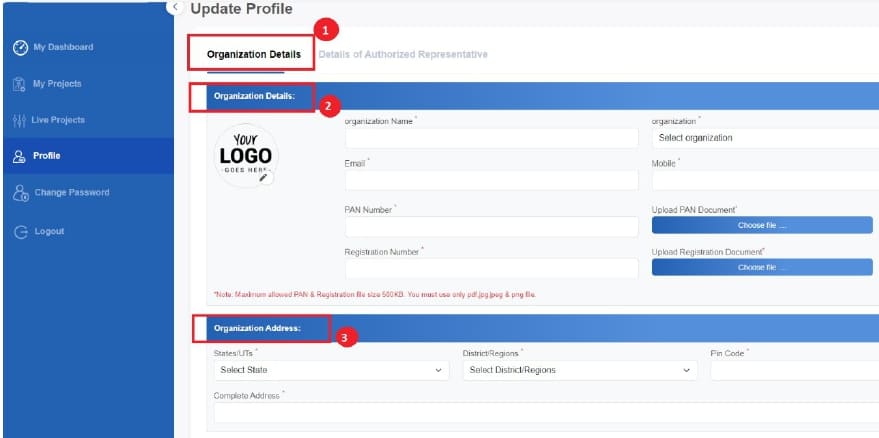
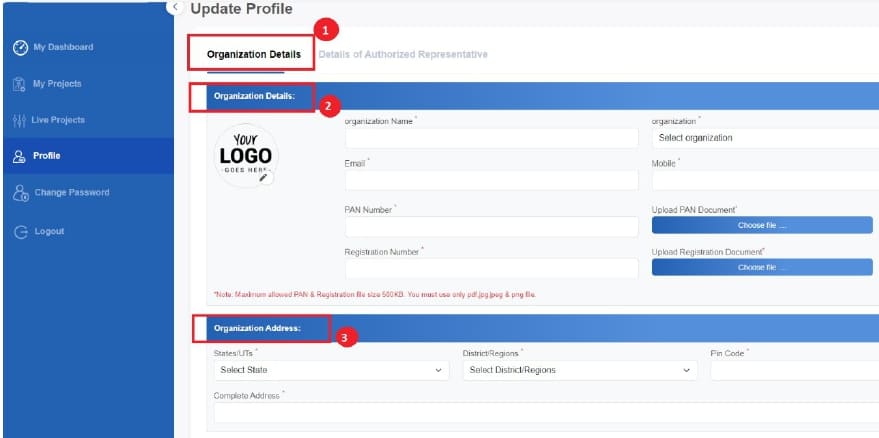
- Update organization details, including profile photo, name, PAN number, registration number, mobile, and upload the mentioned documents.
- Complete the profile by entering the address of the Organization or CSR.
How to Participate in Vidyanjali
To participate in the contribution of Vidyanjali for schools, both volunteers and schools need to follow the participation process outlined below:
How to Participate as Volunteer
| Step 1:- Volunteer Registration. Register yourself as a volunteer on the portal by providing some basic personal particulars. | Step 2:-Search Contribution Request. After successful registration, search the request raised by the schools to participate. |
| Step 3:- Show Interest. Also Can express your interest in the requests raised by the school as per your area of interest. | Step 4:- Confirmation by School Volunteer to wait for confirmation from the beneficiary school. Volunteer will be notified on the confirmation of volunteer request from the school through text message and email of volunteer provided on the portal. |
| Step 5:- Contribution/participation by Now volunteer can make contribution to the opted school against the request raised for either services/Activities or Assets/Material/Equipment. | Step 6:- Contribution Successful/Submit Feedback After successful contribution, volunteers may submit their feedback. |
How to Participate as School
| Step 1:- School Registration on onboarding. Schools to registers themselves on the portal by providing UDISE+ registration number. | Step 2:- Raise contribution requests After successful registration, Schools to post need based requests on the portal for volunteers support under Service/Activity or Assets/Material Equipment category. |
| Step 3:- Receipt of Volunteers interest Volunteers can on portal express their area of interest or may select an activity posted by the school on the portal for participation. Schools to wait till the interest of a volunteer matches to their request. | Step 4:- Confirmation to Volunteer Schools reviews the volunteers profile and contribution request and can either approve the offer or reject the volunteer offer. |
| Step 5:- Contribution by Volunteer In case of approval by the school, the volunteers provide the services/assets /material/equipment to the school. | Step 6:- Contribution Successful/Submit Feedback After successful contribution by the volunteer to the school, the school to upload photographs and submit their feedback about the volunteer activity |
How to Search Schools in Vidyanjali Portal
To check if your school is listed on the Vidyanjali portal, follow these steps:
- Visit the Vidyanjali portal.
- Click on the “Search Schools” option and select “All Schools.”
- Choose your State, District, Blocks, and Status.
- Enter your school name and click on the search icon.
- If your school is listed, it will be displayed. Check the “Onboard status” field to verify the school’s status on the Vidyanjali portal.
- Click below the action to view the complete details of the school.
- If your school is not displayed, it means it is not registered on the portal.
Contact Details of Vidyanjali Portal
- Mobile Number:-
- 011-23765602
- Email:-
- pmuvidyanjali@gmail.com
List of Nodal Officers of Vidyanjali & Contact Details:
| Name | Designation | |
|---|---|---|
| Smt. A. Srija | EA (DoSEL) | srija.a@gov.in |
| Shri. M.P Singh | DS (DoSEL) | maheshp.singh@nic.in |
| Shri. Ravi Ranjan | SO (DoSEL) | rvranjan.edu@nic.in |
| Shri. Abdul Momin | Consultant (DoSEL) | pmuvidyanjali@gmail.com |