The Telangana government has released the DOST Notification 2024. Students who are waiting admission to undergraduate courses can now apply for DOST. The DOST Notification 2024 was recently released online. Intermediate pass-outs can apply for admission to various undergraduate courses offered by universities in Telangana. Admissions are now open.

What is DOST Notification?
DOST stands for Degree Online Services Telangana. It is an initiative by the Telangana State Council of Higher Education (TSCHE). DOST was introduced to streamline and simplify the undergraduate admission process, allowing students to apply to any university with available courses in Telangana.
DOST provides a user-friendly interface, making the application process simple and making it easy to select colleges and courses. The DOST admission process is as follows:
- Student Authentication
- Online Payment
- Filling Applications
- Web Options
- Seat Allotment
- Online Seat Confirmation through Payment
- Student Reporting to Colleges
- Seat Confirmation
This streamlined process ensures a smooth experience for students seeking undergraduate admissions in Telangana.
DOST Important Dates
Telangana Government announced Degree Notification with Dates in Phases wise.
Check out the DOST Important Dates:
Phase-I
| Details | Dates |
|---|---|
| Notification Commencement | 03.05.2024 |
| Phase I Registrations Start Date | 06.05.2024 |
| Phase I Web options | 15.05.2024 |
| Phase I Seat allotment | 03.06.2024 |
| Phase I Registrations End Date | 25.05.2024 |
| Phase I Web options Last Date | 27.05.2024 |
| Online self-reporting | 04.06.2024 -10.06.2024 |
Phase-II
| Details | Dates |
|---|---|
| Phase II registration | 04.06.2024 to 04.06.2024 |
| Phase II web options | 04.06.2024 to 14.06.2024 |
| Phase II Seat allotment | 18.06.2024 |
| Online self-reporting | 19.06.2024 to 24.06.2024 |
Phase-III
| Details | Dates |
|---|---|
| Phase III registration | 19.06.2024 to 25.06.2024 |
| Phase III web options | 19.06.2024 to 26.06.2024 |
| Phase III Seat allotment | 29.06.2024 |
| Online self-reporting | 29.06.2024 to 03.07.2024 |
| Reporting to Colleges | 29.06.2024 to 05.07.2024 |
| Commencement of classes | 08.07.2024 |
Who Can Apply for DOST | Eligibility
DOST is an undergraduate course platform where anyone who has completed intermediate education can apply. Applicants must be Indian citizens, have the necessary documents, and have passed from any recognized college or university.
These are the basic eligibility criteria. There is no entrance exam for degree admissions through DOST in Telangana.
What is DOST Admission Fee’s?
Degree Admission Fee’s for DOST is:
- Phase-1: Rs.200/-
- Phase-2: Rs.400/-
- Phase-3: Rs.400/-
DOST Online Application Process | Complete Guide
DOST’s online application process is simple and easy. You can also apply using your mobile phone; just make sure you have a stable internet connection and all required documents ready. The DOST online application involves several steps:
- Pre-Registration or Authentication
- Fee Payments
- Application Filling & Web Options
- Preview & Submission
Let’s go through each step one by one.
DOST Pre-Registration & Fee Payment
First, visit the TS DOST website. Click on the “Candidate Pre-Registration” option. Select your board and the relevant year, then enter other required details before proceeding with Aadhaar authentication.
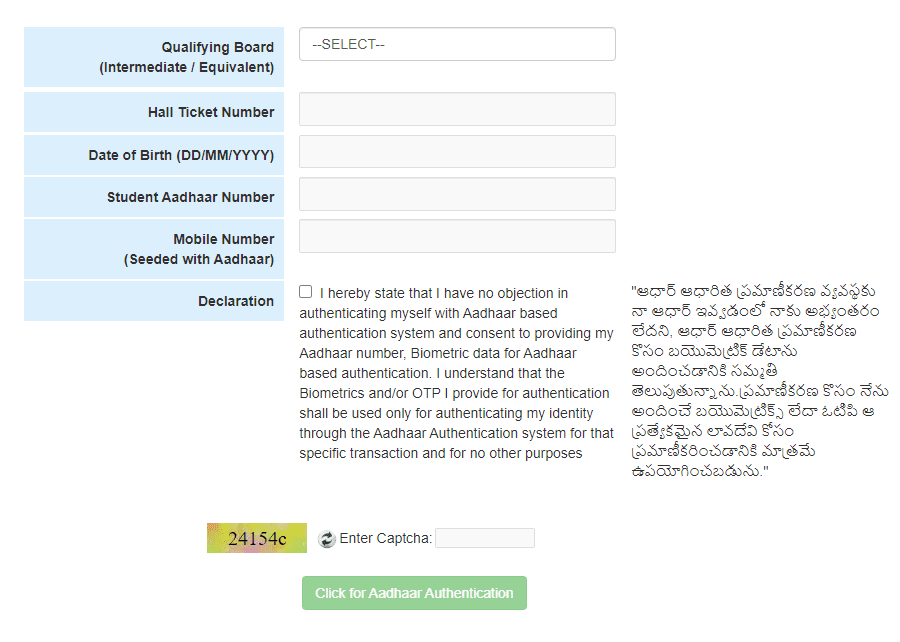
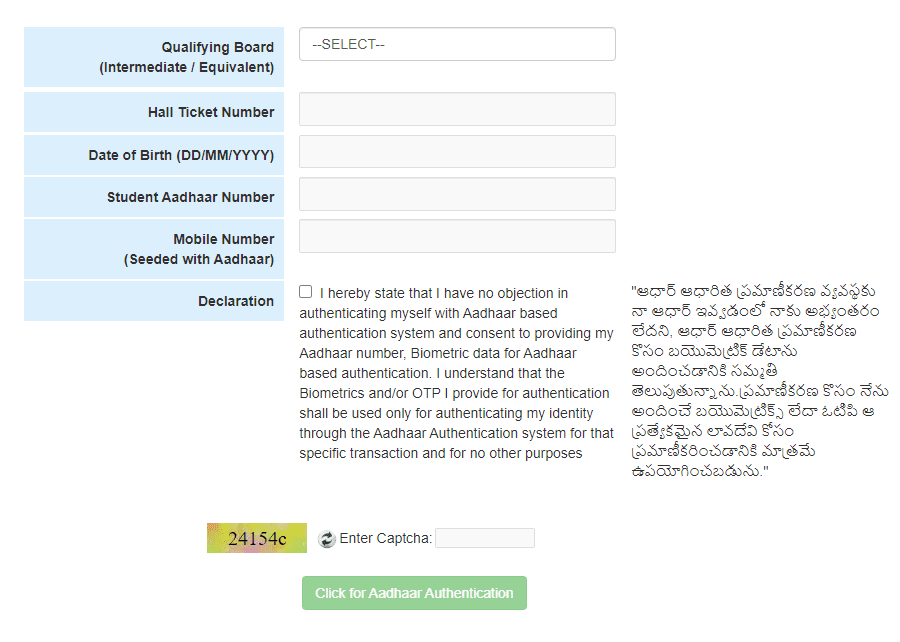
Once authenticated, you will be directed to the payment page. You can choose to complete the payment at this stage or opt for the “Pay Later” option. After successful payment, a DOST ID and PIN will be sent to your registered mobile number.
Application Filling & Web Options
Now, go to the “Candidate Login” option and log in with your DOST ID and PIN.
Note: that sometimes the site might show errors, so if that happens, wait for a while and try again. If you encounter any issues with Aadhaar details, visit the nearest DOST help center (you can find their locations on the website).
- Once logged in successfully, click on the “Application Entry” option and start entering your details.
- Provide accurate information for fields like Name, Gender, Date of Birth, Education Details, Address, and upload relevant documents and additional certificates.
- After filling out the form, click on the “Preview” option to check your details. If everything looks correct, continue with submission.
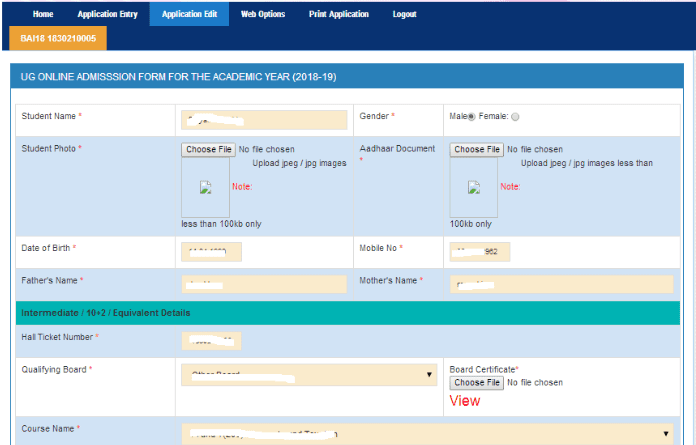
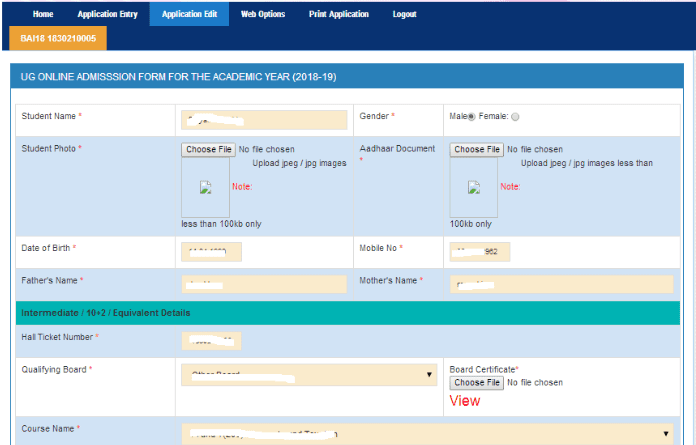
Once your DOST application entry is completed, click on the “Web Options” option. If the web options are enabled, the status will display “Click for Web Option”; click on it.
Note: that web options might become available only after the registration date, typically 5-10 days later.
In the web options section, select your preferred colleges and courses. It’s recommended to choose at least 5-7 colleges. Make sure to put your most preferred colleges at the top of the list in order of priority. You can delete any extra selections and update your web options priorities as needed.
Completion and Seat Allotment
Once you complete the web options, you have finished the last step of the DOST admission process. Now, wait for the seat allotment date to find out which college and course you have been allocated.
Contact Us If you encounter with any error.
DOST Complete Admission Process
DOST degree admission is a straightforward process. Just follow the steps below to complete your DOST admissions:
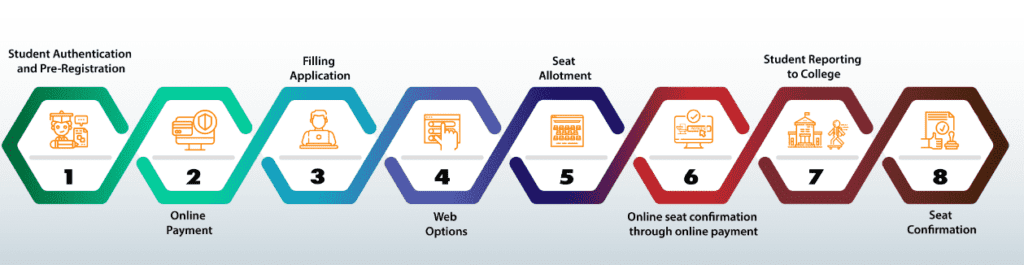
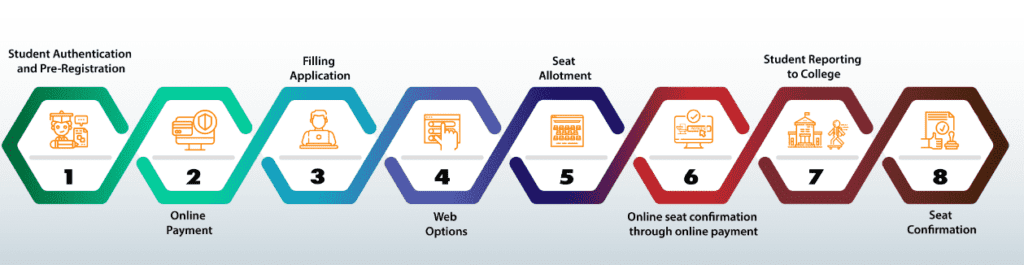
- Student Authentication: First, you need to authenticate using your Aadhaar. You can do this via OTP. If your Aadhaar isn’t linked, visit a Meeseva center where they will generate your DOST ID and PIN.
- Online Payment: After authentication, proceed to make the payment for DOST.
- Filling Applications: Once payment is successful, accurately fill out the application form. Make sure to enter all details correctly and upload the required documents.
- Web Options: After completing the application, move to the web options section. Here, select your preferred colleges according to your chosen courses.
- Seat Allotment: Your part is done after selecting web options. After some days, DOST will allot seats based on your marks and other criteria. If you’re satisfied with your allotment, you can proceed. Otherwise, wait for the next phase for another attempt.
- Online Seat Confirmation through Payment: If you wish to proceed with the allotted college, confirm your seat by making the payment online or by visiting the college directly. Your admission process will then be complete. If you’re not allotted a college, try again in the next phase. If you have a specific college in mind, visit them directly as this process applies only to private colleges.
- Student Reporting to Colleges: After payment, submit your previous educational documents and continue with college fees and other formalities.
- Seat Confirmation: After completing all the above steps, your seat will be confirmed, and you can start attending classes regularly.
DOST UG Courses and Universites
In Telangana, Degree Online Services Telangana (DOST) offers various courses. However, some particular courses may not be available in certain colleges. Therefore, before selecting colleges, check if your desired course is available or not. The following are the most basic courses offered by most colleges:
- B.A (CBCS)
- B.Sc. Life Science (CBCS)
- B.Sc. Physical Science (CBCS)
- B.A (Honours)
- B.A (B.A., B.Ed)
- B.A (History-Economics-Political Science)
- B.A (Languages)
- BBA (Data Analytics)
- BBA (Data Analytics)
- BCA (Bachelor of Computer Applications)
- B.Com
- B.Sc
- B.Sc. Life Science
- B.Vocational
These are the fundamental courses or programs offered by most colleges. Remember, these are only the courses or programs, and under each course, there are several more subjects. You have to choose wisely based on your favorite subjects. For More Details Visit DOST Website.
Degree Universities in Telangana On Dost:
- Kakatiya University
- Mahatma Gandhi University
- Jawaharlal Nehru Technological University
- Osmania University
- Palamuru University
- Telangana Mahila Viswavidyalayam University
- Satavahana University
- Telangana University
అంతే మిత్రులారా, మీరందరు మీ జీవితం లో మంచి స్థాయికి చేరాలని కోరుకుంటున్నాను. జై హింద్.