Telangana provides Ration card services to eligible citizens. Ration cards play an important role in providing rice and other essential daily need products at subsidized prices. Many people are unaware of their FSC card number or FSC number. For those who want to find their FSC number, the FSC search option is a useful tool for searching for your ration card online.
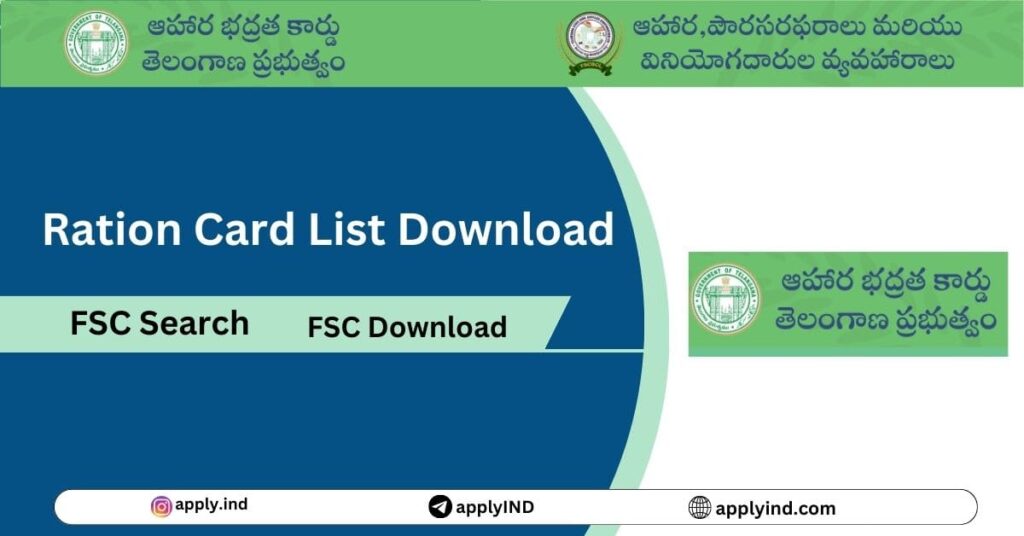
The Telangana Ration Card List is available for download on the Telangana State EPDS website. This list includes the names of all eligible households in Telangana, as well as their ration card numbers and FPShop details.
To search for your ration card details, you can use the FSC search feature on the EPDS portal. You can search use FSC Search with Aadhaar number, Head of Family name, or Ration card number.
TS FSC Correction Process in Telangana online
Telangana Ration Card List Download
The Telangana ration card list provides a shop-wise list of all the ration cards registered under each Fair Price Shop (FPS). You can access this list using the Telangana EPDS portal and follow these steps:
1. Visit the Official EPDS Telangana Portal:
- Open your web browser and open the official EPDS Telangana portal. You can find the link on the Telangana Civil Supplies Department website.
2. Go to Reports Section:
- On the website’s left sidebar, locate and click on the Reports option.
3. Select Monthly KeyRegister Report:
- This will open a new page with various report options. Locate the KeyRegister and Allocation Reports section and click on the dropdown arrow. From the list presented, select the Monthly KeyRegister Report option.


4. Choose Month, Year, District, Mandal, and FPS Shop:
On the next page, you will see several fields to fill:


- Select a desired Month and Year from the respective dropdown menus.
- Choose your District and Mandal from their respective options.
- In the FPS Shop section, select the ration shop that serves your area.
5. Submit and View List:
- Click on the Submit button. The portal will then display a list of all available ration cards for that particular FPS shop.
6. Find Your Ration Card:
- Use the on-screen search function to find your specific ration card within the displayed list.
- Click on Blue buttons ‘Print’ option to download complete ration card list.
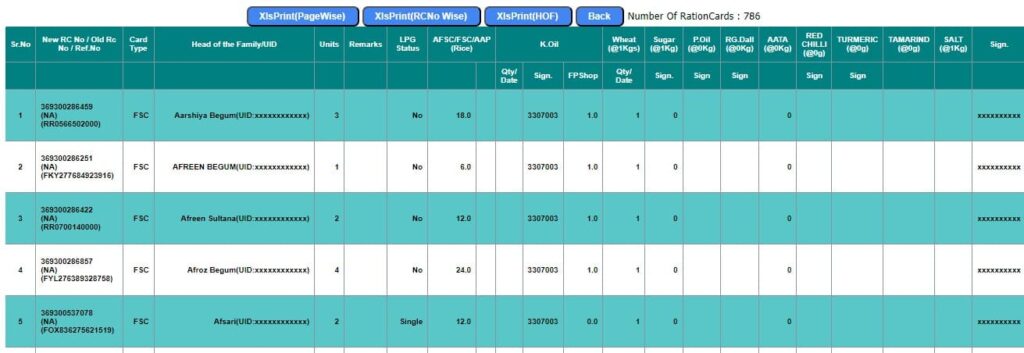
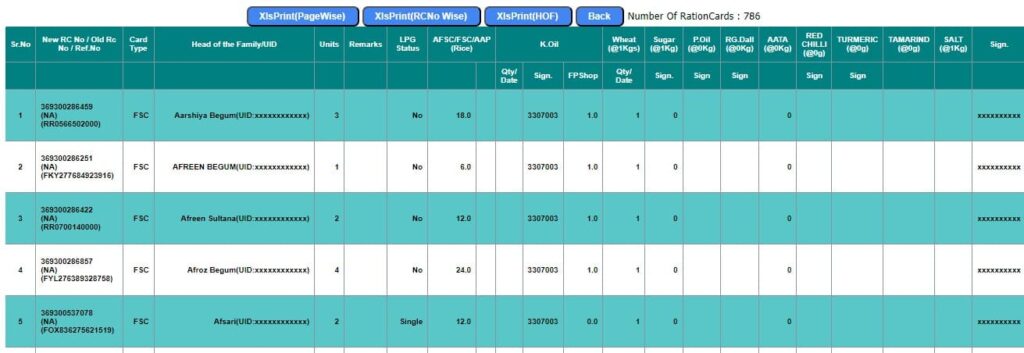
Ration Card FSC Search and Download Process
Getting Ration card details in Telangana is an easy process using the epds Telangana portal. The FSC search option provides all details of your FSC ration card. Follow these steps to get ration card details in FSC search:
- Navigate to the ePDS Telangana portal.
- Click on the fsc search option in the left side bar.
- On the new page that appears, click on the fsc search option again.
- Enter your fsc new card number or old ration card number.
- Click on the search option.
- After you can see all your ration card details will be displayed.
TS Ration Card Monthly Report Check on ePDS Portal
FSC Search with Aadhaar Number
The FSC Search option is available on the ePDS Reports portal, where you can check all available ration cards in that shop location. fsc search with aadhaar number, fsc search with name can be done by following these steps:
- Go to the ePDS Portal official portal.
- Find the option called Reports in the left side bar.
- Click on the Ration cards reports option.
- A dropdown menu will appear. Select the fsc card status report option.
- After selecting your district, mandal, and shop location, select your ration shop from the list.
- Now you can view the complete list of ration cards in that shop location.
–ePDS Portal>>>>Reports>>>Ration Cards Reports>>FSC Card Status Report>List
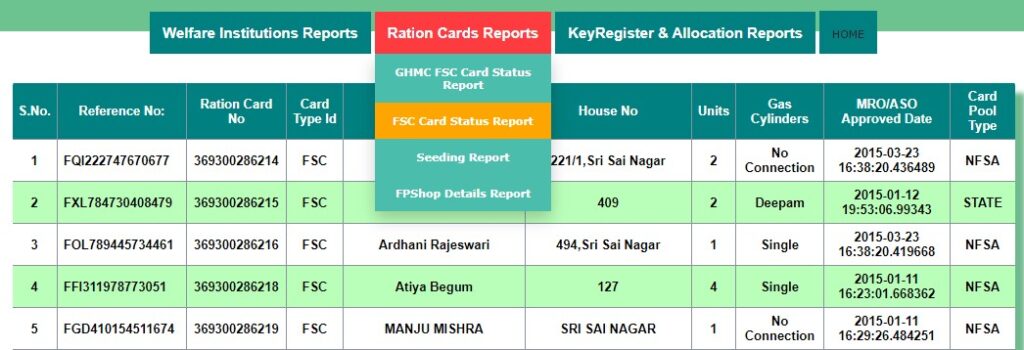
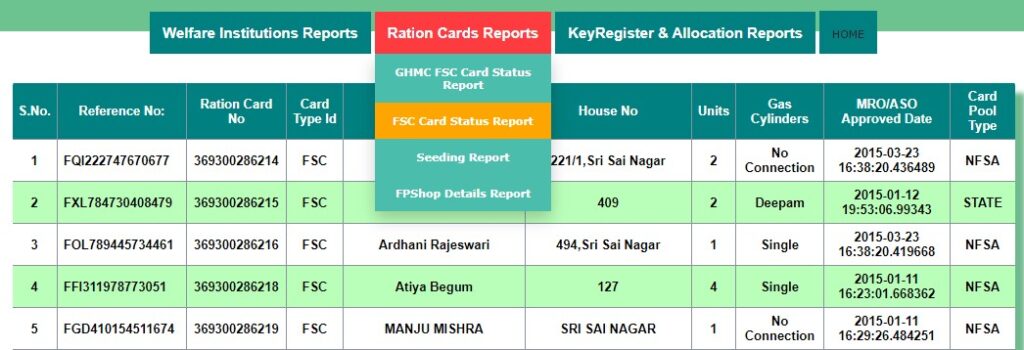
- Use the Find or Search option to find your name. You can use the head of family name, house number, or reference number to search your name easily.
This list contains the application fsc card number, head of family name, ration card type, house number, and number of gas cylinders. You can use Ration Card FSC Search and Download option to download your FSC Card.
TS AarogyaSri eKYC Process and Digital Card Download
Telangana! Your deadline for linking ration cards with Aadhaar numbers ends January 31st. This helps the government distribute rations more fairly and efficiently. It’s almost here, so if you haven’t done it yet, get your e-KYC done, No choice for another extension, so don’t miss out!
LPG Gas eKYC Process | Bharat, HP, Indane Gas eKYC
How can I download my ration card with Aadhaar number in Telangana?
Yes, you can find your TS ration card number by using the Aadhaar number. Go to the TS EPDS portal, navigate to the “Reports” section, and choose the “Ration Card Reports” option. Select the FSC Card Status Report, then choose your district, mandal, village, and shop number. You will get a complete list of ration cards, and there you can find your ration card number. Once you locate it, you can also download the FSC from the same portal.
How can I check my TS ration card details?
Simply download your TS ration card from the portal, where you can access and view all the details associated with your ration card.
How to check Aadhaar and ration card link status in Telangana?
There is no online process specified for checking the Aadhaar and ration card link status. Visit your local ration shop and inquire about the eKYC update. They will assist you in updating your KYC details for the ration card.
FSC search with a mobile number?
FSC search with a mobile number is not possible in Telangana. You can download it using the FSC number along with the Aadhaar number or the old ration card number.
EPDS Telangana ration card status?
Visit the EPDS FSC search page, enter your TS ration card number, select your district, and click on “Submit.” You can then view all the details of your ration card, including its status in the “Status” section.