The Samagra Family ID is a unique identification number assigned to families in the state of Madhya Pradesh. It operates under the Samagra Samajik Suraksha Mission (SSSM), which issues these IDs to eligible families in the state. The Samagra ID offers many useful benefits, and any family (including small families, joint families, and single-parent families) can apply for it online or offline. Let’s explore the complete details about the Samagra SSSM Family ID.
Recently, the Madhya Pradesh government has started an eKYC process for Samagra families. This means you can link your Aadhaar card with your Samagra ID for easier verification and access to government benefits. To do this, you’ll need your Aadhaar card and a linked mobile number. Ensure that your information is similar on both platforms. I will it explain it in step by step manner.

What is Samagra ID & SSSM ID
MP Samagra Family ID is a unique identification number assigned to families residing in the state of Madhya Pradesh. It serves as a one-stop solution for availing various government schemes, including pensions, jobs, scholarships, healthcare, and more. You can access all these benefits by registering your family on the portal, simplifying interactions with government authorities.
MP SSSM stands for Madhya Pradesh Samagra Samajik Suraksha Mission, a social welfare initiative initiated to provide government schemes and benefits to eligible residents of the state. Through the unified platform of SSSM, applications are streamlined, making it easier for citizens to access services related to education, healthcare, pensions, and more. Under this mission, Samagra Family IDs are issued to eligible citizens. SSSM is a mission, and the Samagra ID is a unique identification card issued and managed by SSSM.
Benefits of Samagra ID
- Simplified access to government schemes: No more running from pillar to post. Apply for various schemes through a single platform.
- Transparency and efficiency: Track application status, receive updates, and enjoy a streamlined process.
- Targeted benefits: Government can directly reach eligible beneficiaries, ensuring better utilization of resources.
- Reduced paperwork: Eliminate the need for multiple documents across different schemes.
Eligibility Criteria for Samagra ID Registration
Any family residing in Madhya Pradesh can apply for a Samagra Family ID. This includes nuclear families, joint families, and single-parent families.
Required Document For Samagra ID Registration
- Aadhaar Card for each family member
- Address Proof
- Ration Card (Optional)
- Family Photo (Optional)
PM Vishwakarma Yojana Registration
MP Samagra Family ID Registration Process
- Step 1: Visit the website
- Open the website https://samagra.gov.in/ in your web browser.
- Step 2: Click on “Register Family”
- On the home page, you will encounter with this option “Register New Family” (नवीन परिवार पंजीकरण). Click on it to start.
- Step 3: Enter your mobile number
- Enter your mobile number in the box provided and click on “OTP Request” (ओटीपी अनुमोदन करें). You will receive an OTP on your mobile number.
- Step 4: Verify OTP
- Enter the OTP received on your mobile number and click on “OTP Verification” (ओटीपी सत्यापन करें).
- Step 5: Enter Aadhaar number
- Enter your Aadhaar number and click on “Aadhaar Verification” (आधार सत्यापन करें).
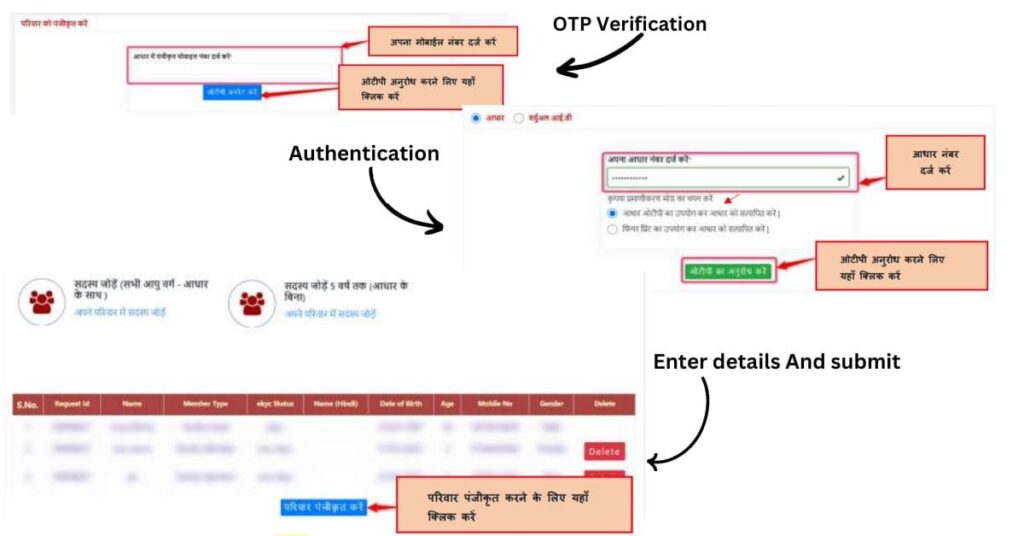
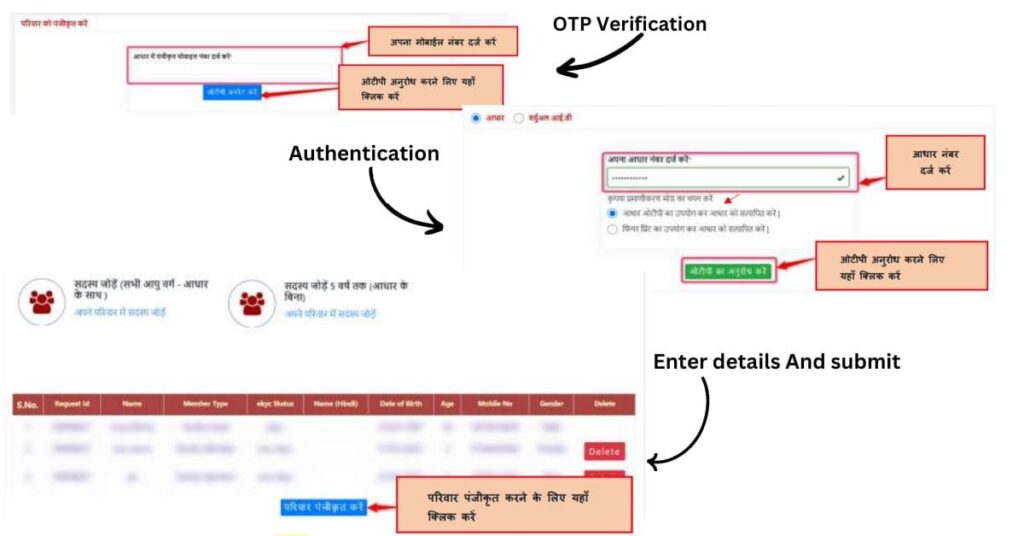
- Step 6: Fill in the family details
- The system will pre-fill some details based on your Aadhaar card, such as name, date of birth, gender, address, photo, mobile number, and ward code. You will need to fill in additional details such as:
- Your Full Name
- Caste: Do you have a caste certificate?
- If yes, enter the caste certificate number and date of issue.
- If no, you will need to upload a caste certificate and date of issue.
- Marital status
- Educational qualification
- Occupation
- Annual income
- Bank account details
- Step 7: Add family members
- You can add family members by clicking on “Add Member” (सदस्य जोड़े). There are two options for adding members:
- Member’s age below 5 years (without Aadhaar)
Member’s age 5 years and above (with Aadhaar) - Enter all family details properly.(Family details entry is similar to applicant details entry).
- Step 8: Submit the application
- After adding all the family members, click on “Register Family” (परिवार पंजीकृत करें). You will receive a request ID. Your request will be sent to the local authority for verification. Save your Reference ID for Tracking and Download card after approval.
- Step 9: Verification
- The local authority will verify your application and approve it within 23-60 working days.
Samagra Family ID Card Download Process
After the successful completion and approval of the Samagra Family ID, you can download the card online by following these steps:
- Visit the MP Samagra portal.
- In the “Register Family/Member in Samagra” section, locate and click on “Print Family Samagra Card.“
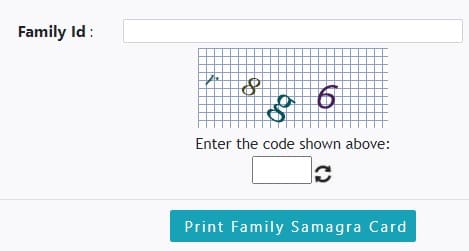
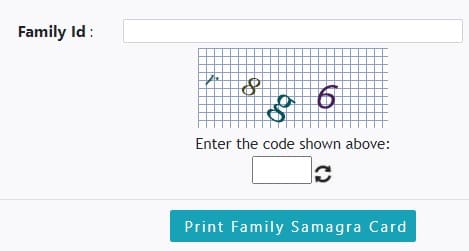
- A new page will open. Enter your family ID or application ID obtained during the registration process and fill in the captcha. Then, click on “Continue to Print Family Samagra Card.”
- The Samagra Family Card will be displayed on the screen. Click on the download icon to save it as a PDF.
Samagra Family ID e-KYC Process
You can complete the Samagra Family ID eKYC in simple steps using just your mobile number and Aadhaar OTP. Just follow these steps to complete it. 10 Steps only Involved.
- Step 1: Visit the website
- Open the website https://samagra.gov.in/: https://samagra.gov.in/ in your web browser.
- Step 2: Enter your Samagra ID
- On the home page, click on “e-KYC” (ई-केवाईसी) and enter your Samagra ID.
- Step 3: Verify your mobile number
- If your mobile number is registered with Samagra, you will receive an OTP on your mobile number. Enter the OTP and click on “Verify” (सत्यापित करें).
- Step 4: Update your mobile number (optional)
- If you want to update your mobile number, click on “अपडेट करें” (Update) and enter your new mobile number. You will receive an OTP on your new mobile number. Enter the OTP and click on “सत्यापित करें” (Verify).
- Step 5: Choose the e-KYC method
- You can choose to do e-KYC through OTP or Biometrics.
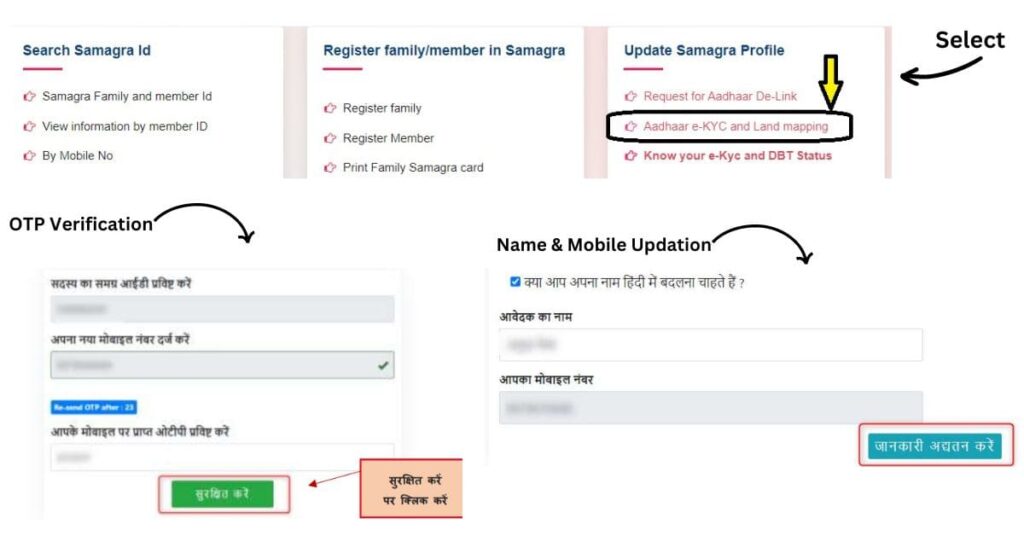
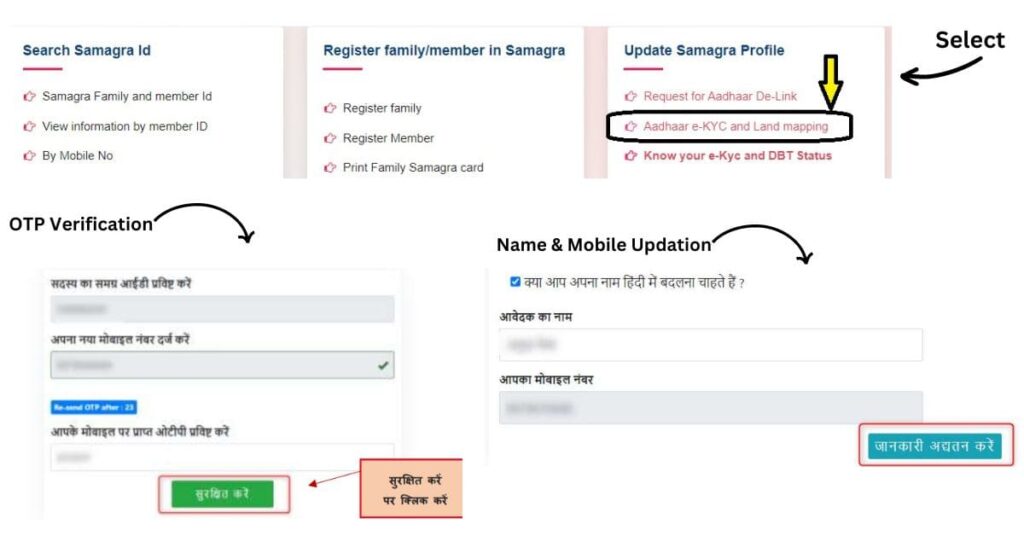
- Step 6: Enter OTP (OTP method)
- If you choose the OTP method, enter the OTP received on your mobile number and click on “Proceed” (आगे बढ़ें).
- Step 7: Capture your fingerprint (Biometrics method)
- If you choose the Biometrics method, place your finger on the scanner of the Biometric machine.
- Step 8: Review your details
- Your details will be displayed on the screen. Verify the details and click on “Accept Declaration” (घोषणा स्वीकार करें).
- Step 9: Submit your request
- Click on “Submit Request” (अनुरोध भेजें). Your e-KYC request will be sent to the concerned authority for verification.
- Step 10: Check the status of your request
- You can check the status of your e-KYC request by logging in to the website using your Samagra ID.
Voter ID Search by Mobile Number/Name/Details
- Note:
- If your e-KYC is successful, you will receive a confirmation message.
If your e-KYC is unsuccessful, you will receive an error message. You can then try again or contact the helpline for assistance.
- If your e-KYC is successful, you will receive a confirmation message.
Samagra Family ID e-KYC Status Check
To check your Samagra Family eKYC status, follow these steps:
- Visit the Samagra portal of Madhya Pradesh.
- On the homepage, go to the “Update Overall Profile” section.
- Look for the option to check the Status of eKYC and DBT and click on it.
- A new page will open. Enter your Composite ID obtained during the Samagra ID eKYC process.
- Once you’ve entered the Composite ID, you can view all the details related to your Samagra Family ID status and DBT status.
Remember, checking Samagra eKYC status is mandatory. If you encounter any errors during the process, please contact the Samagra helpline for assistance.
Samagra ID Search Process
If you already possess a Samagra Family ID but have misplaced or forgotten the number, you can initiate a Samagra ID search request through the Samagra portal. Follow these steps for Samagra ID retrieval:
- Visit the MP Samagra portal.
- Locate the “Know Your Search Request” section.
- Within this section, you’ll find multiple search options. Choose the one that is most convenient for you.
- Options include Samagra ID search by mobile number, family ID, Samagra ID, request ID, or OTP.
- After selecting your preferred option, enter the relevant number or details and click on the ‘Get Member Details’ option.
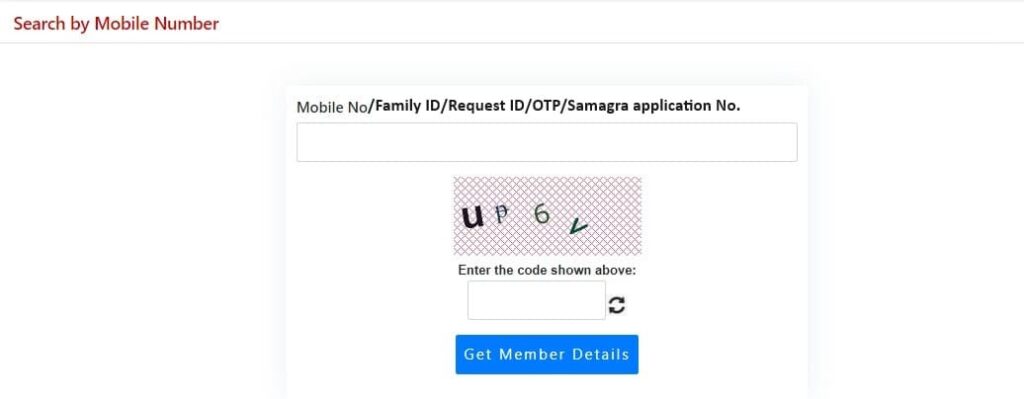
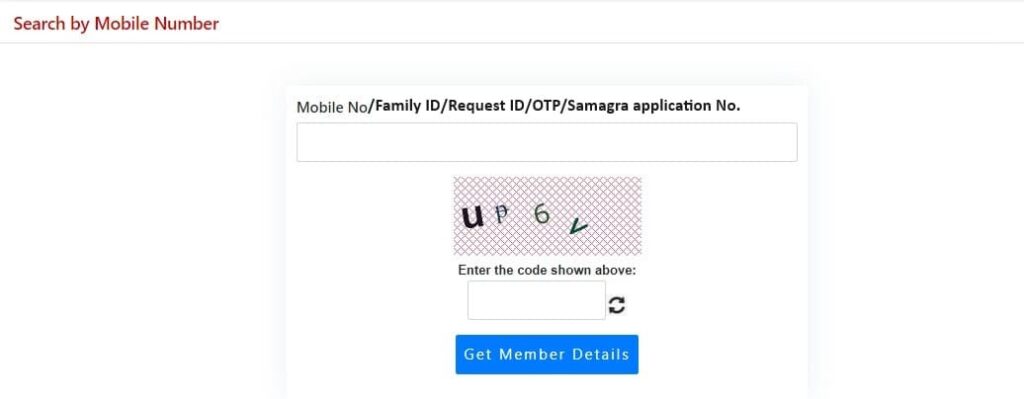
- If your details match the provided information, your family ID details will be displayed. Otherwise, a message stating “No data found” will appear.
- If all methods are unsuccessful, consider proceeding with a new Samagra Family Card registration.
MP Samagra Family ID opens doors to government service benefits, streamlining the process for citizens in Madhya Pradesh. It is a useful ID, providing convenient access to government schemes and various services. Below are explanations for Samagra Family ID registration, status checking, download, eKYC, and Samagra ID search, presented in a simple manner in this article.