Karnataka has launched a new online portal called Kaveri 2.0 for land and marriage registration in the state. This portal, introduced by the Stamp and Registration department of Karnataka, allows people to easily register lands, marriages, and various organizations like firms and societies. Kaveri 2.0 provides details for both agriculture and non-agriculture properties. The portal also offers additional tools to make the registration process smoother. Check out the complete guide for all the services step by step in this article.
What is Karnataka Kaveri 2.0 Portal
Kaveri 2.0 is the official land and registration portal of the Karnataka government. It’s introduced by the Stamps and Registration Department of Karnataka to provide faster and more efficient services. Kaveri 2.0 offers a bunch of services, making it a one-stop shop for all land-related transactions in Karnataka.
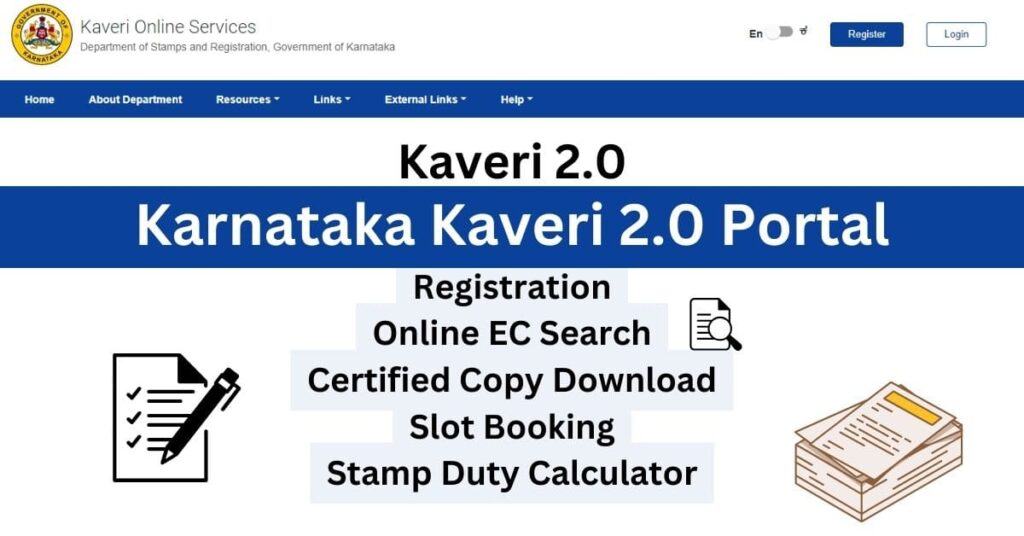
History
- Before Kaveri: Paperwork. Long queues. Errors. That’s how land and marriage registration rolled in Karnataka. To fix it, the government launched the first Kaveri portal in 2011. It was digital, but not quite user-friendly.
- Kaveri 2.0: In 2018, things changed. Kaveri 2.0 arrived, built by the Karnataka government and IT experts. This time, they put citizens first, making it simple and easy to use.
List of Services of KA Kaveri 2.0 Portal
Kaveri 2.0 offers a lots of services, making it a one-stop shop for all land-related transactions in Karnataka. Some key services include:
- Document Registration: Registering sale deeds, mortgages, leases, and other property documents.
- Marriage Registration: Registering marriages online, eliminating the need for physical visits to offices.
- Stamp Duty Calculation: Calculate stamp duty payable on property transactions instantly.
- Property Guideline Value: Access property guideline values in various localities across Karnataka.
- Appointment Booking: Schedule appointments with Sub-Registrar offices online to avoid long queues.
- Document Tracking: Track the status of your registration applications in real-time.
- Payment Gateway: Facilitate secure online payments of fees and charges.
Objectives & Benefits of KA Kaveri 2.0 Portal
Kaveri 2.0 aims to modernize and simplify land registration processes, foster transparency in land administration, and elevate citizen convenience through e-governance initiatives within the Department of Stamps & Registration.
Benefits of Kaveri 2.0:
- Efficient Registration Process:
- Online data entry, payment, and appointment booking accelerate property registration, reducing the time and effort required.
- Integration with Other Applications:
- Seamless integration with various departmental applications ensures smooth data exchange and verification, enhancing overall operational efficiency.
- Accessible Information:
- Citizens can easily access crucial information like stamp duty, property guidelines, document status, and marriage certificates from anywhere, at any time.
- Minimized Office Visits:
- Multiple visits to the sub-registrar’s office and dealing with intermediaries are minimized, simplifying the process for citizens.
- Transparency and Accountability:
- Digital signatures and online receipts enhance the transparency and accountability of the department, reducing the likelihood of corruption.
- Increased Transparency:
- The online platform minimizes corruption and malpractices in land transactions by providing a transparent and accountable system.
- Improved Convenience:
- Services can be accessed from the comfort of homes, eliminating the need for multiple office visits and enhancing citizen convenience.
- Reduced Costs:
- Online transactions eliminate the necessity for physical documents and couriers, leading to cost and time savings.
- Data Accessibility:
- The portal facilitates easy access to land records and property information, empowering citizens to make informed decisions.
How to Register in Kaveri 2.0 Portal
To access Kaveri 2.0 services, you first need to create a citizen account on the Kaveri 2.0 portal. To register for Kaveri 2.0, you only need a mobile number, email address, and some basic personal details.
- Visit the Kaveri 2.0 Portal.
- Select the “Register” option located in the top right corner.
- A popup page will open; enter your basic details and proceed with the captcha.
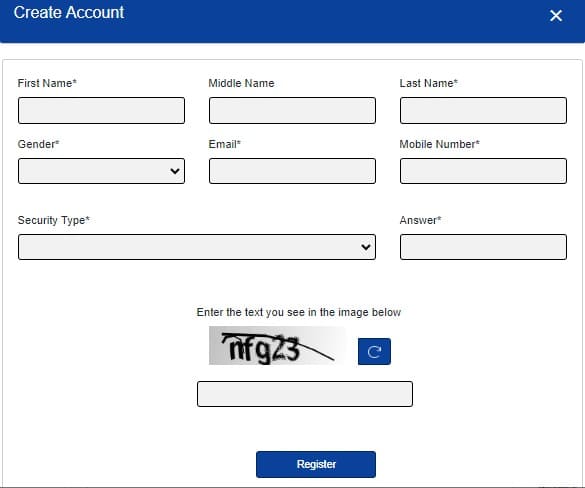
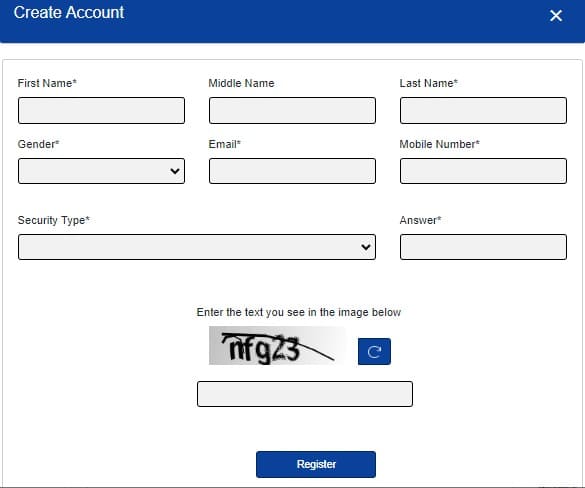
- After submitting, login credentials will be sent to your provided email ID.
- Open your mailbox and check for your login username and password.
- Now, your Kaveri 2.0 user account creation is complete.
Login to Kaveri 2.0 Portal
After registering, an email will be sent to the provided email address containing your username and password.
- Visit the Kaveri 2.0 portal and click on the login option.
- Enter the username and password received during the registration process.
- An OTP will be sent to your email; enter it.
- Continue with the captcha, and now you have successfully logged in to the portal.
KA Free housing Scheme Basava Vasathi Yojana
Karnataka Online EC of Kaveri 2.0
An encumbrance certificate is a crucial land document available in two types: Online EC and Certified E-signed EC. In Karnataka, both can be conveniently obtained through the Kaveri 2.0 portal. The online encumbrance certificate is free, while the certified E-signed version is a paid service. Follow these steps to acquire a Karnataka state encumbrance certificate:
- Visit Kaveri 2.0 Portal and Login:
- Navigate to the Kaveri 2.0 portal and log in to your account.
- Start New Application:
- On the home page after logging in, click on the “Start New Application” option.
- Select Encumbrance Certificate (Online EC):
- Choose the “Encumbrance Certificate (Online EC)” option from the list of services.
- Search Page:
- On the search page, specify the type of search and provide details such as district, taluka, town, village, and other basic information like agriculture or non-agriculture, survey number, and period of EC search dates.
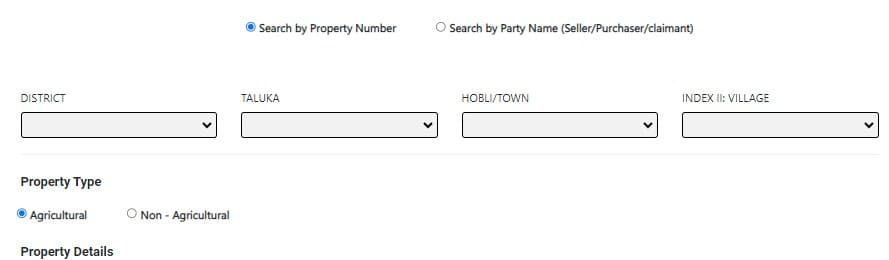
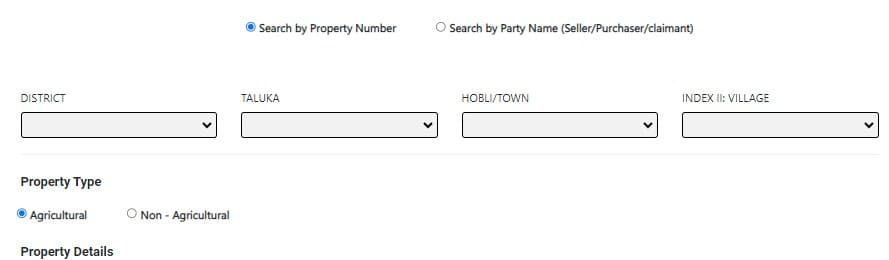
- Initiate Search:
- Click on the “Search” option to initiate the search process.
- Download Online EC:
- Once the search is complete, a list of available certificates will be displayed. Download the desired certificate by clicking on the download icon at the top.
- Certified Digital E-signed EC (Optional):
- If a certified digital E-signed version is required for legal purposes, choose the last option indicating the need for a digital E-signed EC.
- Payment:
- A payment page will appear. Proceed with the payment for the certified digital E-signed EC.(This is only for Digital E-Signed EC)
- Download Official E-signed EC:
- After the payment is completed, you can download the official E-signed encumbrance certificate. Additionally, you have the option to print it by visiting any Seva Sindhu center.
How to Get Karnataka Certified Copy in Kaveri 2.0
To obtain a certified copy, also known as a land registration document in Karnataka, you can conveniently do so through the Kaveri 2.0 portal online, eliminating the need to visit any office. Follow these steps:
- Visit the Kaveri 2.0 Portal: Access the portal at https://kaveri.karnataka.gov.in/
- Log In: Enter your login credentials or create a new account if needed.
- Start New Application: Click on the “Start New Application” option.
- Select Certified Copy (Online CC): From the available options, choose “Certified Copy (Online CC)”.
- Enter Document Details: Fill in the required fields, including document number, year, and location.
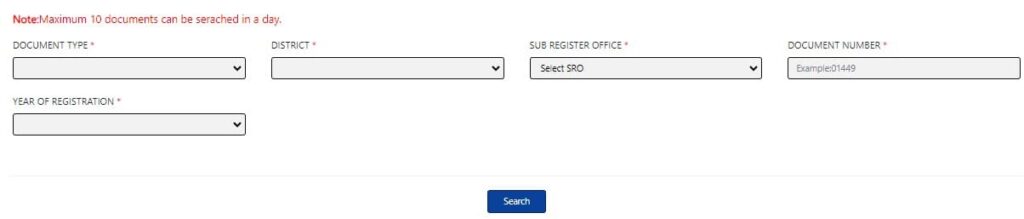
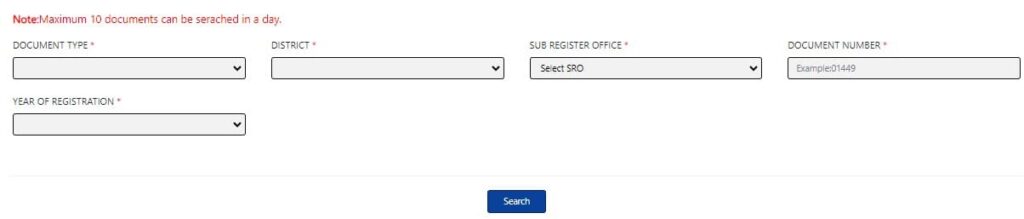
- Search: Click on the “Search” button to retrieve the document.
- Review First Page: The first page of the CC will be displayed. Carefully verify the details for accuracy.
- Proceed with Payment (Optional):
- If you need the complete CC, select the “Digital Signed Copy of the CC” option.
- Click on the “Proceed” button and complete the online payment.
- Download CC: Once payment is successful, the download option will appear. Click on it to download the complete CC document.
KA Stamp Duty & Registration Fee Calculator
The Kaveri Online portal not only offers various services but also provides useful tools like the Stamp Duty Calculator. This tool allows users to easily calculate their stamp duty fees before initiating the registration process. Here’s a step-by-step guide on how to use the Karnataka Stamp Duty Fee Calculator:
- Visit the Kaveri Online Services portal.
- Locate and click on ‘Stamp Duty & Registration Fee Calculator.’
- A new page will open. Choose your nature of the document and stamp rule type.
- Click on ‘Show Details‘ to proceed.
- Below, select the region type that applies to your document.
- Click on the ‘Calculate‘ option.
- The tool will then display the calculated fees for stamp duty based on the information provided.
How to Locate SRO’s in Karnataka
To locate your nearest Sub-Registrar Office (SRO), simply visit the Kaveri Online Services portal. Navigate to the “Locate SROs” option and click on it. A new page will open where you can select your district and road name. After making your selections, the portal will display the village and hobli names, along with the respective SRO office name and address. This process allows you to easily find the concerned SRO on the Kaveri portal.
| Important Links | |
|---|---|
| Kaveri 2.0 Portal | Click Here |
| Kaveri Online Services Portal (Old) | Click Here |
| Karnataka IGR Portal | Click Here |
| For More Updates | Click Here |
| Join our Telegram | Click Here |
| KA Free housing Scheme Basava Vasathi Yojana | Click Here |
| Karnataka Yuva NIdhi Scheme | Click Here |