Indian Highway Management Company Limited (IHMC Ltd.) has already announced the completion of their vehicle Fastag KYC before the deadline. However, the deadline has now been extended to the next month. Vehicle owners who have not yet completed their Fastag KYC are urged to do so before the deadline. Many are still confused about the process, and it’s important to clarify that having only one Fastag for multiple vehicles is illegal according to IHMCL.
The last date for Fastag KYC is now 29th February 2024. Vehicle owners who fail to complete their Fastag KYC before the deadline will have their Fastags disabled, rendering them invalid. It is crucial to complete the Fastag KYC before the specified deadline.
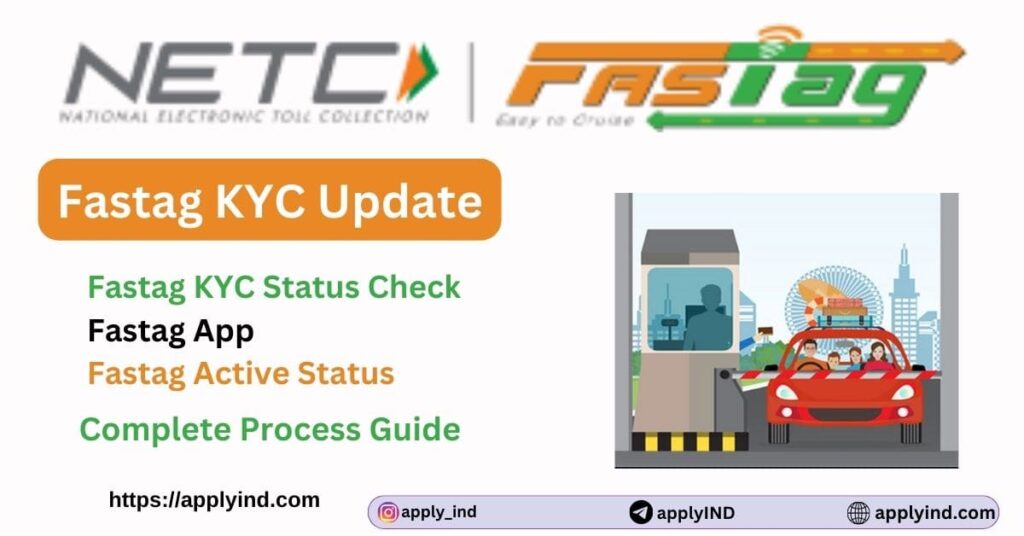
Today, I will provide a step-by-step guide on how to update IHMCL Fastag KYC online.
IHMCL Fastag KYC
Fastag has become an important component for toll payments across the country. NHAI announces completing your vehicle’s Fastag before the deadline. So, keeping your Fastag KYC information updated is crucial to ensure a smooth experience. Owners who do not complete their Fastag KYC after the deadline will have their Fastag disabled. Official authorities have extended the deadline for Fastag KYC to 29th February 2024. Fastag KYC aims to remove inactive Fastags and improve the efficiency of the electronic toll collection system, allowing a smooth flow at toll plazas.
Eligibility Requirements for Fastag KYC
- You must have an active IHMCL FASTag.
- You should have a registered mobile number and email ID associated with your FASTag account.
- You must possess the necessary KYC documents (listed below).
Documents Needed for Fastag KYC
- For Individual KYC:
- Valid GOVT ID (Passport, Aadhaar Card, Driving License, Voter ID)
- Proof of Address (Utility bills, bank statements, rent agreement)
- PAN Card (optional)
- For Corporate KYC:
- Certificate of Incorporation
- PAN Card of the company
- MOA (Memorandum of Association) and AOA (Articles of Association)
- Proof of Address of the registered office
- KYC documents of authorized signatories
Fastag KYC Online Update Process (Step-By-Step Guide)
The process of updating Fastag KYC online is straightforward, requiring only a few personal documents of the vehicle owner. Before initiating the Fastag KYC update, it’s crucial to check the Fastag active status. If the Fastag is inactive, an error may occur during the update process. Follow these steps to ensure a smooth IHMCL Fastag KYC update:
IHMCL Fastag KYC Update Online Process:
- Visit IHMCL Fastag Portal:
- Go to the official IHMCL Fastag portal.
- Login:
- If you have an existing account, click on the login option.
- For new users, enter your Fastag registered mobile number and click on “Get OTP.” Enter the received OTP to log in.
- My Profile:
- After logging in, go to the left sidebar and click on “My Profile.”


- Profile & KYC Updation:
- Complete the profile updation by entering details such as contact details, personal details, uploading ID proofs, KYC details, and PAN details accurately.
- Submit:
- Click on the submit button to complete the Fastag KYC online updation from the comfort of your home.


- Verification Process:
- After submission, officers will verify your details.
- Check Fastag KYC Status:
- Regularly check the Fastag KYC status to stay updated on the progress.
Note:
If your Fastag is inactive, resolve the issue before initiating the KYC update.
The officers will either approve or reject the KYC based on their rules.
Fastag Active Status Check Process
Before proceeding with the Fastag KYC, it’s crucial to check the active status of your Fastag. If your Fastag is not active, attempting the KYC process may result in an error. Additionally, this method can be used to verify Fastag details using the vehicle registration number.
To check the NETC Fastag status, follow these steps:
- Visit the NETC Fastag status portal.
- On the portal, you will find two options: Vehicle Registration Number and NETC Fastag ID.
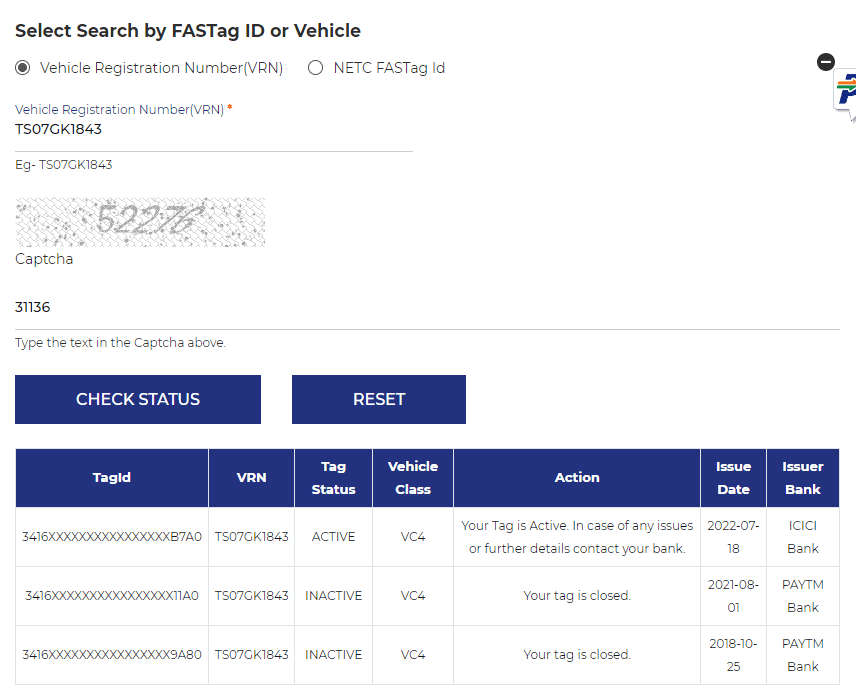
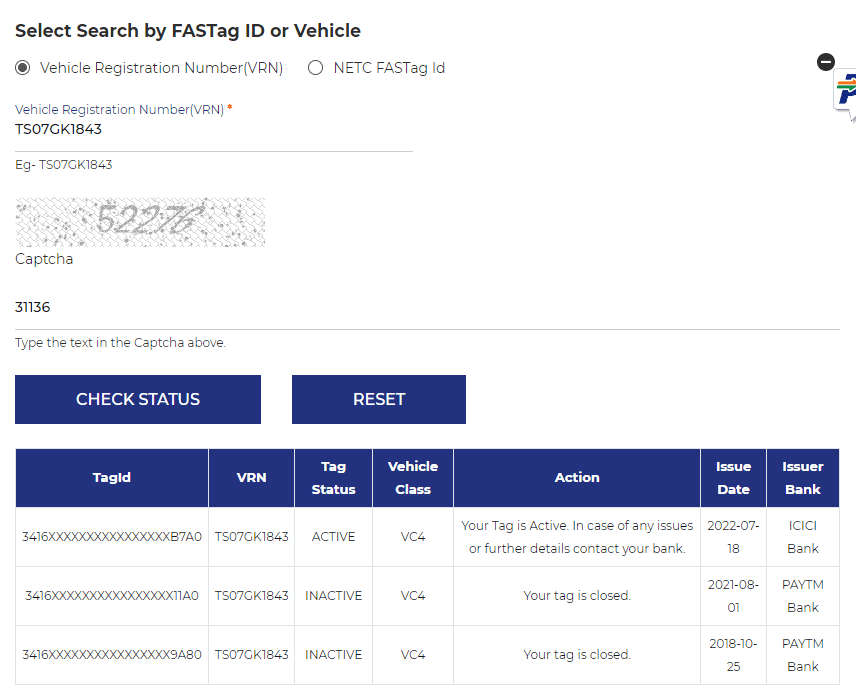
- Choose the option that corresponds to the information you have and proceed with the captcha verification.
- Below, you will find the NETC Fastag status, including previous tags’ status, issuer bank, issue date, and vehicle class.
This process ensures that you confirm the active status of your NETC Fastag before initiating the KYC update.
Fastag KYC Status Check Process
If you have completed Fastag KYC online, it’s essential to check the KYC status regularly until it gets approved. Follow the steps below:
- Visit the IHMCL Fastag portal.
- Log in to the portal using your registered mobile number and OTP.
- On the left-hand side, navigate to the “Services” section and click on the “My Profile” option.
- Next, click on the “KYC” option. Scroll down to view your Fastag KYC status.
- If it is approved, your work is done.
- In case of rejection, check the reasons for rejection and resolve them. Then, reapply for Fastag KYC similar to the previous process.
Not only IHMCL, but various banks also issue Fastag, so it is crucial to check your issuer bank’s portal for Fastag KYC updates. To complete the Fastag KYC, you have an alternative option – the Fastag app. By downloading this app, you can conveniently handle all your Fastag-related tasks, including KYC, regardless of the issuer.


In the Fastag active status process, you can identify the issuer of your Fastag. If you encounter any issues during the online KYC process, you can visit the offline branch of the issuer bank with the proper documents.
If you need any assistance, feel free to contact us. We are here to help you.