ePoS Telangana which is an Electronic Point of Sale is the portal of the Department of Consumer Affairs, Civil and Food Supplies launched in 2014 by the Government of Telangana to automate the process. The ePoS Telangana provides all transactions reports including sales summary report, sales transaction report, individual ration card transactions reports, stocks report in FP Shop…etc. and ration card status, sales, closing dates reports, closing balance and location wise, FP Shop wise, Individual wise complete reports and sales. It was developed by the Centre for Good Governance (CGG), Hyderabad.
Table of Contents
ePoS Telangana
Electronic Point of Sale (ePoS) was launched in 2014 by the Government of Telangana at the time of the TRS (Present known as BRS) Government. The ePoS was Developed by the Centre for Good Governance(CGG) in the year of 2014. Department of Commissioner of Civil Supplies, Hyderabad manage this Portal. Portal Manage the entire PDS supply chain from procurement and storage of food grains to distribution to ration card holders. It also provides real-time data on all aspects of the PDS, including stock levels, sales, reports and beneficiaries.

Benefits ePoS Telangana
Transparency: ePoS Telangana is a transparent system that tracks all PDS transactions in real-time, helping to reduce corruption in the system.
Efficiency: ePoS Telangana has automated many of the manual processes involved in the PDS, making it more efficient and reducing the time and effort required to distribute food grains to beneficiaries.
Targeted delivery: ePoS Telangana enables targeted delivery of food grains to beneficiaries, ensuring that food grains reach those who most need them.
Reports: ePoS Telangana provides all sales reports, balance reports, and transaction reports, which are very helpful in systematically managing all PDS supplies more efficiently.
TS ePoS features
As discussed above Very useful ePoS Telangana controls and manage all supply chain of Telangana state. Also, ePoS provides all transaction reports, balance reports, closing date reports…etc. ePoS. With the ePoS portal, we have lots of use as citizens and also for the Government to track supplies systematically. let’s see some features of the ePoS Telangana Portal.
- ePoS Monthly Sale Summary Report
- FP Shop Sale Transactions
- Date-wise ePoS Sales Summary
- Location-wise Sales between Dates
- Location-wise ePoS Portability Summary Report
- Current stock at FP Shops
- Ration Card Allocation
- Ration Card Transactions
- RO Status By FP Shop
- RO Status By RO Number
- ePoS Closing Date Report
- IMPDS State Summary Report
ePoS Closing Date Report
An ePoS closing date report is a report that shows the closing balance of food grains at all levels of the PDS supply chain on a specific date. This report is generated by the ePoS Telangana system and is used by the government to monitor the availability of food grains and to identify any potential stockouts or shortages.
The ePoS closing date report is an important tool for managing the PDS in Telangana. It helps the government to ensure that there is sufficient availability of food grains to meet the needs of the population.
How to get the ePoS Closing Date Report
Visit ePoS Portal
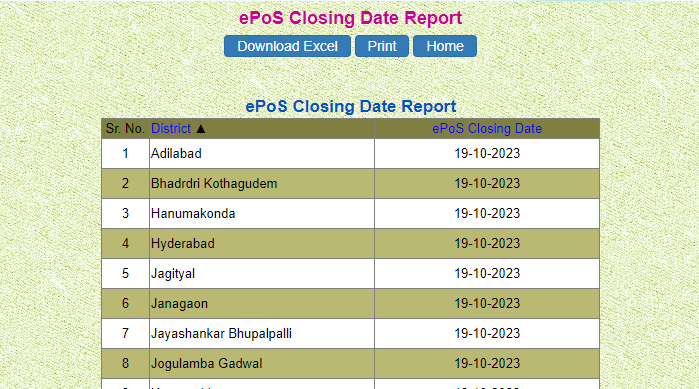
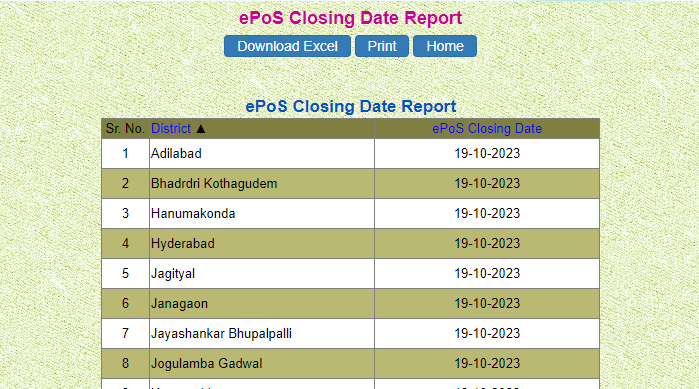
At the left side of the home page, you find an option called ‘ePoS closing Date Report’ Click on it.
Now you will be directed to a new page, here are the closing date reports.
ePoS Closing Balance
The closing balance is the quantity of food grains that is available at the end of the day after all transactions have been completed. This includes food grains in storage, in transit, and at PDS shops.
Get the ePoS Closing Balance Report
To get the ePoS Closing Balance Report, go to the ePoS portal and click on the Closing Balance Reports option on the left side of the home page. Closing Balance reports show the quantity of supplies available at the end of the day or Month.
ePoS Telangana Sales
ePoS Telangana sales reports provide information on the quantity and value of food grains sold through Telangana’s Public Distribution System (PDS). These reports are generated by the ePoS Telangana system and are used by the government to monitor the performance of the PDS and to identify areas for improvement.
The Reports can be generated day, week, month or year including location-wise. They can also be generated for specific districts or for the entire state.
The ePoS Telangana sales reports are an important tool for managing the PDS in Telangana. They help the government calculate the total sale and sale amount spent on the Supplies location-wise.
To get the ePoS Telangana sales reports:
- Visit the Official ePoS Portal and log in with your credentials.
- On the left side of the page, find the Sales Summary Report option and click on it.
- Select your FSC type, Portability, and District.
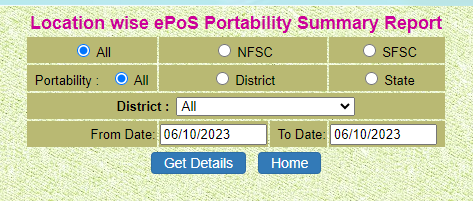
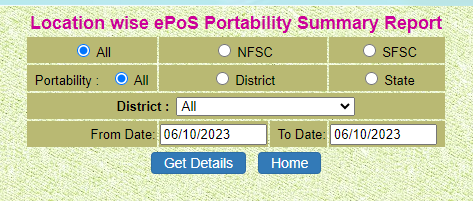
- Click on the Submit button.
- The ePoS sales reports will be displayed.
- To find the sales report for a specific date range, select the From Date and To Date fields and enter the desired dates. Then, click on the Submit button.
FAQ’s(Frequently Asked Questions)
How to Track RO Status By FP Shop or RO Number
To track the RO status by FP shop or RO number, you can follow these steps:
Go to the official ePoS Telangana portal.
Click on the Electronic Point of Sale (ePoS) Portal link.
On the ePoS portal home page, click on the RO Status link.
On the RO Status page, select either the RO Status By FP Shop or RO Status By RO Number option.
Enter the FP shop code or RO number in the corresponding field.
Click on the Submit button. Now you can see your RO Status.
How to get Ration Card Transactions
Go to the Official ePoS Portal Click on the option called ‘ Ration Card Transaction ‘ Select your district Enter your FSC number, and click on submit. Now You can see your Ration card transaction details. If you want a particular month or year transaction details then you have to select the month or year in the above field.
How to Download ePoS Google Chrome settings
Go to the Official ePoS Portal, at the left side you can see lots of options, scroll down there you find the option Download Google Chrome Settings click on it. PDF file will download to your computer which consists of complete Google Chrome Settings for ePoS Telangana.